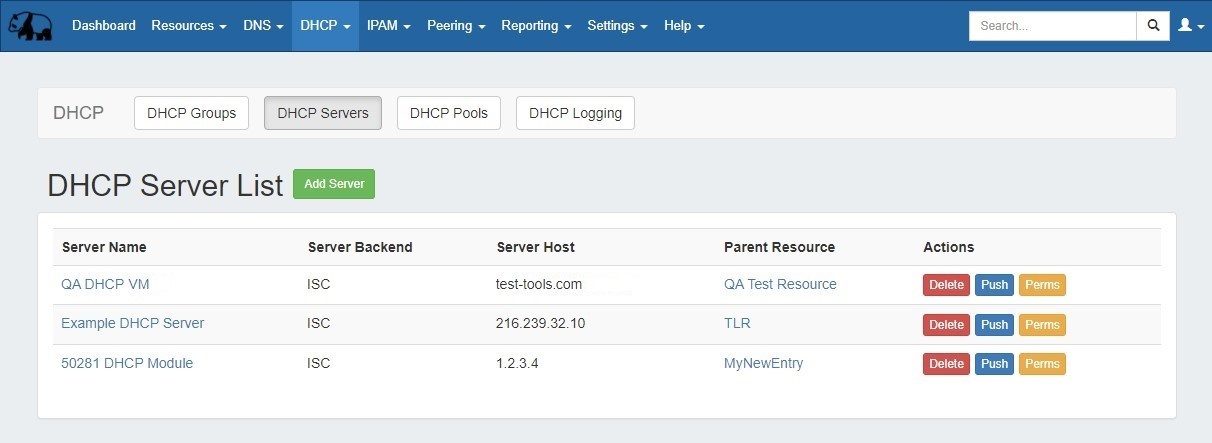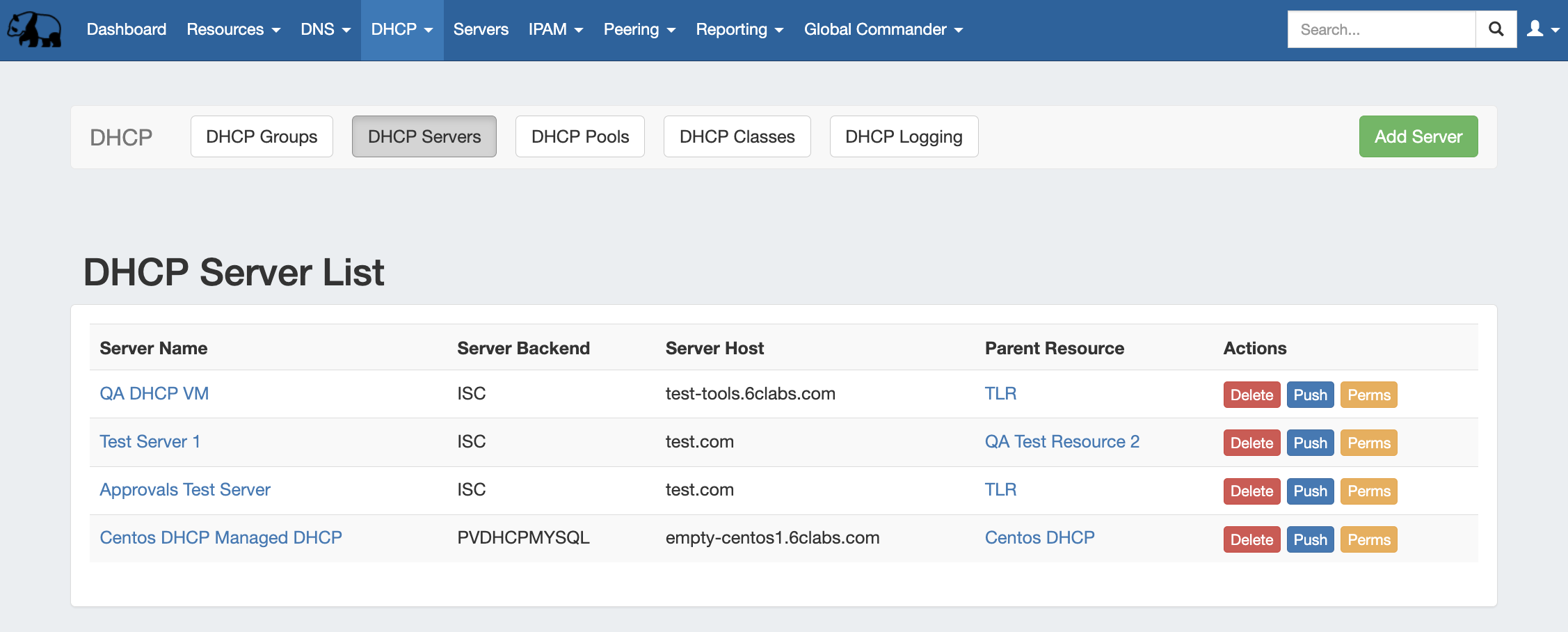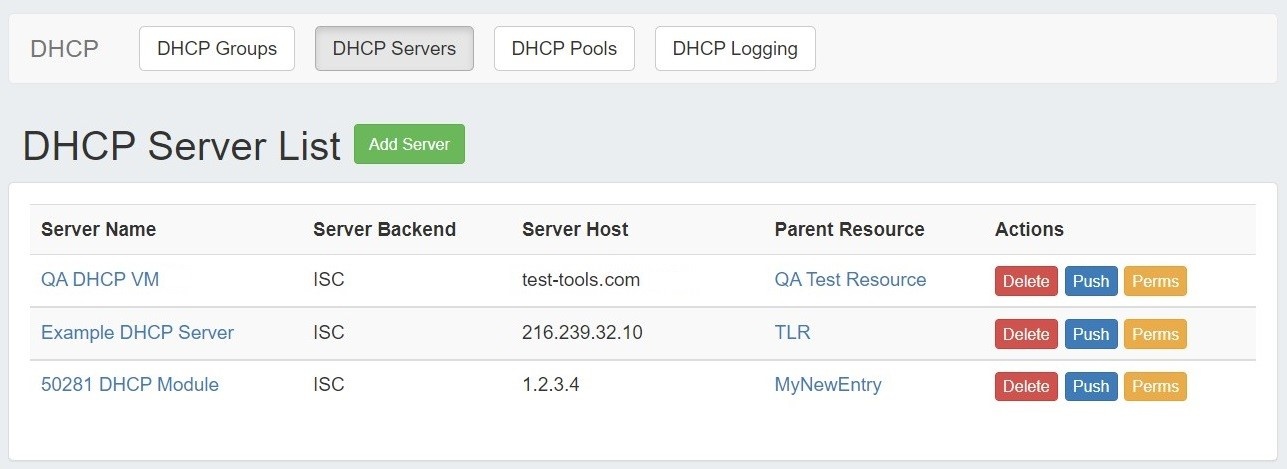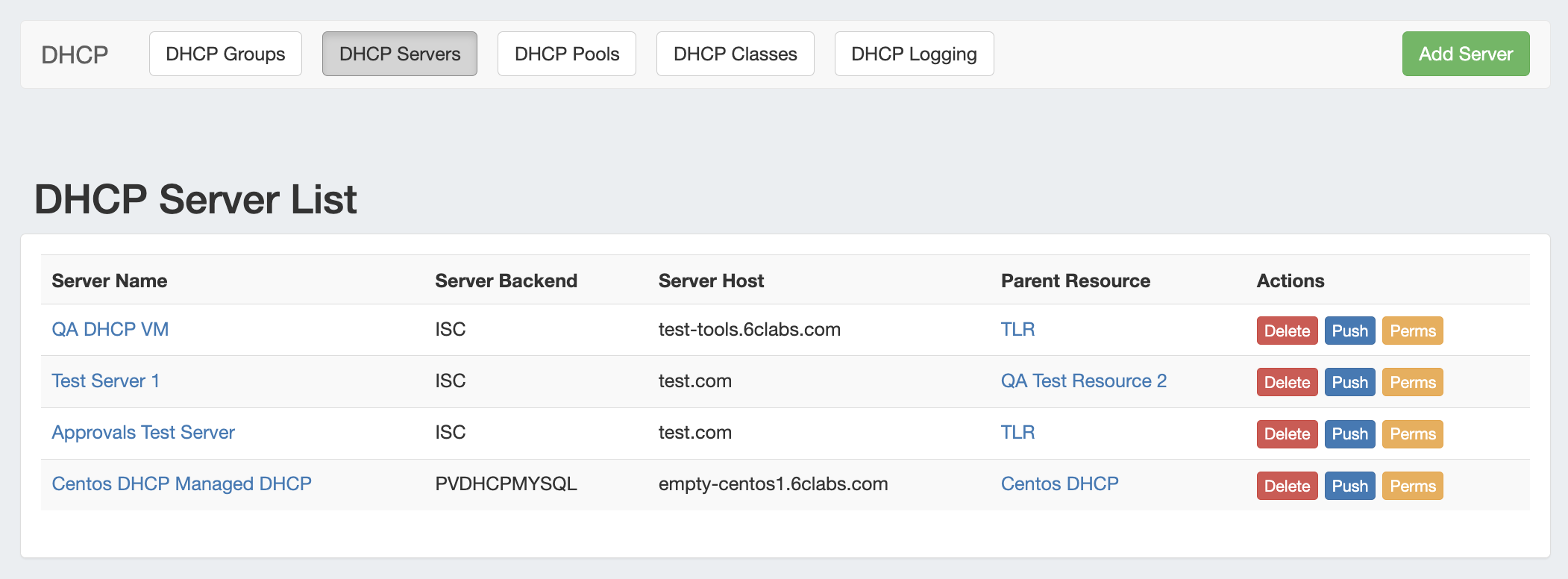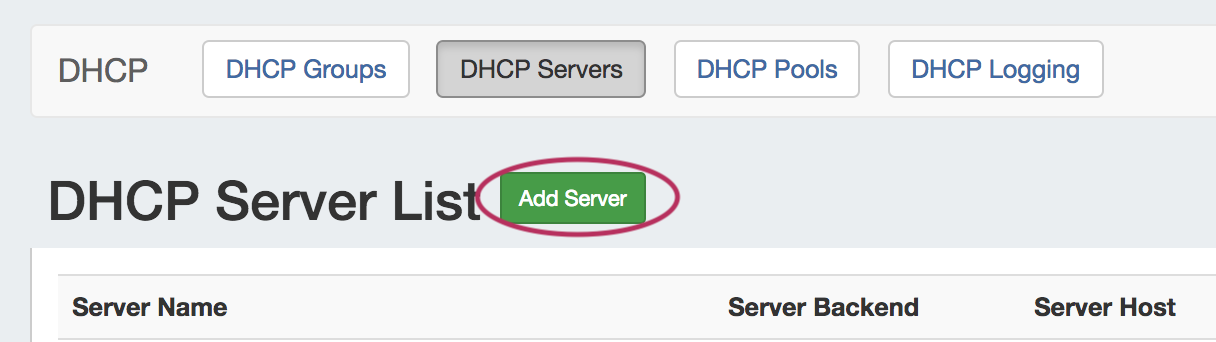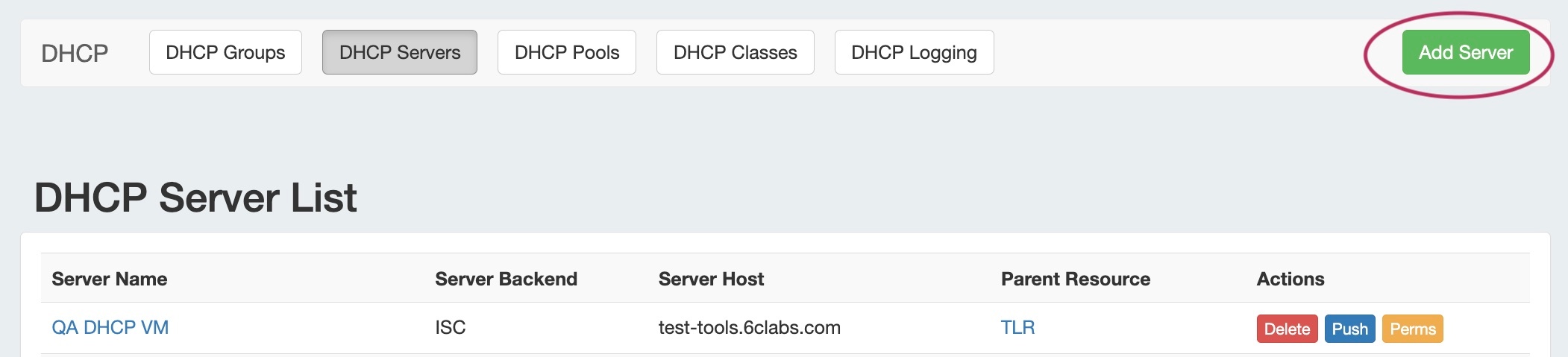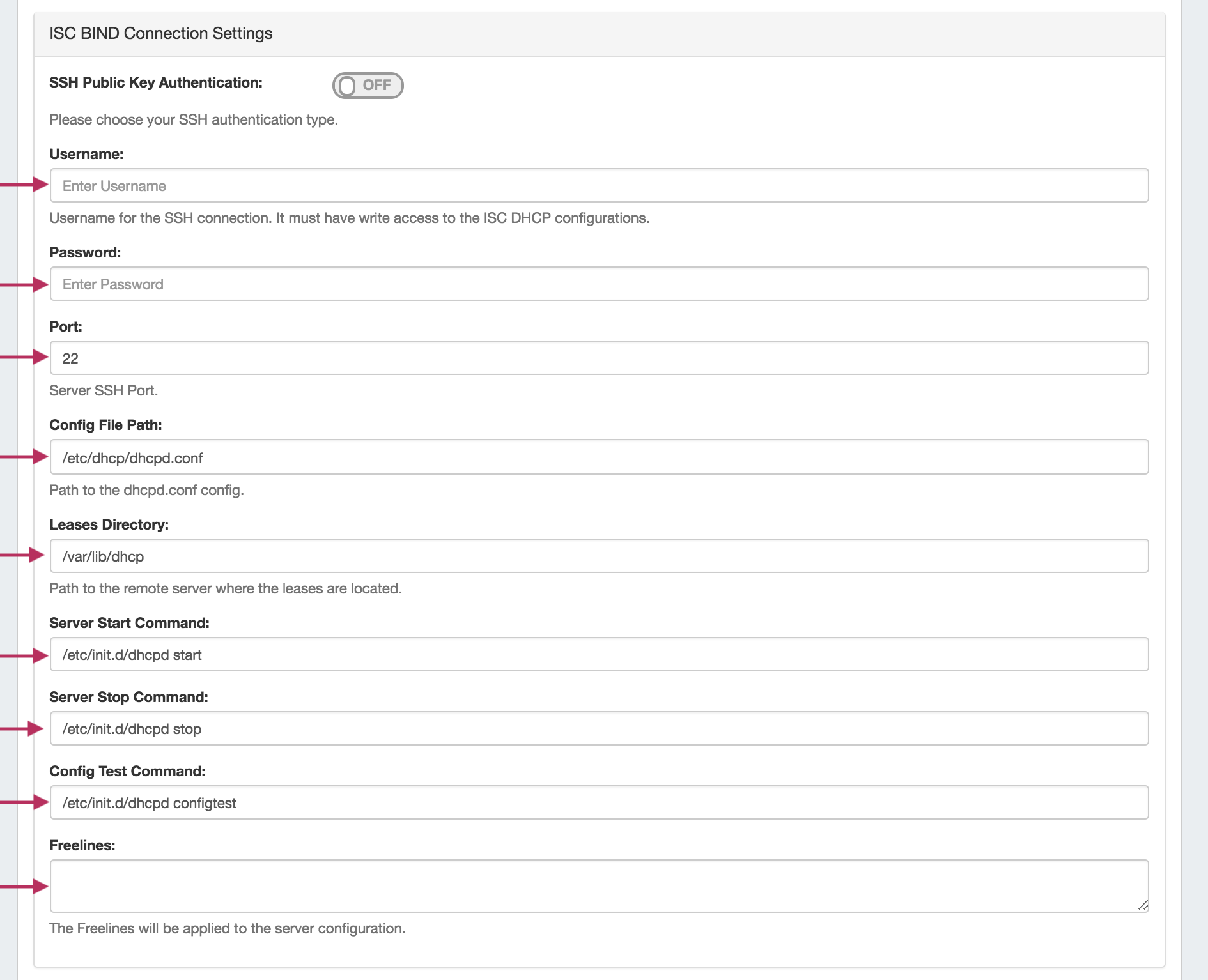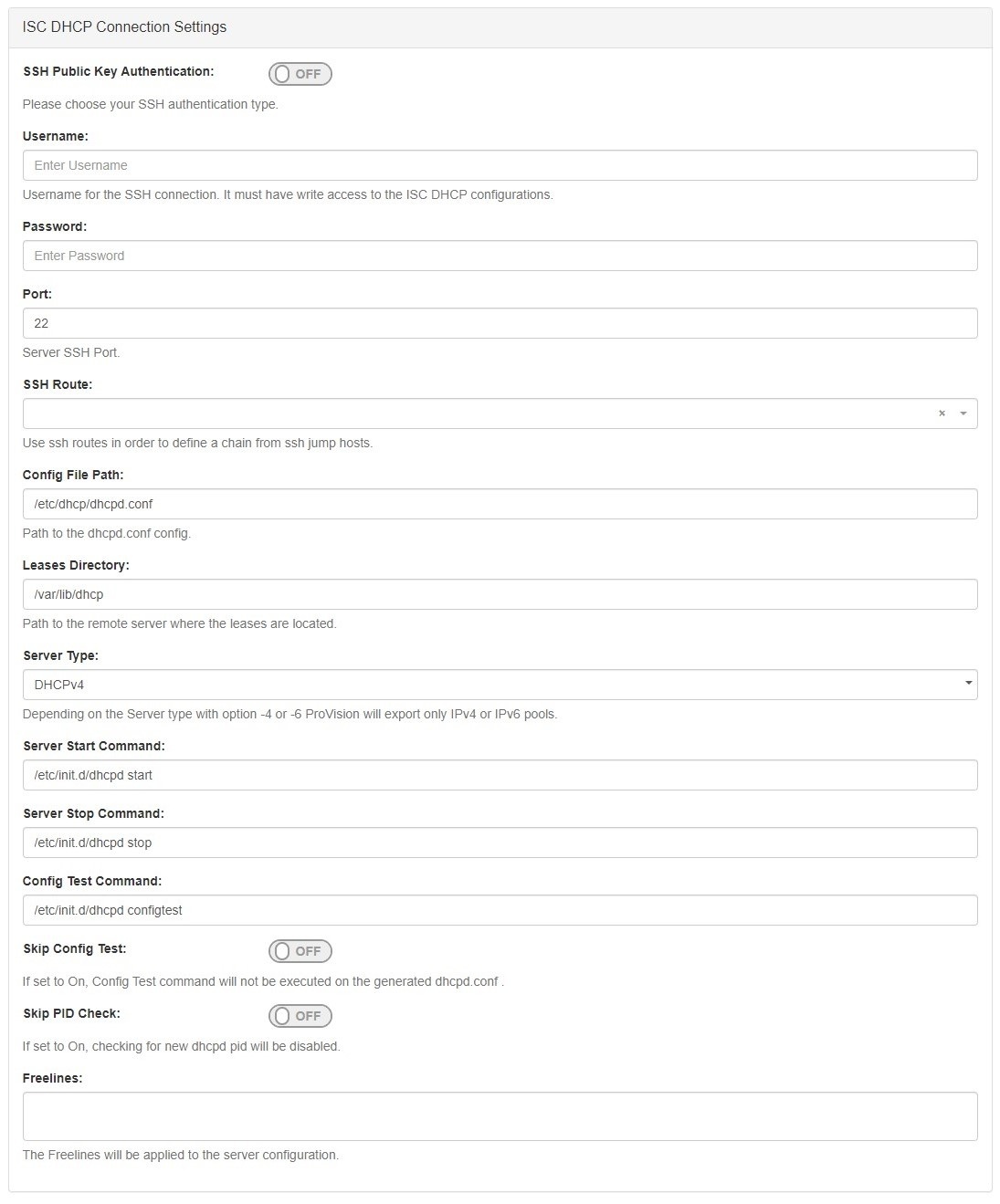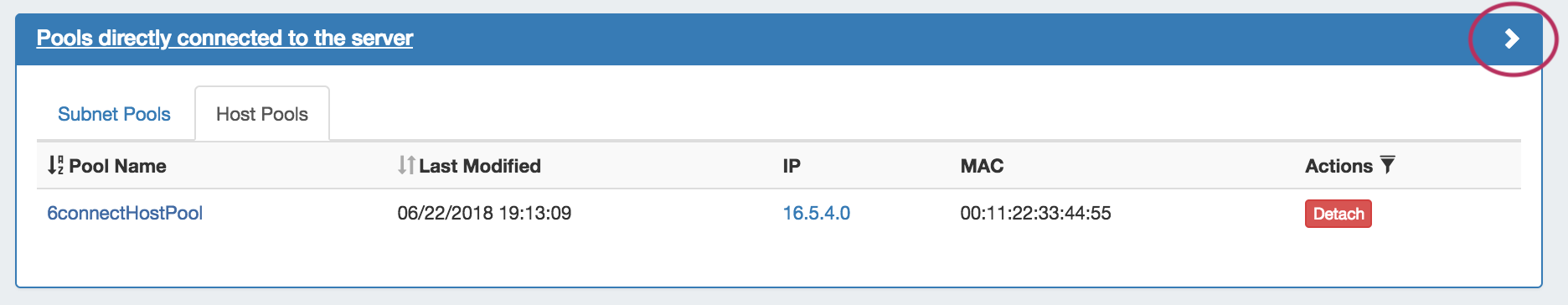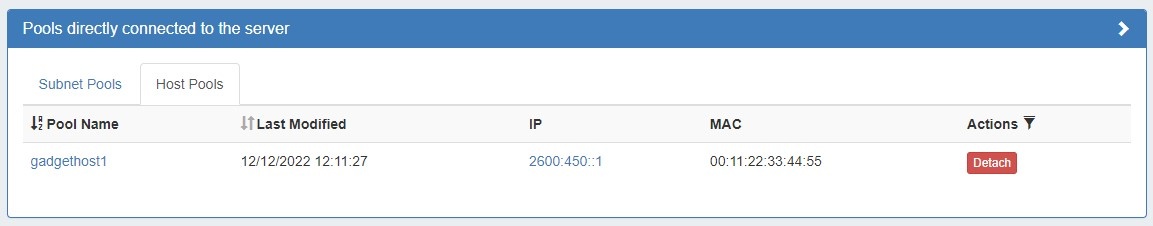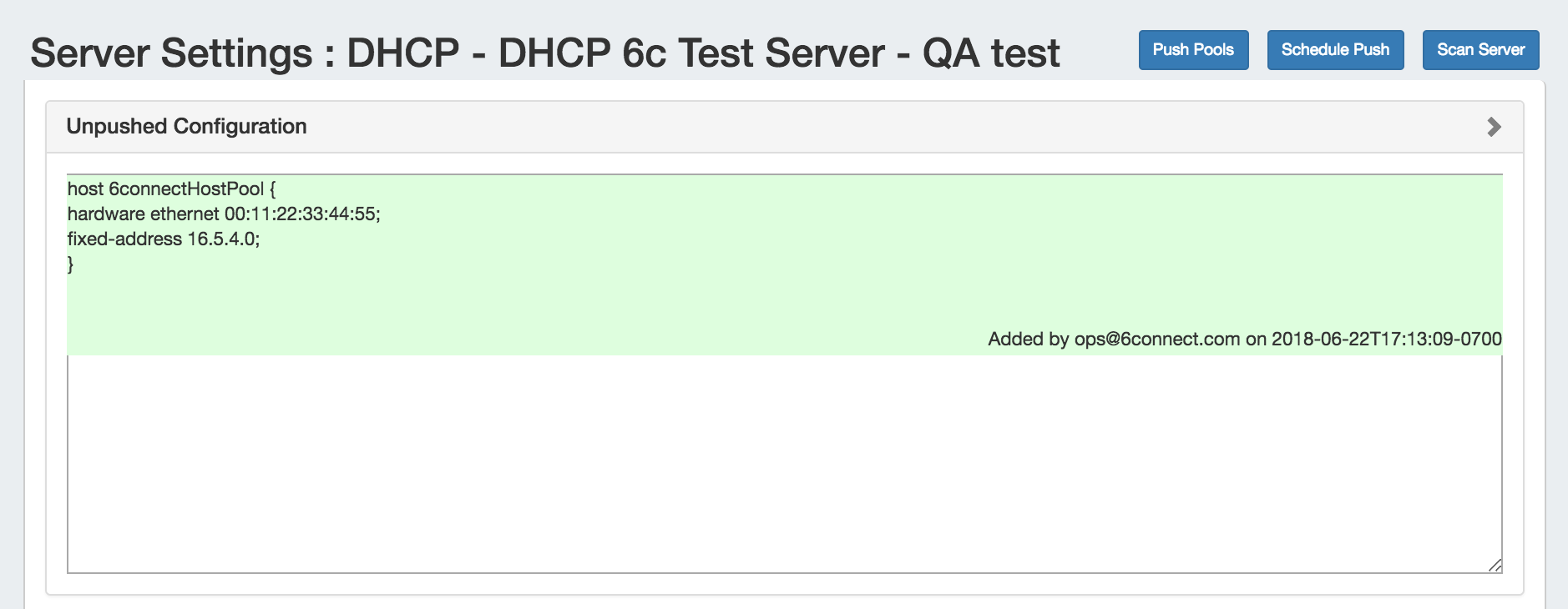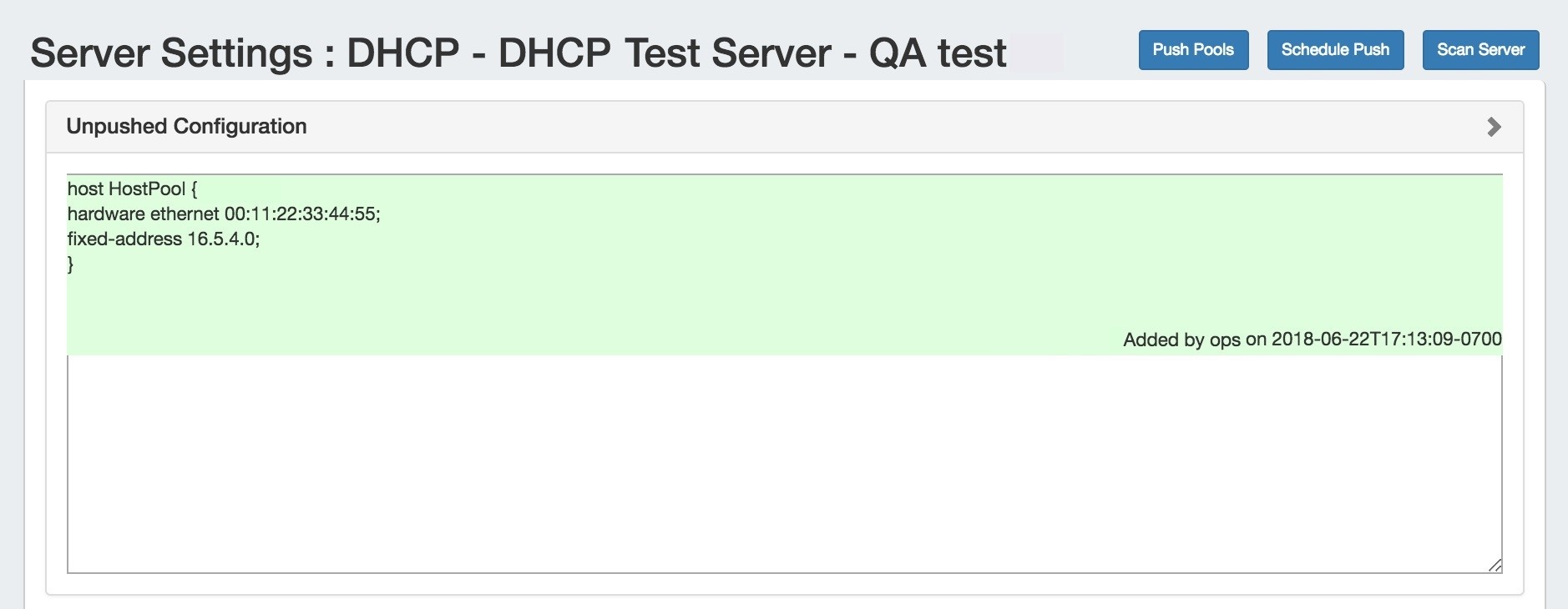...
The DHCP tab combines server management, group organization, and pool management together under a single tab.
The DHCP Servers tab contains functions for adding, updating, and managing DHCP servers as well as scheduling server tasks.
...
DHCP Server List Interface
1) Add Server Button: Opens a dialog for creating a DHCP server.
...
To create a new server, start from the DHCP Tab, select the DHCP Servers sub menu. Then, click the "Add Server" button next to "DHCP Server List".
This will open the "Server Settings" page.
...
For SSH Public Key Authentication, click on the ON / OFF toggle to select "ON" or "OFF" as needed.
3) Set Advanced Server Settings
...
Scroll to the bottom of the page, and open the module titled "Pools directly connected to the server" by clicking on the expansion arrow.
A pool list will show the pool(s) that have been directly connected to this server.
...
If necessary, the Scheduled Push may be edited from the Scheduler Tab in in the Admin area of ProVision. See the Scheduler for information on editing scheduled tasks.
...
The Unpushed Configuration module will show the edits made to the configuration since the last successful push, and the user, time, and date of the change.
In Current Pushed Configuration, you may search for a specific line by entering a term in the search bar and hitting the "Enter" key - the config will jump to the appropriate line for review.
...