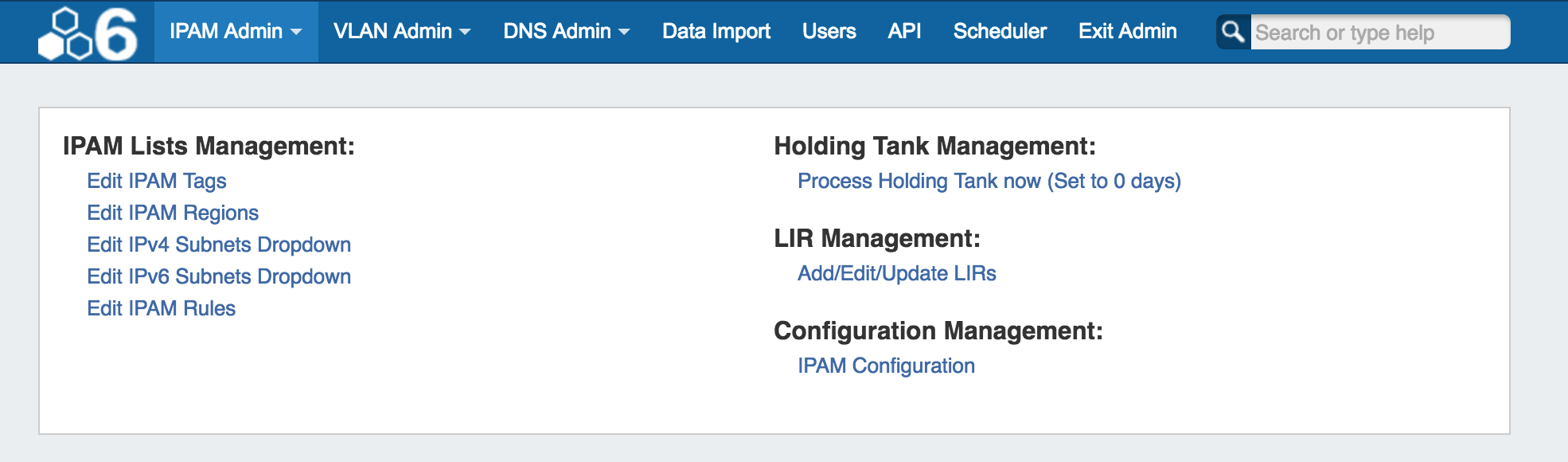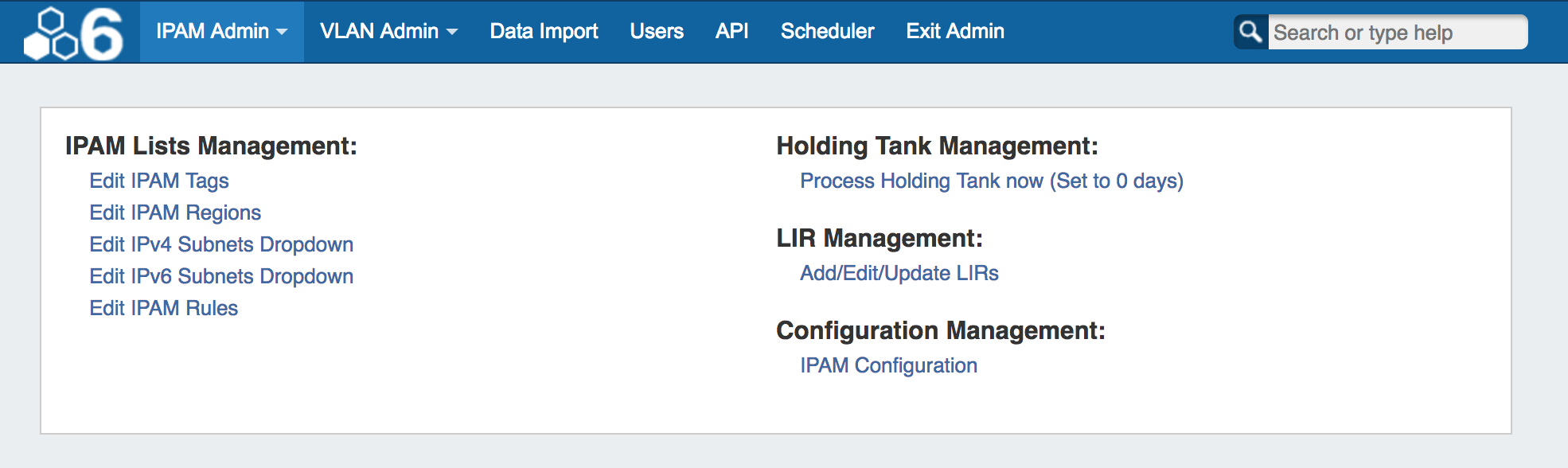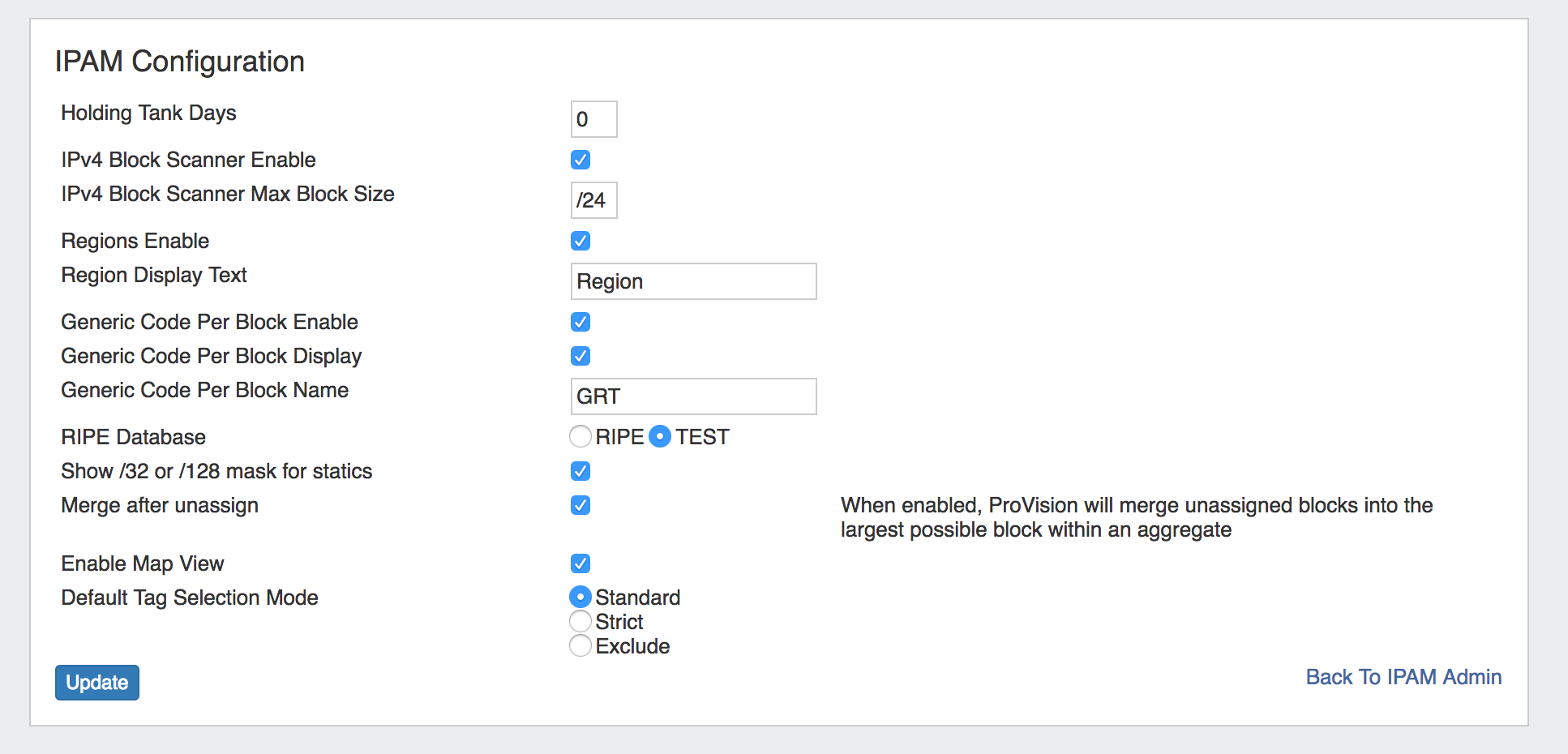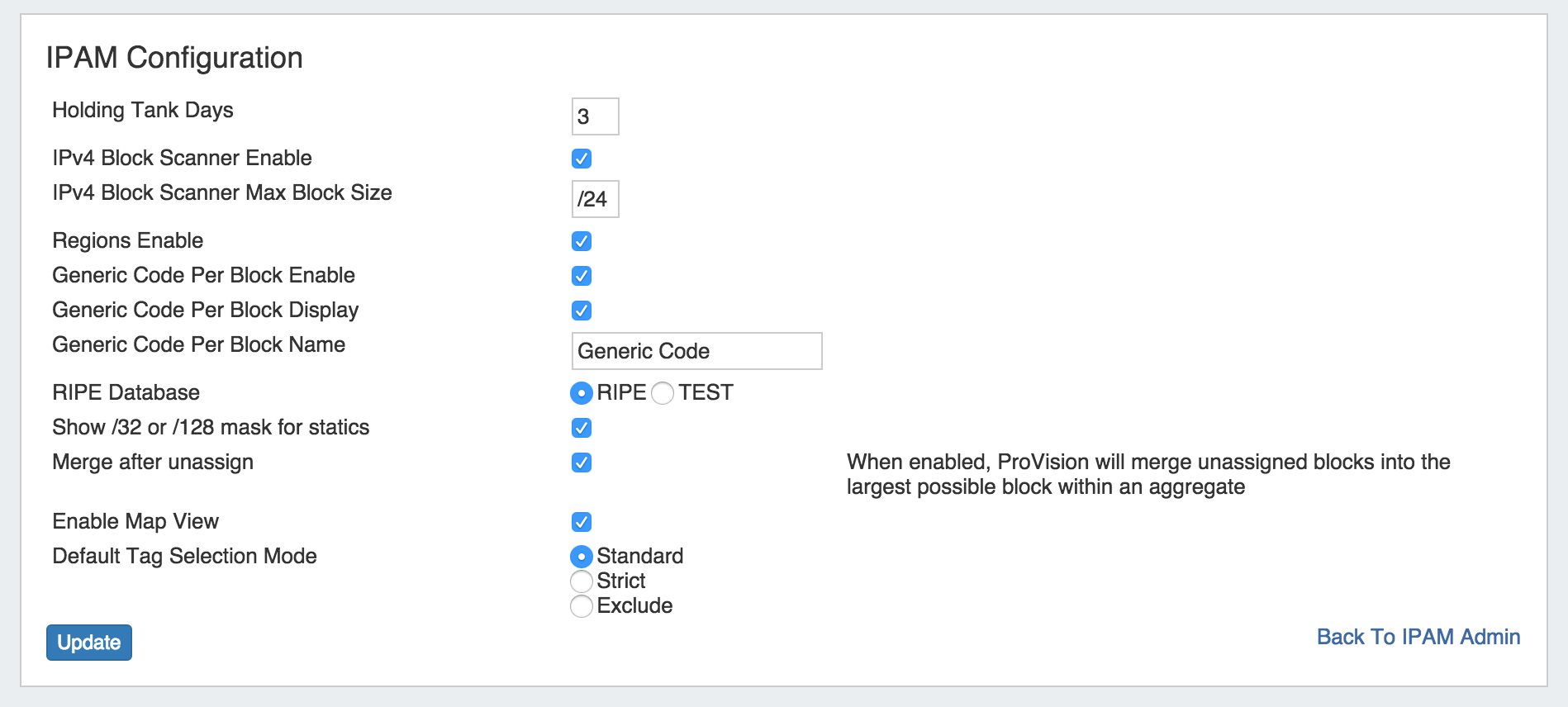| HTML |
|---|
<div id="google_translate_element"></div>
<script type="text/javascript">
function googleTranslateElementInit() {
new google.translate.TranslateElement({pageLanguage: 'en'}, 'google_translate_element');
}
</script>
<script type="text/javascript" src="//translate.google.com/translate_a/element.js?cb=googleTranslateElementInit"></script> |
Overview
IPAM Administration is accessed through the Admin area of ProVision. It includes sections to manage IPAM Lists, the Holding Tank, LIR, and IPAM Configuration.
...
These links are to the respective IPAM Parameters that are available for customization - tags, regions, subnets, and IPAM Rules. Go to the IPAM Parameters page for more details and examples for customization, and IPAM Rules for additional information on managing IPAM Rules.
IPAM Configuration
Holding Tank Days: This is the number of days that a block will be held in "Holding" status before being available to be moved to the Available pool, and thus ready to be assigned. By default this is initially set to 30 days.
...
Regions Enable: Check the box to enable "Region" tags for IP blocks. This will add a "Region" column to the IPAM Manage screen. Values may be set from "Edit IPAM Regions" under IPAM Admin - IPAM Lists Management.
Regions Display Text: This is the label that will be displayed for the Regions field.
Generic Code Per Block Enable: Check this box to enable this function. This will enable an additional custom field per IP Block.
...