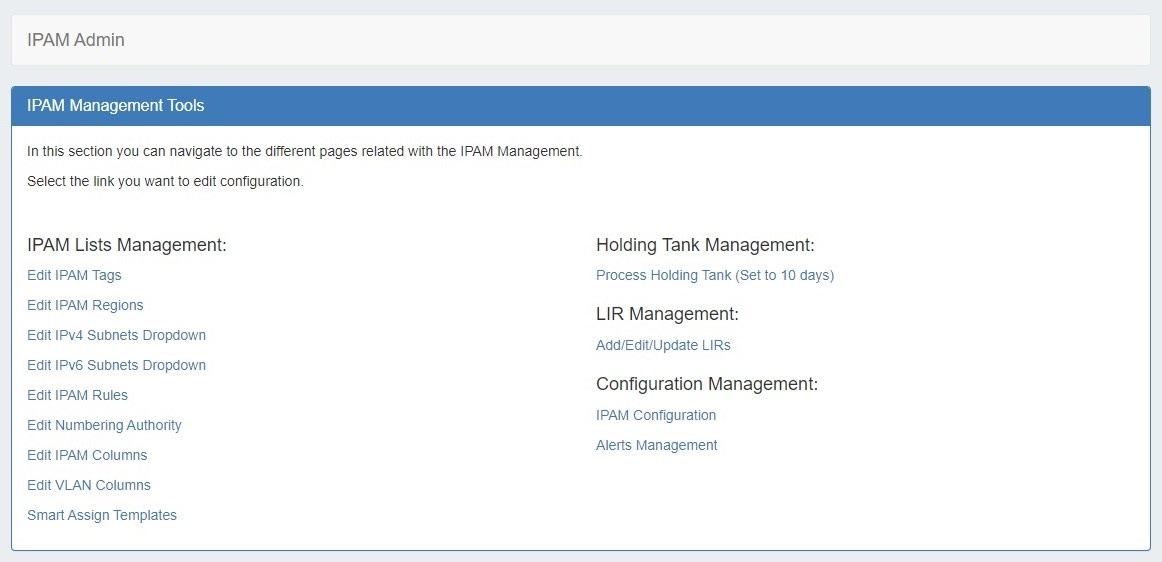
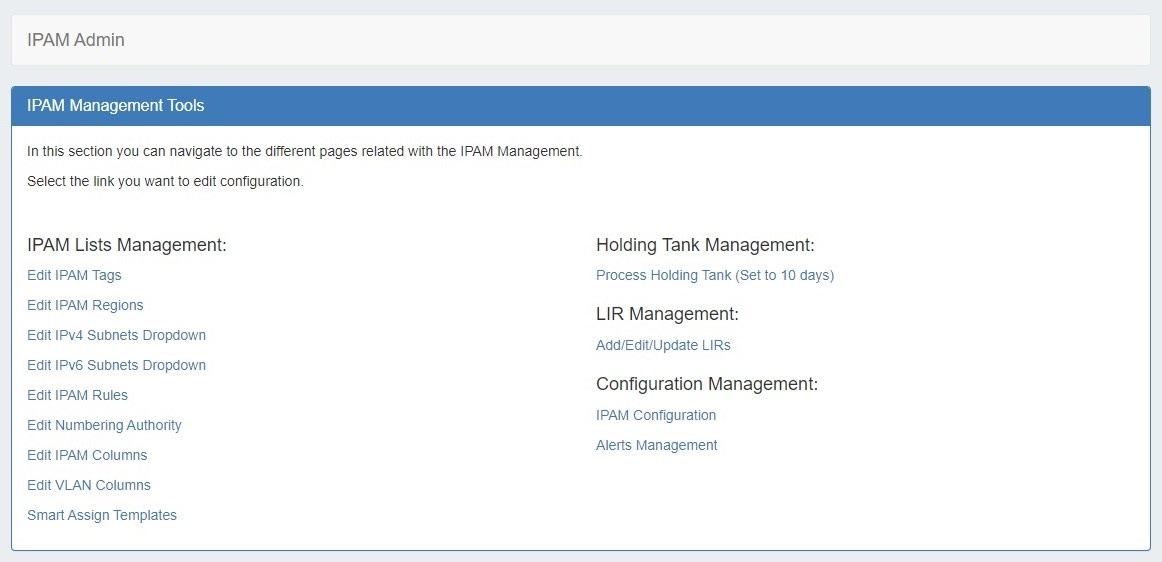
IPAM Administration is accessed through the Admin area. It includes sections to manage IPAM Lists, the Holding Tank, LIR, Smart Assign Templates, and IPAM Configuration.
These links are to the respective IPAM Parameters that are available for customization - tags, regions, subnets, IPAM Rules, Numbering Authority, and IPAM / VLAN Columns.
See the IPAM Parameters page for additional details and examples for updating IPAM Parameters, IPAM / VLAN column customization, and IPAM Rules for additional information on managing IPAM Rules.
When IPv4/IPv6 resources are reclaimed, they are placed into the "Holding Tank". This feature allows for a block to stay out of the available address pools until the administrator approves it.
See the Holding Tank Management page for more details.
Multiple LIRs are supported from the UI. This allows users to select from various LIRs when they want to update SWIP/RPSL information for a subnet allocation.
See the LIR Management and Use page for more details.
Smart Assign Templates provide the ability to define complex IPAM assignment scenarios including those with multiple steps.
See the Smart Assign Templates page for more details.
Alerts Management allows users to view, edit, and manage all IPAM Alerts set on aggregates or IP blocks.
See the Alerts Management page for more details.
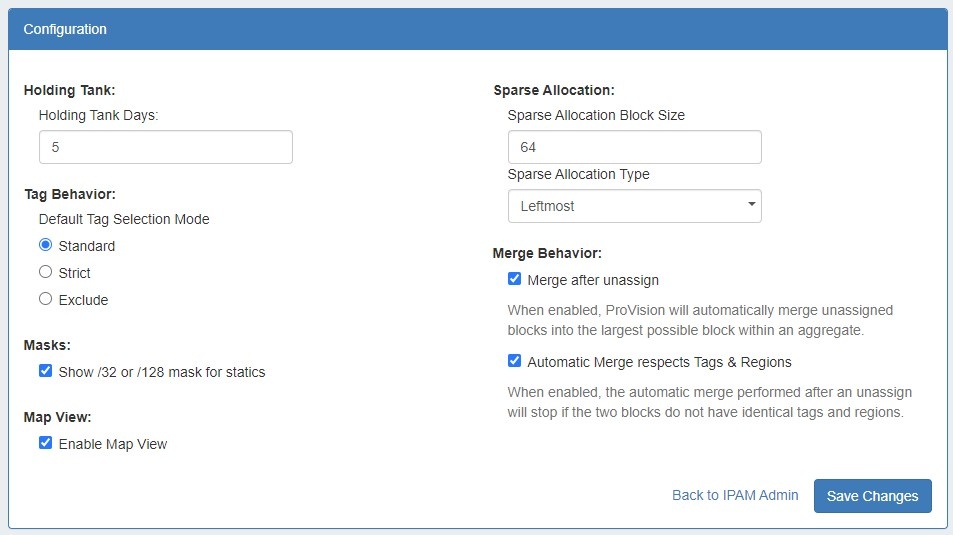
The following options are available for IPAM Configuration:
When edits are complete, click "Save Changes".