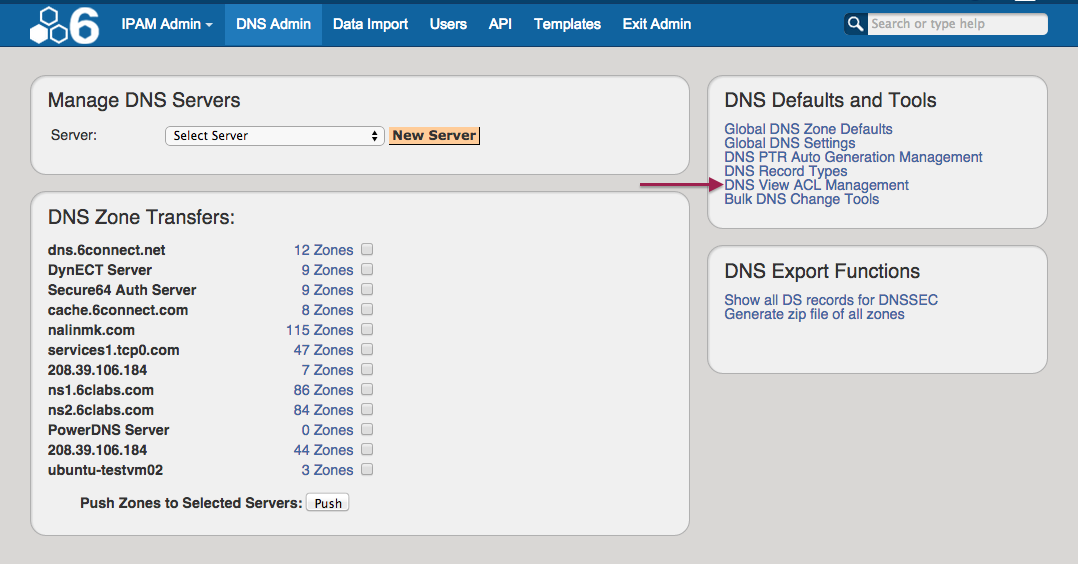| Table of Contents |
|---|
video coming soon
| Note | ||
|---|---|---|
| ||
| If you see a view named "_6connectDefault" - DO NOT DELETE IT. |
Create a List in the List manager
In the Admin screen, go to the Data Import Tab and click The List manager is accessed from the DNS Admin tab. Click on the "List DNS View ACL Management" link under DNS Defaults and Tools.
button. You will be presented with the options to Create a New List and also Manage Lists. To create a list, enter in the descriptive information and ensure that the Code dropdown is marked "IPLIST".
...
In the Admin screen, go to the DNS Admin Tab.
With a DNS server selected and Enable Views marked "Yes", you Under "Manage DNS Servers", select a server and check "Enable Views". You will then have the option to define a View.
...