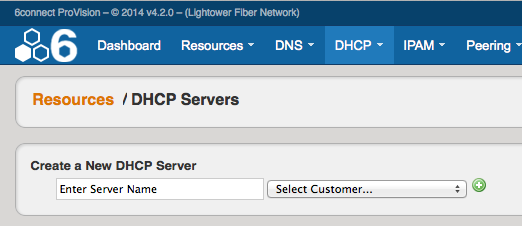Adding DHCP Servers
Managing Server Configurations
...
Managing DHCP Servers
This section allows you to manage the specific configuration for each DHCP server specified. We support standard commands as specified by the Server Type dropdown. To save the configuration, you need to press the "Add Server" button.
Managing DHCP Configurations
Once the DHCP server is saved, you now have options for configuration. We provide a standard "config builder" as well as a "config file" option.
Configuration Builder
...
DHCP Server Configuration is tied into the Resource Manager. To add a DHCP Server to ProVision, you can either use the "Create a New DHCP Server" dialog area from the DHCP Tab.
If DHCP is enabled for a Resource Section, you can also use the DHCP toggle function to enable this functionality.
Defining DHCP Scopes
In order to use DHCP functions and add DHCP scopes, the scopes need to be defined in the IPAM section.
For a new aggregate, simple add it using the correct checkbox option as outlined below (Use the Add Aggregate function on the IPAM Tab). This will ensure the block is automatically added to the DHCP Available Resource and thus usable when building DHCP Server Configurations.
If you would like to use an existing aggregate or part of an existing aggregate, you simply need to "assign" the block (Action Menu) to the Resource Holder "DHCP Available" as shown below.
Managing DHCP Server Configurations
Once DHCP functions are enabled for a Resource Section/Type, you will be able to manage configurations per Resource as expected.
Custom Configuration File
2) The "config file" option allows you to paste a completely customized DHCP configuration file.
| Note | ||
|---|---|---|
| ||
| Please note that the "config file" option will override all entered server information, including subnets and hosts, for the designated server. |
example config