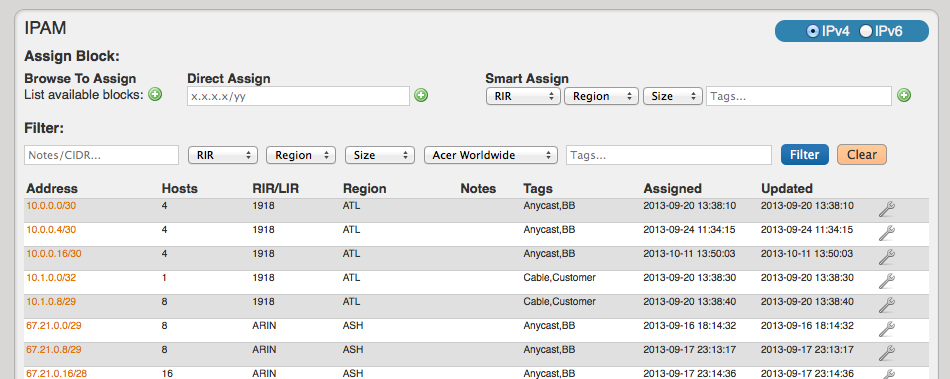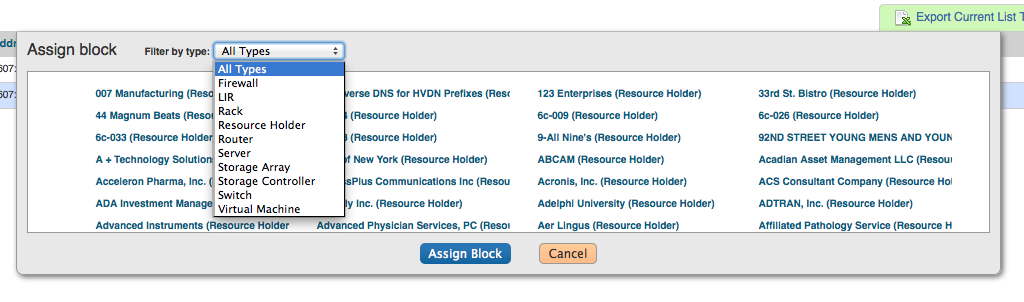...
To assign space, you do it using the IPAM Gadget from the particular Resource.
You have three options for assigning IP space using the IPAM Gadget:
Browse to Assign
This brings up a list of IP aggregates where you can select the block to assign.
Direct Assign
This field allows you to manually enter an IP block to assign.
Smart Assign
This series of dropdowns allows you to specify the parameters for the type of IP block you want to assign. Then it will look at the IPAM blocks that match your criteria to find the correct IP assignment based on availability and relevant parameters.
Or you can assign blocks manually using the "Assign" function from the IPAM Manager screen (accessible from the IPAM Tab)
Please note that once a block is assigned, you will also have other options available, including reverse DNS, and IP subassignments
...