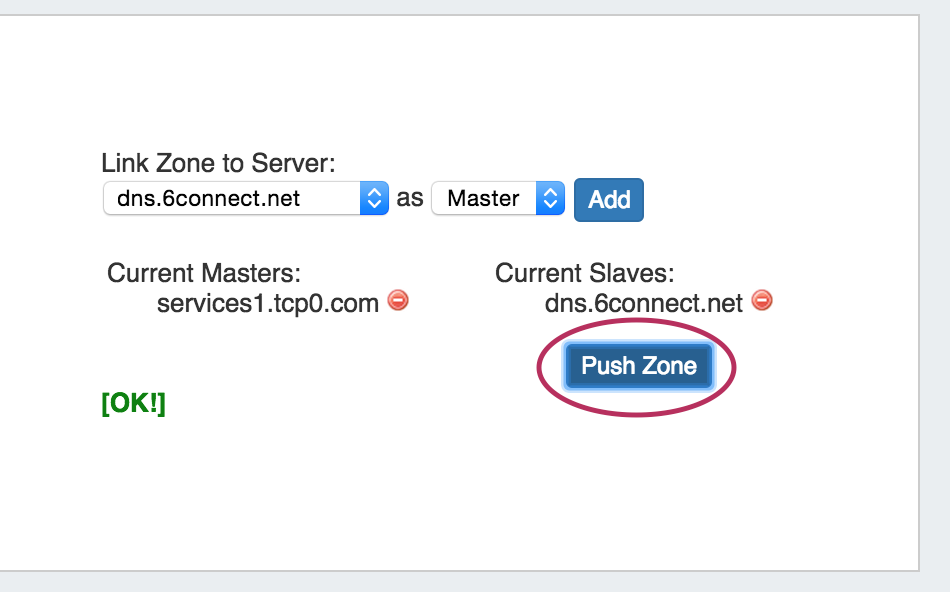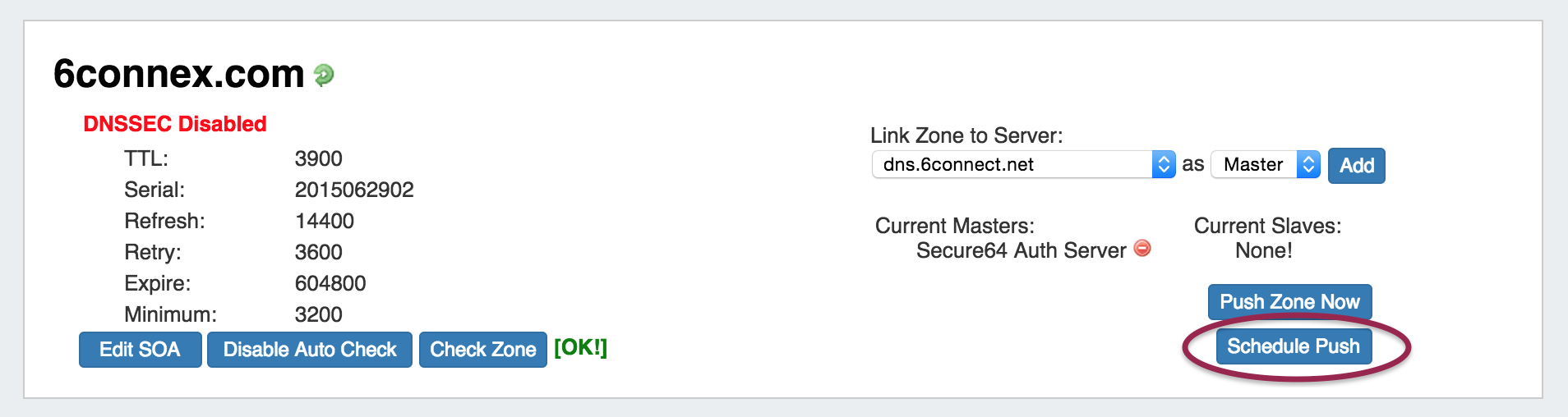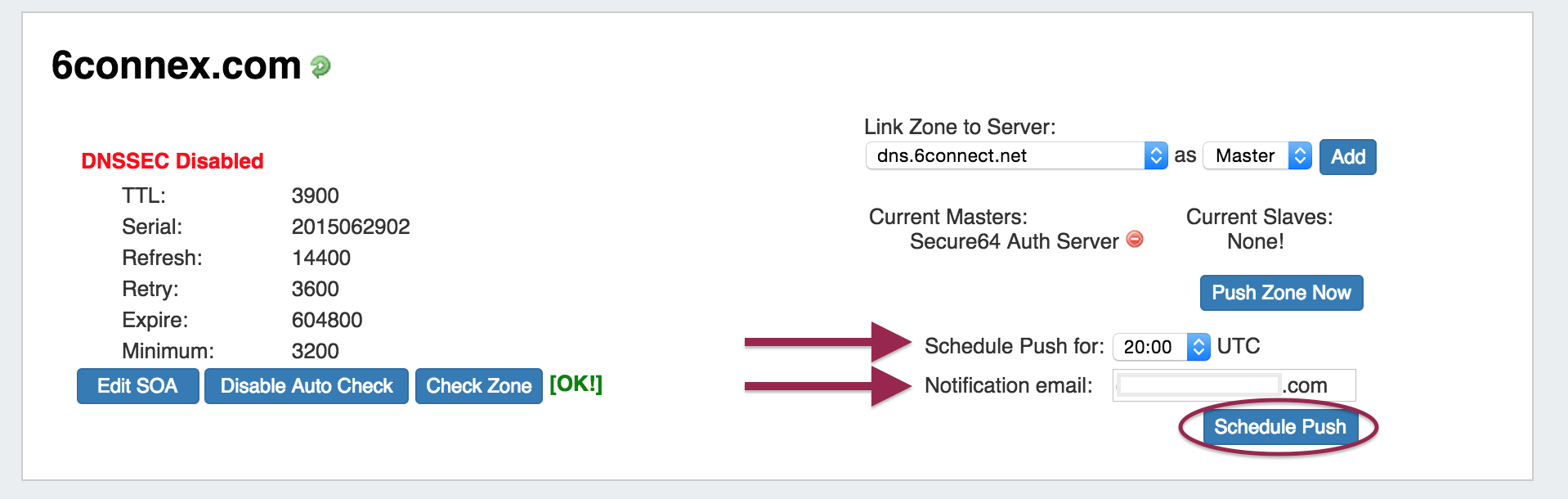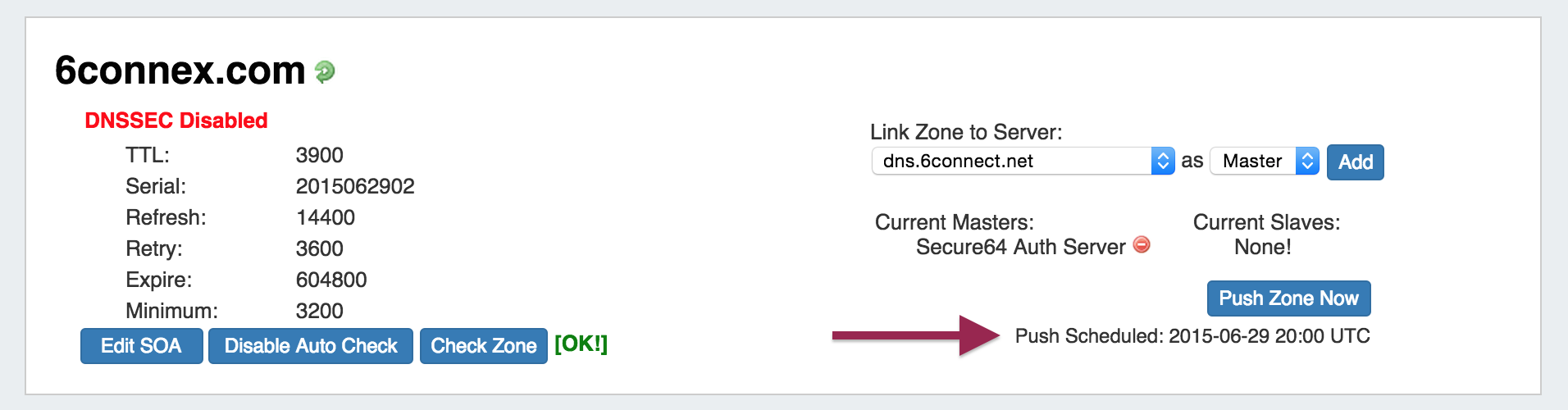...
When done adding Master / Slave servers to the list, hit "Push Zone Now". If the push is successful, you will see an "OK!" message pop up under the linked server list.
Schedule Push
If you have Admin access, a "Schedule Push" button will be visible below the "Push Zone Now" Button. To schedule a DNS Zone push, hit "Schedule Push".
Select the desired UTC time and fill in the notification email address. When done, click on "Schedule Push".
When done, you will see a notification that a push is scheduled. It will also show in the scheduled task list on the Admin Scheduler.
You may edit or delete the scheduled push via the Scheduler, similarly to any other scheduled task.
DNS Zone Record Data:
You have two modes for viewing/editing Zone Record Data. The Verbose view and a BIND view allow for varying levels of comfort with DNS editing tools.
...