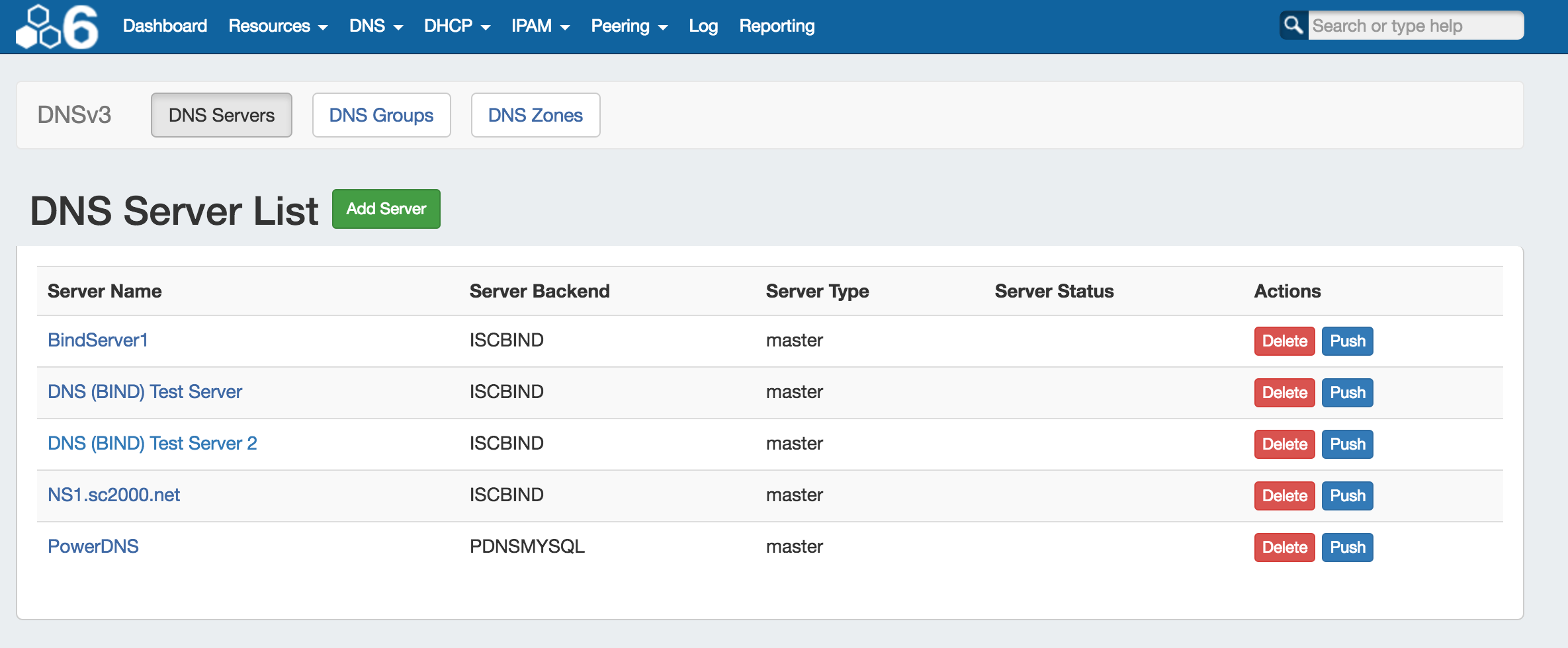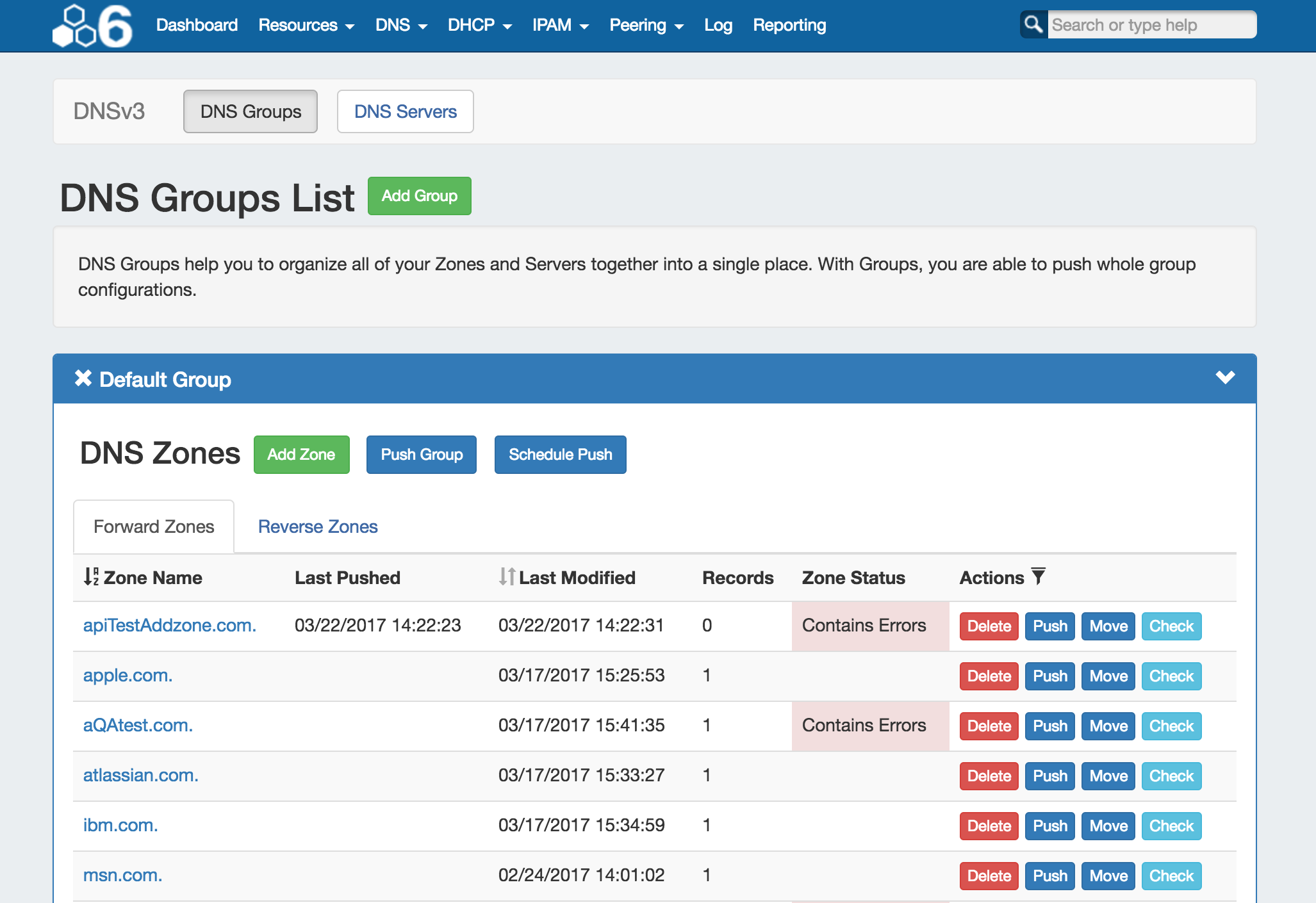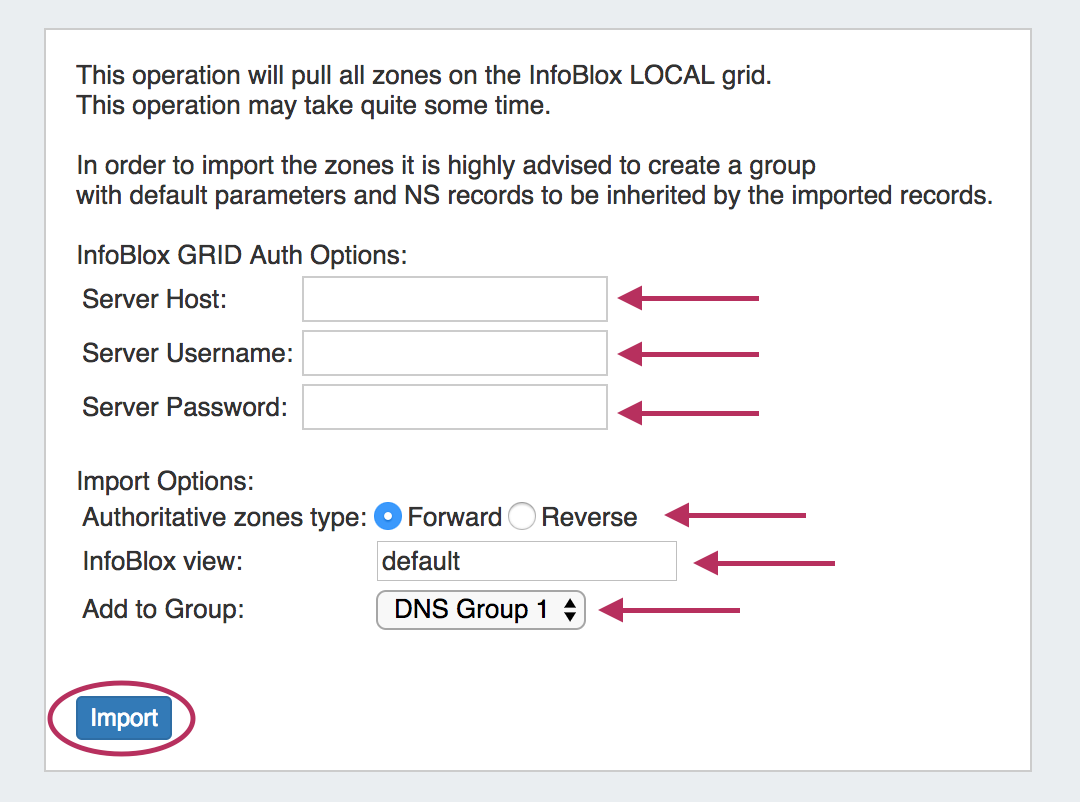...
IM - XXXX: Updated backend efficiency and created new user interface for the DNS Tab.
- Access DNS Servers, Groups, and Zones from the same ProVision tab.
- Introducing "DNS Groups" - Organize your Zones and Servers together into a single place. With Groups, you are able to push whole group configurations at the same time.
- Zone Error Monitoring - Check zones for errors, and receive detailed feedback.
- Schedule Pushes at the server, group, or individual zone level.
Additional Features
New Item Name
InfoBlox DNS Zone Import
ProVision DNSv3 supports the addition of Infoblox as a DNS server type, and adds an InfoBlox DNS Zone Import option to the Admin Data Import Tab.
| Expand |
|---|
To import zones from an Infoblox server, navigate to the Admin area Data Import Tab, and click on "InfoBlox Zone Import". From there, fill out information for the Infoblox server host, username, and password. Select the Import options for zone type, view, and DNS Group. When done, click the "Import" button. |
IM - XXXX:
DNS APIv1 Updates
To support the release of DNSv3, the following updates have been made to DNS APIv1 endpoints:
...