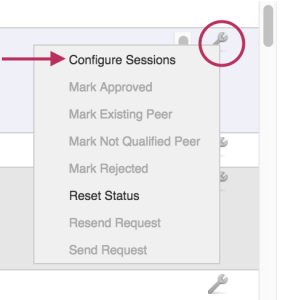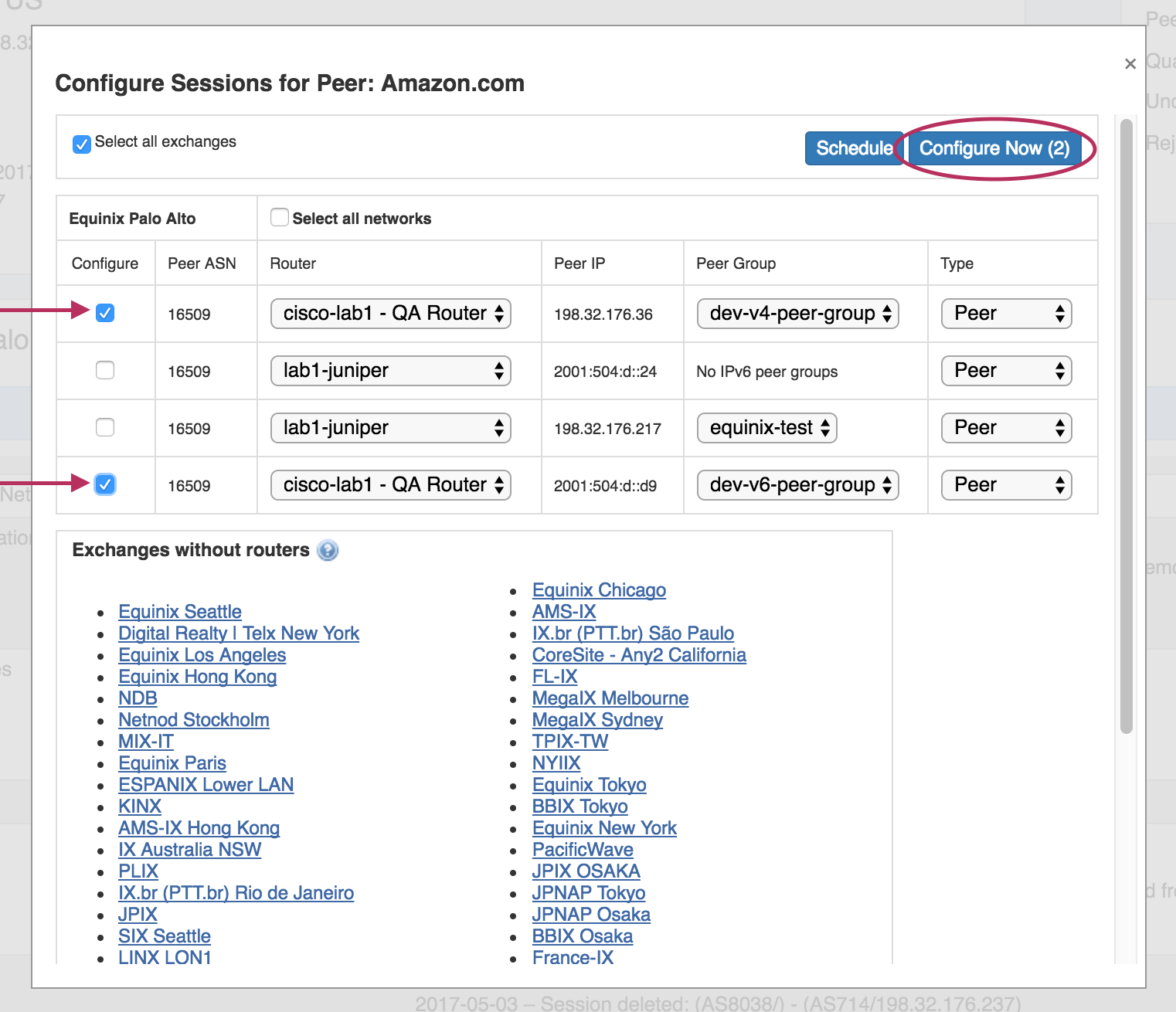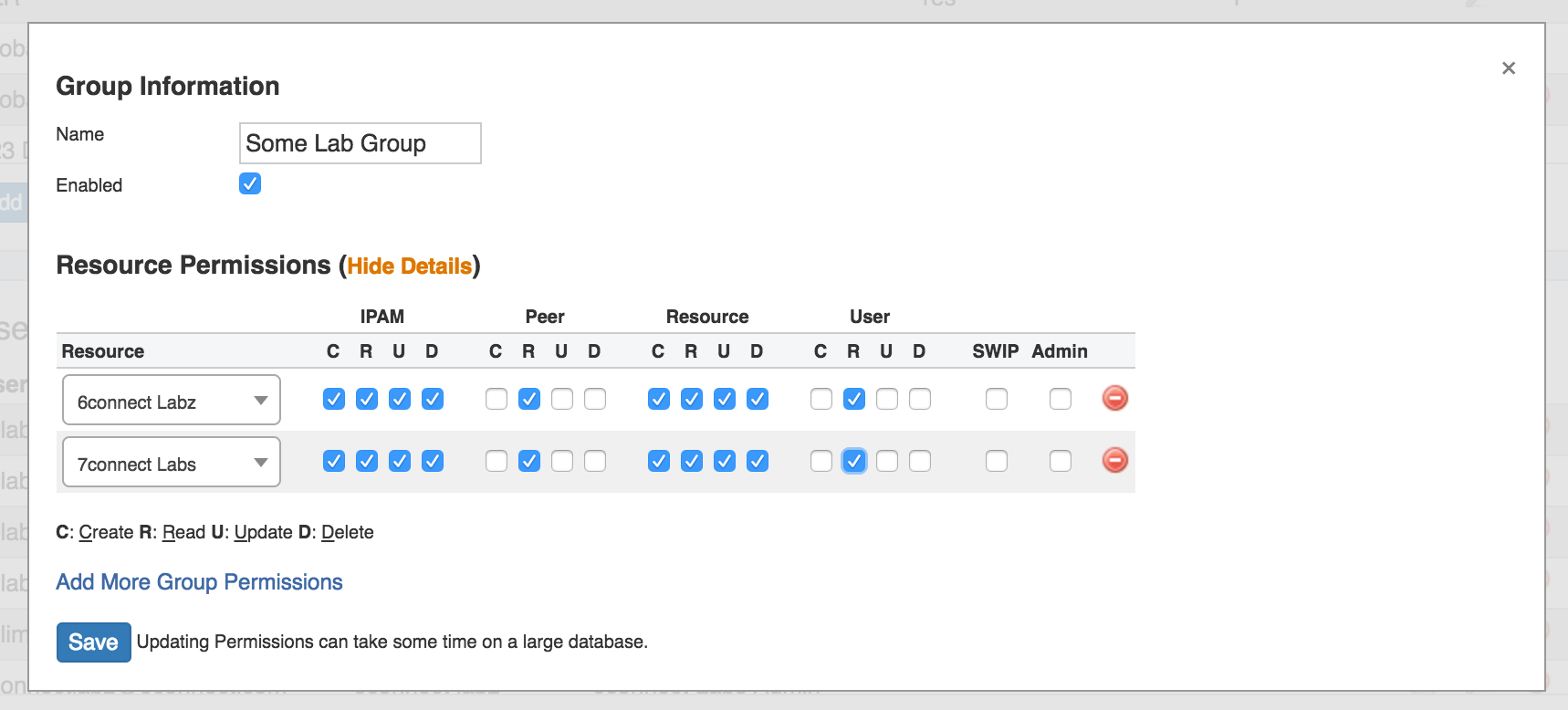...
- Access DNS Servers, Groups, and Zones from the same ProVision DNS tab.
- See: DNS Tab
- Removed the DNS-Admin tab. Functionality previously in DNS-Admin is now contained under the DNS tab "DNS Servers" area (Admin only), with SOA and Nameserver defaults set per-Group.
- Introducing "DNS Groups" - Organize your Zones and Servers together into a single place. With Groups, you are able to push whole group configurations at the same time.
- Updated Zone list interface and View Zone pages.
- Zone Error Monitoring - Check zones for errors, and receive detailed feedback.
- Schedule Pushes at the server, group, or individual zone level.
- DNS Templates have been removed and replaced with an option to "Clone Existing Zone" when creating a new zone. "Template" Zones may be created under a "Template" DNS Group, and given an appropriate name (templateABC.com.) to reference when cloning. Any existing DNS Templates with automatically be migrated to a new "Template" DNS Group during the 6.0 upgrade.
- See Working with DNS Groups and Working with DNS Zones for more information on creating new Groups and zones, respectively.
- Incorporated ACLs / Views into a DNS Group module.
- Enabling and configuring DNSSEC has been revised to work within the DNSv3 server / Groups system.
- The Users tab Group Permissions have been updated to remove "DNS" as a separate permissions area, as DNS entities are now considered "Resource" items.
Peering "View By Peer" tab
...
| Expand |
|---|
Clicking on "Configure Sessions" opens a modal showing the available exchanges with routers, sessions for that Peer under those exchanges, and options to change the router, peer group, and Peer type. Select the checkmarks for the desired sessions to configure. As a shortcut, you may also check the "Select all exchanges" option to select all sessions under all exchanges, or, check "Select all networks" next to the exchange header to select all sessions in that exchange. From there, deselect items as needed. When your selections have been made, click "Configure Now" to immediately configure all selected sessions, or you may schedule the configuration through the Scheduler Tab. |
Users Tab/ Permissions Updates:
The Users tab in the Admin area of ProVision has been updated to reflect DNSv3 changes for permissions groups. Changes include removing "DNS" as a separate permissions area and incorporating DNS items under the "Resource" permissions area. DNS Groups, Zones, and Servers may now be selected as "Resource" items when settings up permissions groups.
CPNR Updates:
CPNR Updates include:
...