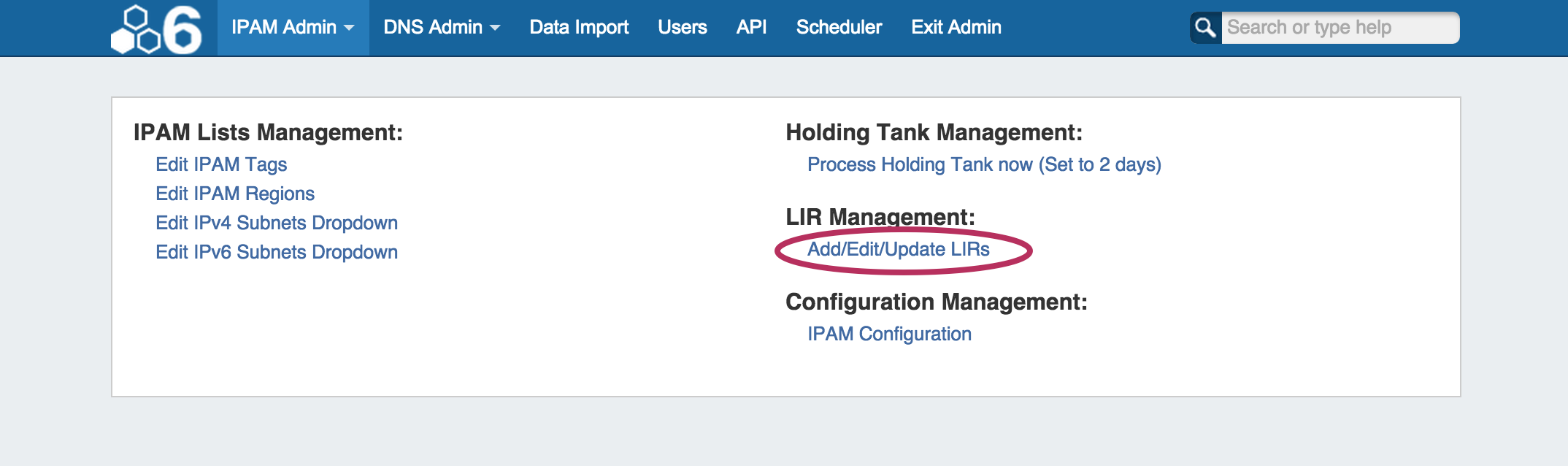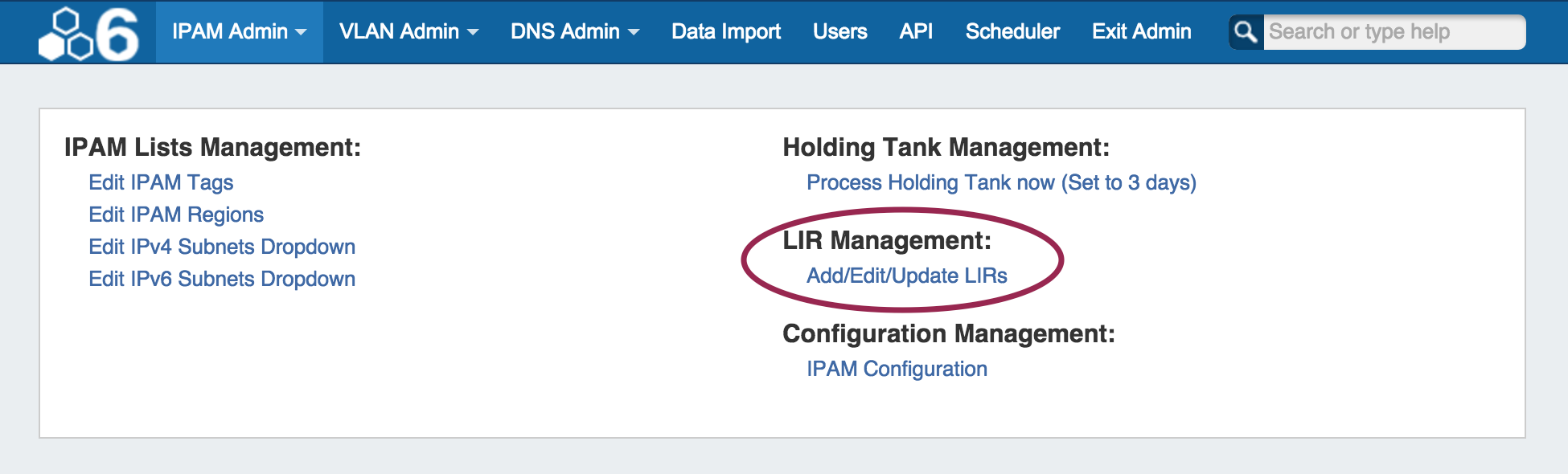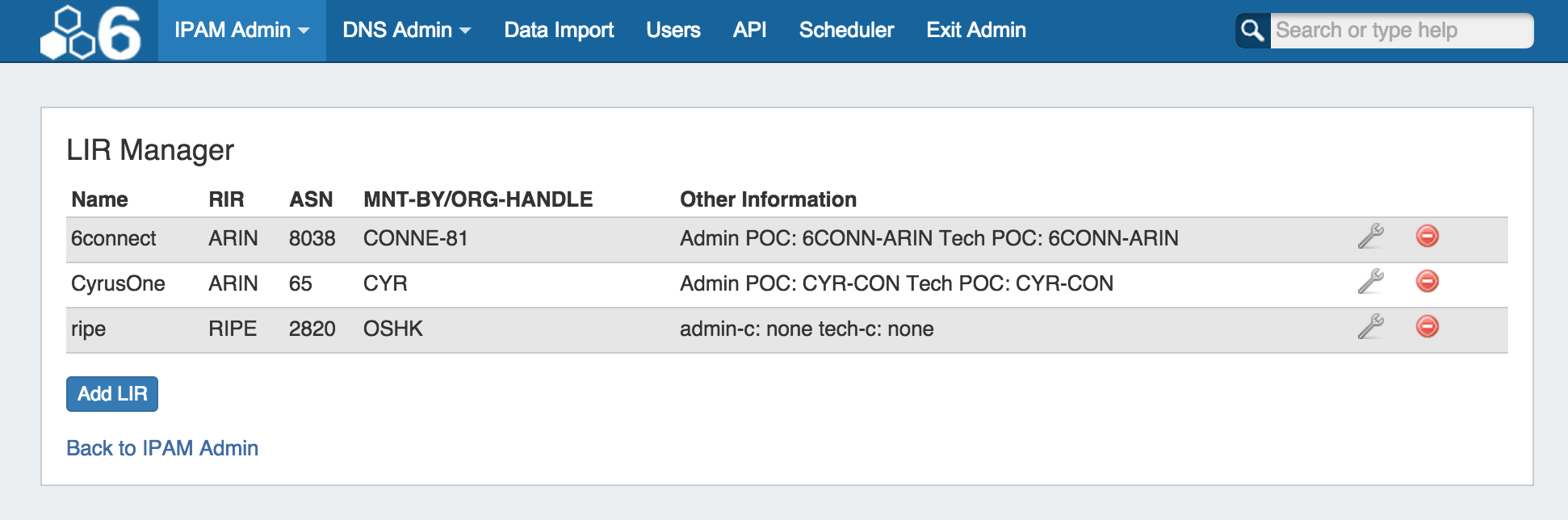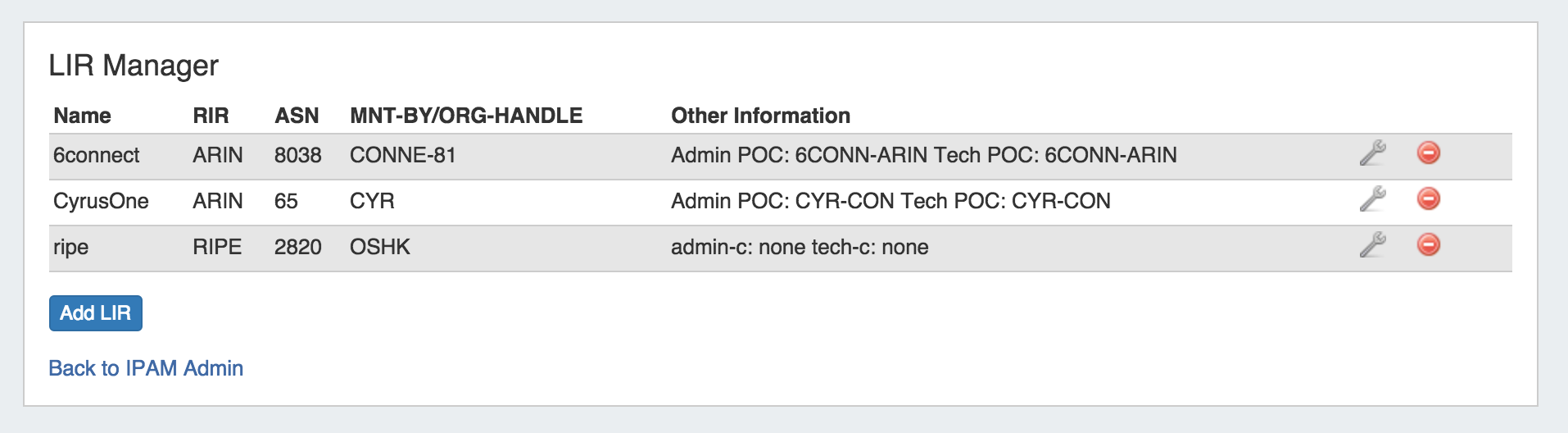...
There is an LIR Manager available from the IPAM Admin page. In the Admin section of ProVision, select the IPAM Admin tab, then "LIR Management: Add / Edit / Update LIRs".
You will be taken to the LIR Manager page, showing your current LIRs. You may Add LIRs, edit the existing LIRS by hitting the Action Menu (wrench icon), or delete LIRs through the red delete icon.
Edit a LIR
Edit a LIR by clicking on the Action Menu (wrench icon) next to the entry in the LIR Manager. The Update LIR dialog will open. From here, you can edit RIR, Name, ASN, and Org information, as well as add / delete Orgs.
...