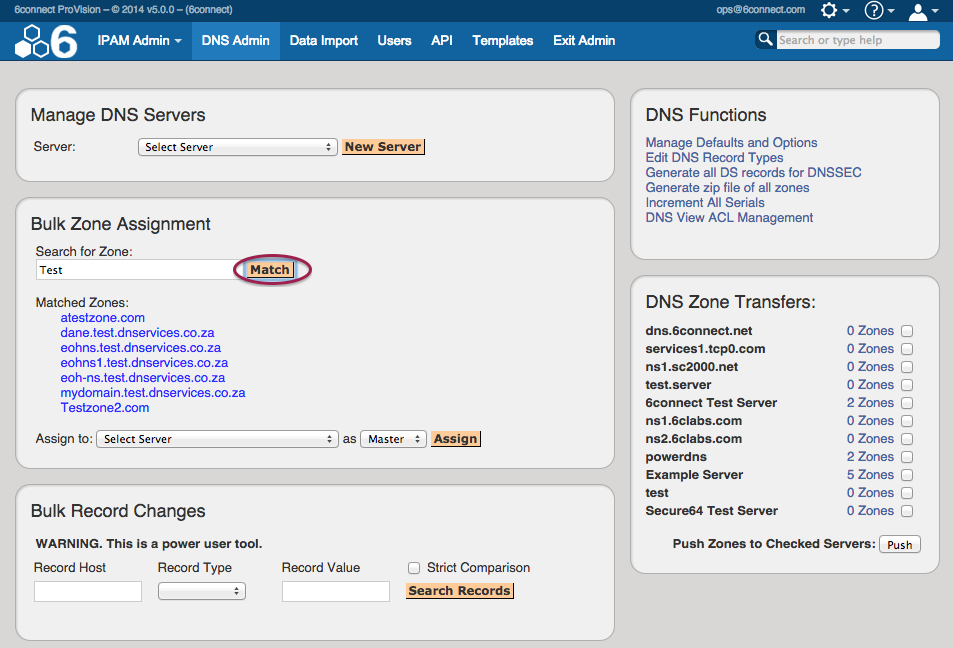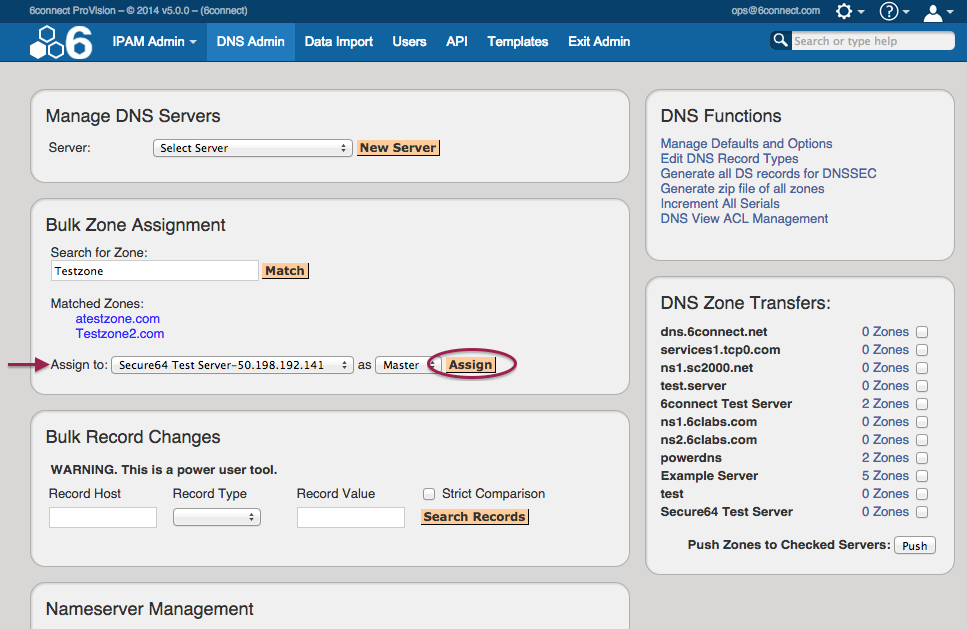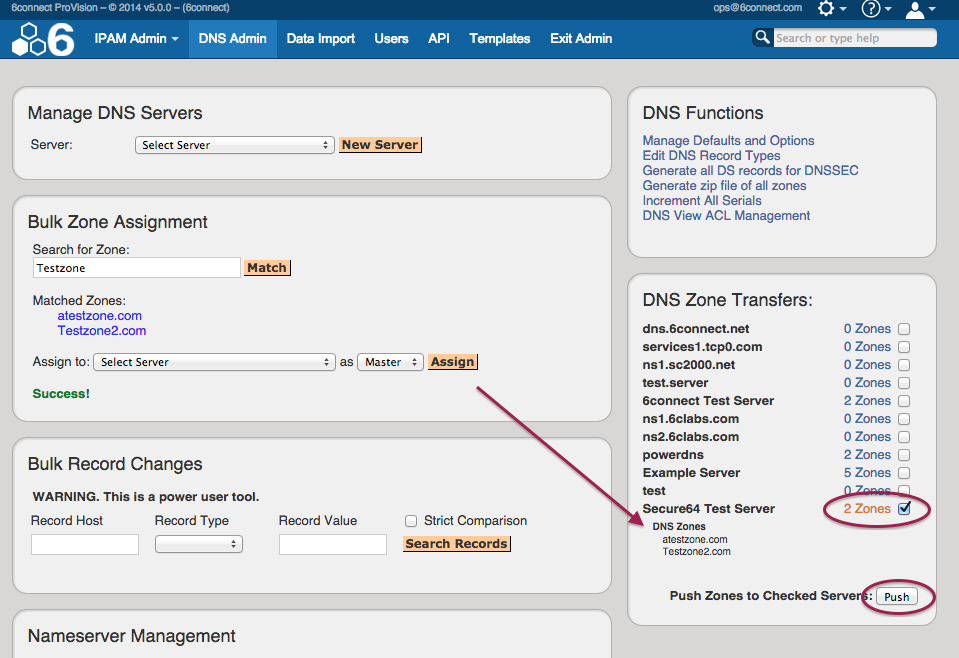...
Search for all available zones or enter in a value to find specific existing zones in the system.
| Info | ||
|---|---|---|
| ||
No character in the search area indicates a search for all zones as shown below |
Select the Select Server and as Master dropdowns and Assign the above zones to this server.
Verify the DNS Zones Tranfers area indicates your server and the # of zones to transfer.
Step 6: Push Zones to Secure64 Server(s)
Under DNS Zone Transfers, verify the server and the zones to transfer. To view the zone names, click on the # Zones link next to the server.
Check the # Check the 3 Zones box and click on the Push button to transfer the zones to this server.
The system will present the following live progress bar and show as follows when it is finished without errors.
Towards the bottom of the progress status will be the final indication of success or errors to correct.
...