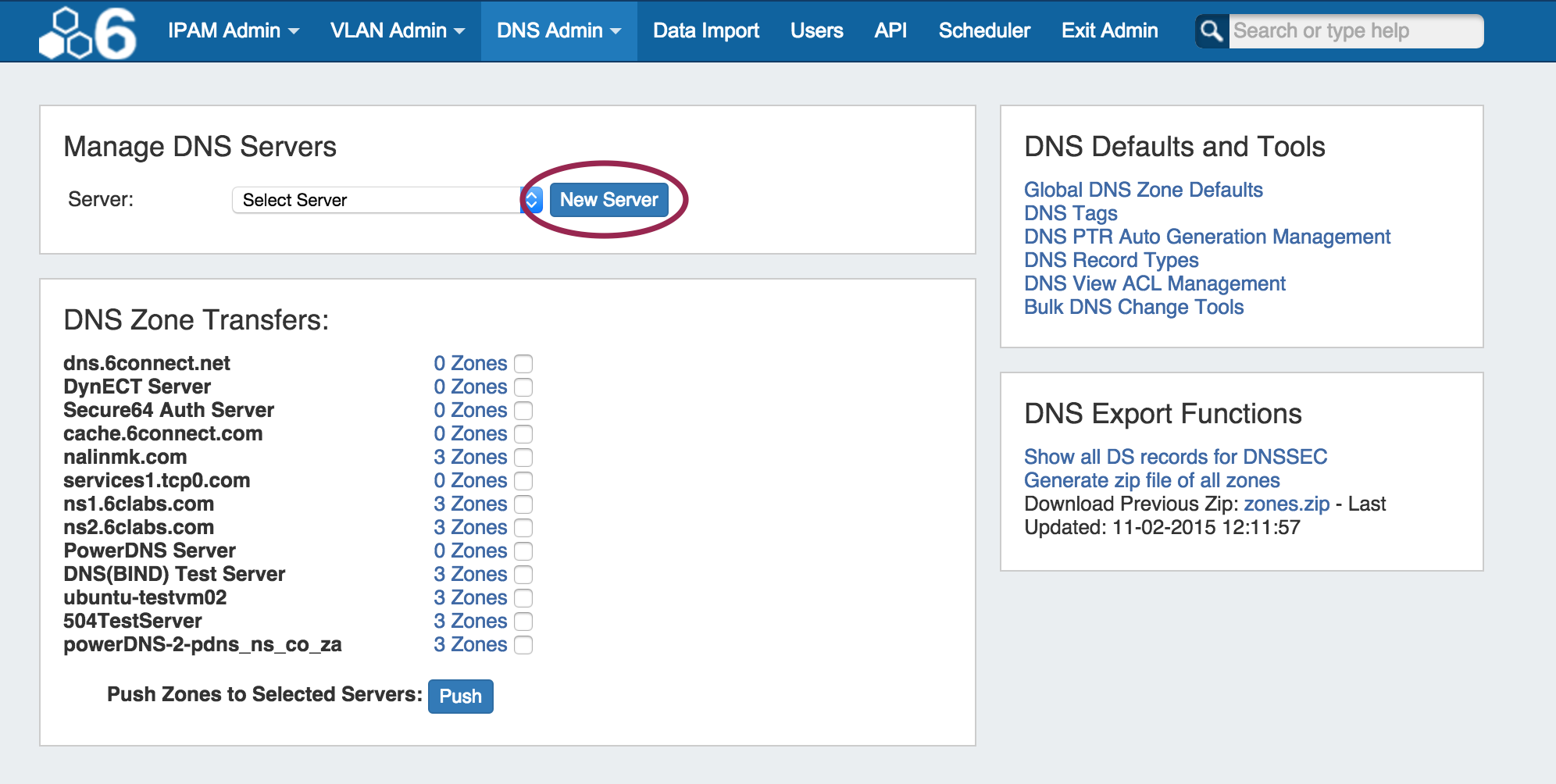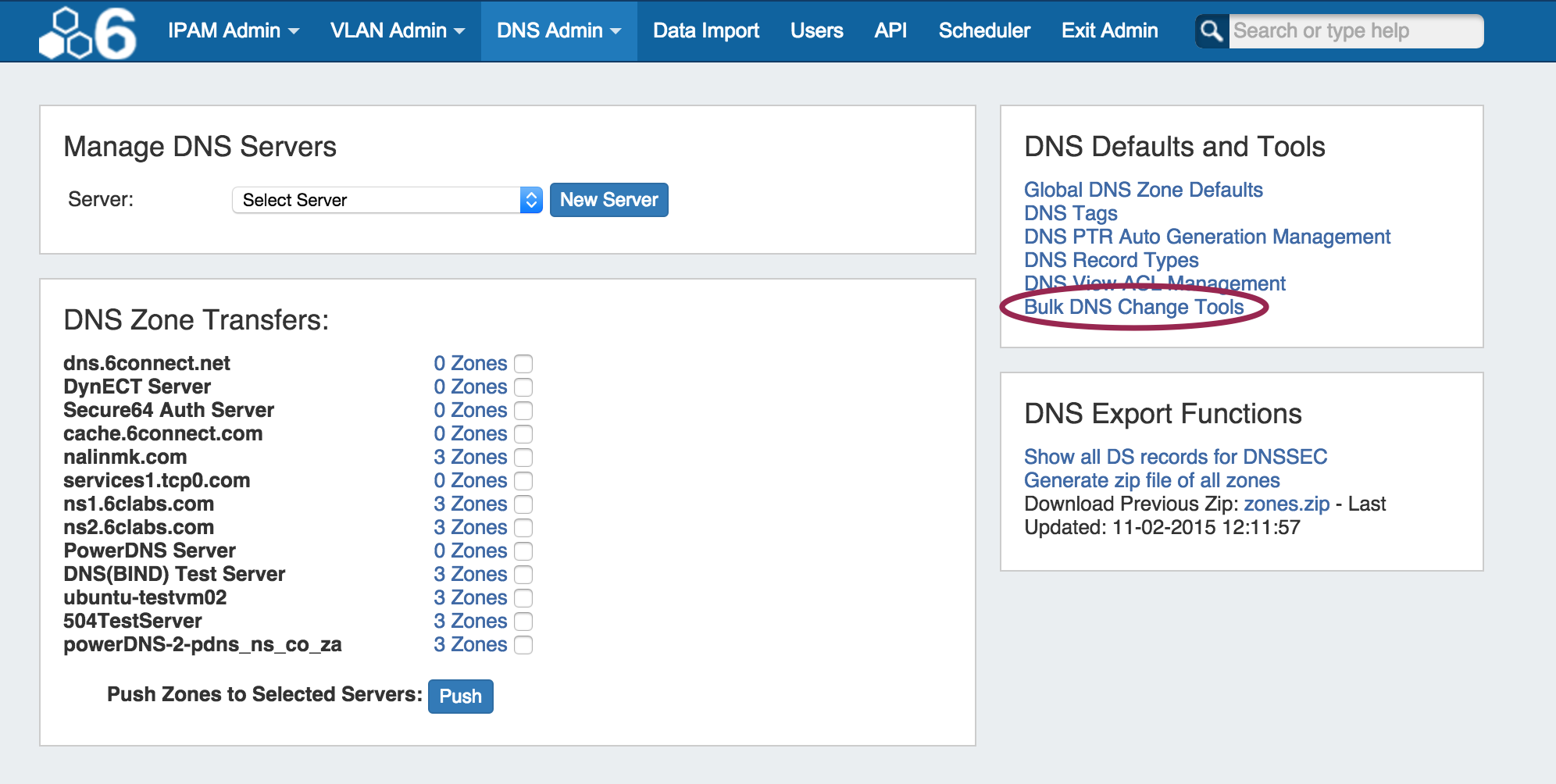...
Go to the 6connect Admin area and click on the DNS Admin Tab. Click on the "New Server" button.
Then fill in the information for your Secure64 server (including any relevant SOA information):
...
Select the "Bulk DNS Change Tools" link under the DNS Defaults and Tools section of the page. It is also available under the DNS Admin dropdown menu.
Search for all available zones or enter in a value to find specific existing zones in the system. Click the "Match" button to see results.
...