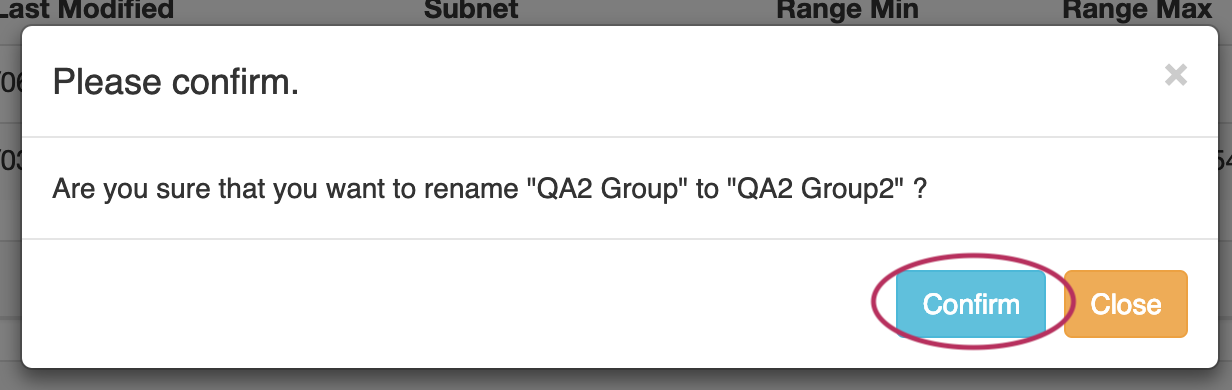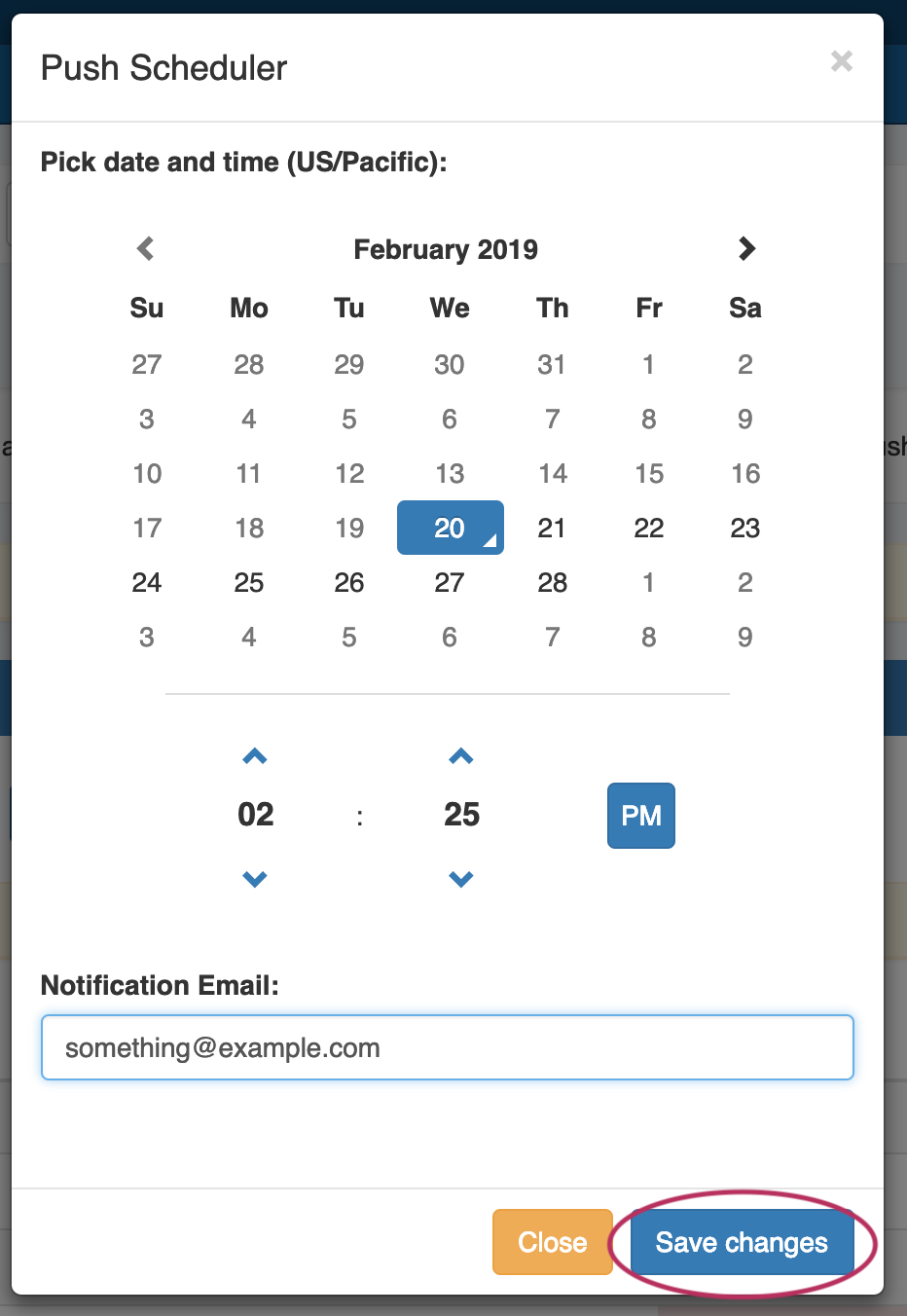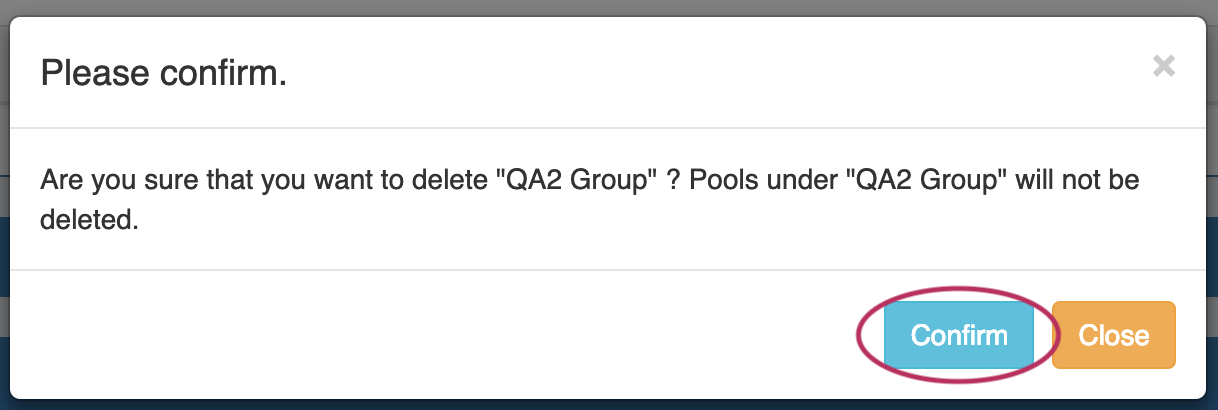...
Edit the text as desired using your mouse or arrow keys to navigate through the text. When complete, click anywhere outside of the name box, and a confirmation dialog will appear.
Click "Confirm" to save your changes, or "Close" to exit without saving.
...
Click "Schedule Push" for the Group, then select a date, time (12 hour, with AM / PM toggle), add a notification email address, and click "Save changes".
The Scheduled task will be shown in both the Group details (under "Scheduled Tasks") and the Admin Scheduler task list.
...
Delete a non-Default Group by clicking on the "X" to the left of the Group's name in the DHCP Groups List. When you delete a DHCP Group, pools under the group will not be deleted.They will no longer be associated with a DHCP Group, and can be managed from the DHCP Pools list.
A confirmation message will appear, click "Confirm" to save your changes, or "Close" to exit without saving.
The Default Group may not be deleted.
...
Copy of Working with DHCP TabGadgets
Administrative Tasks:
...