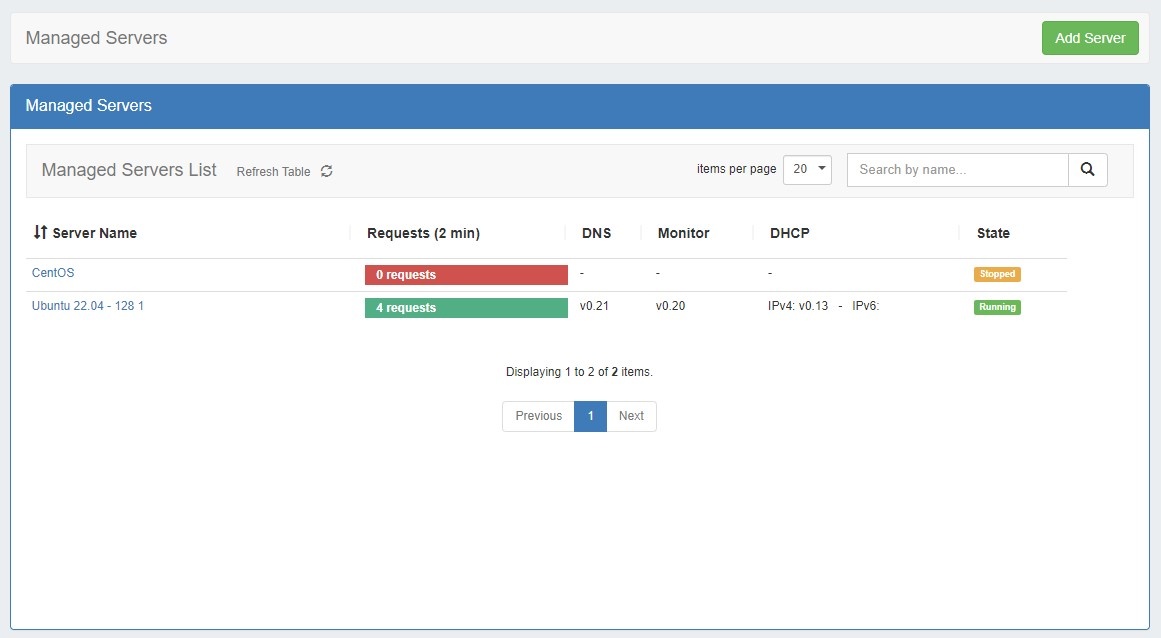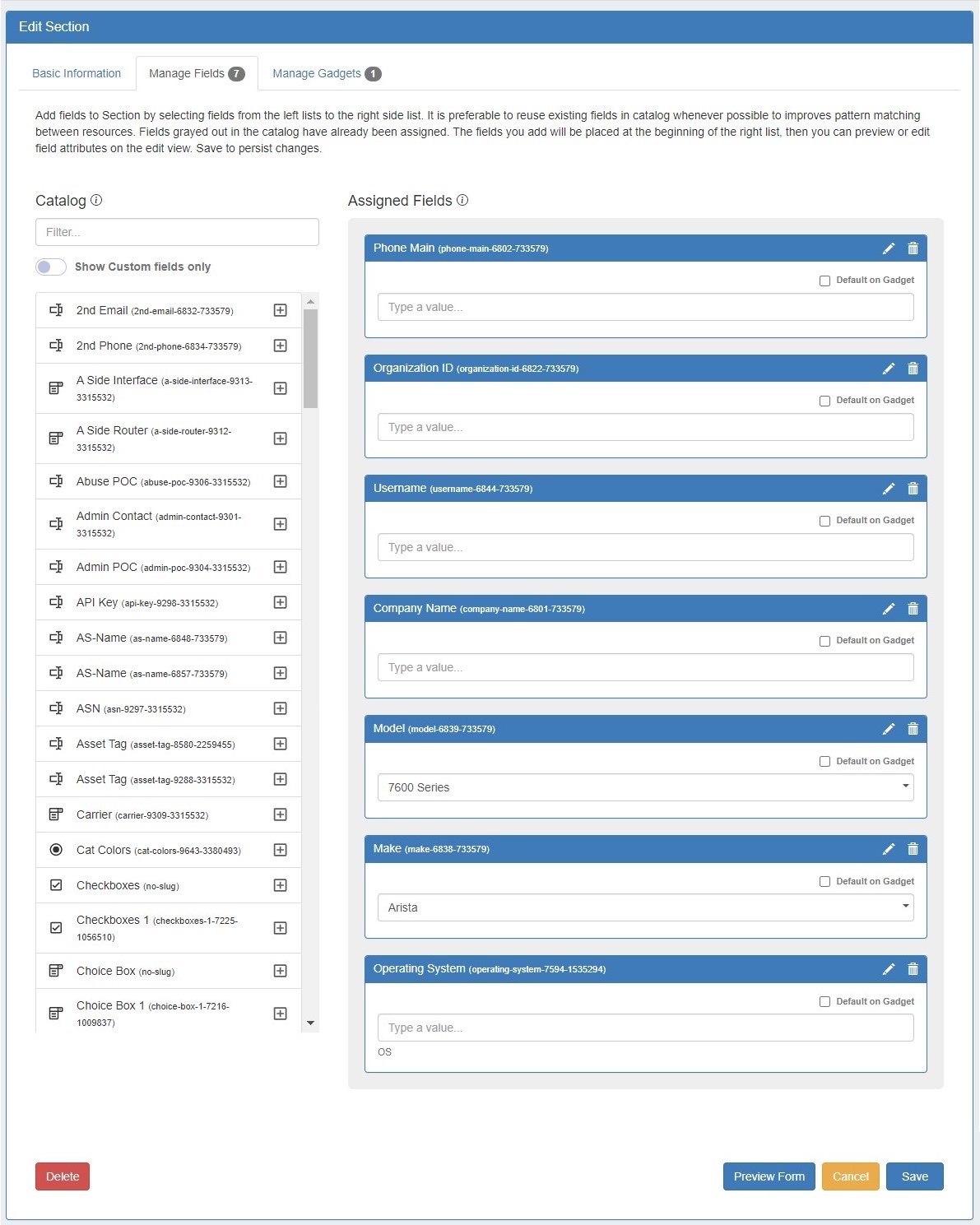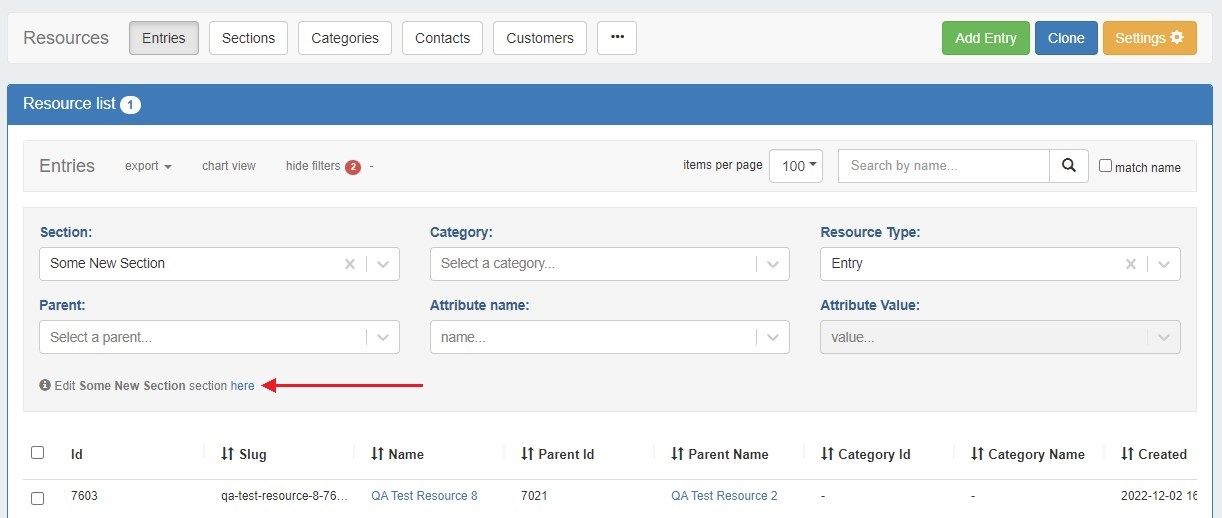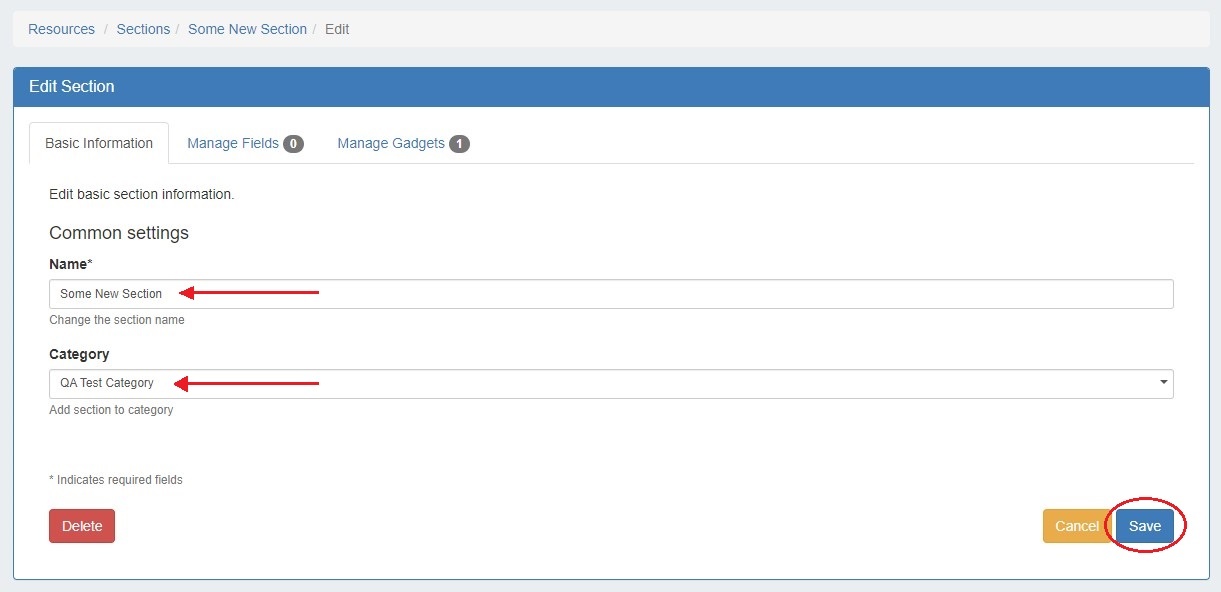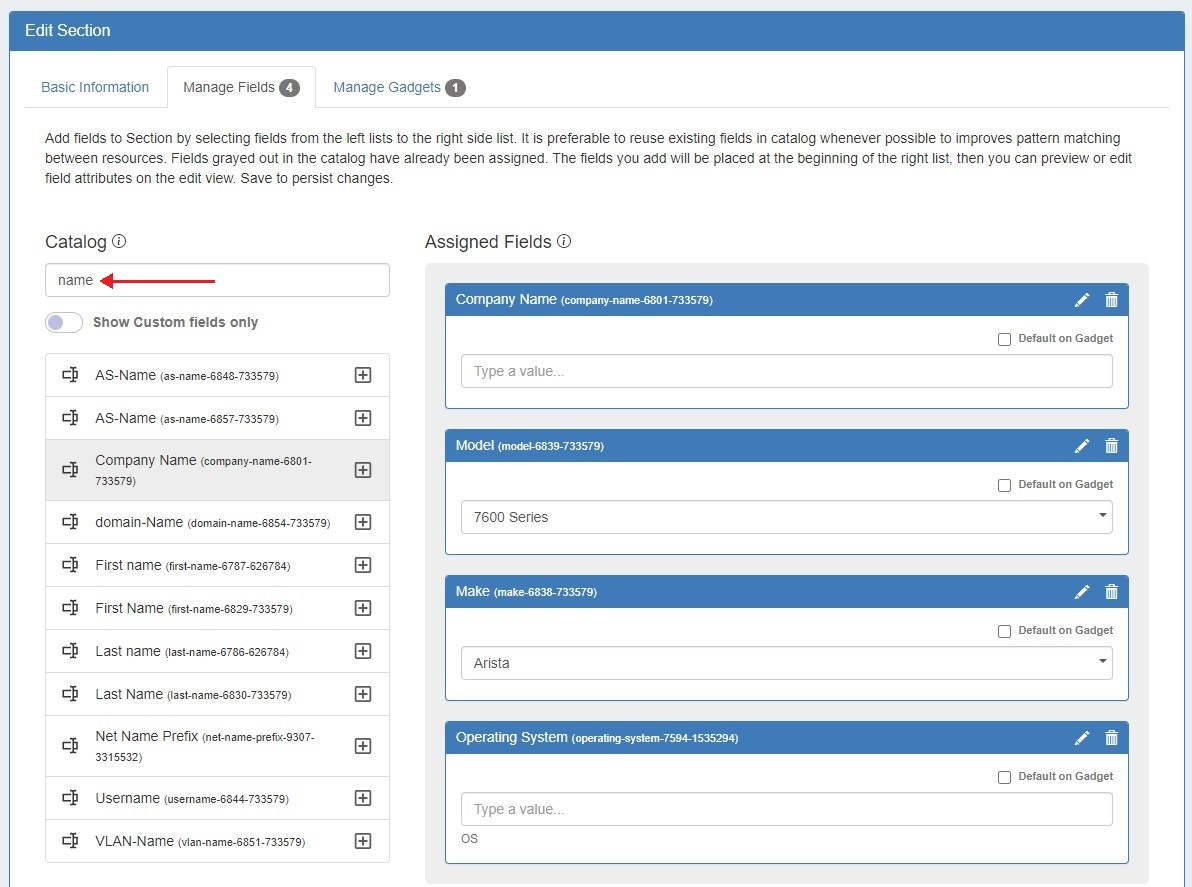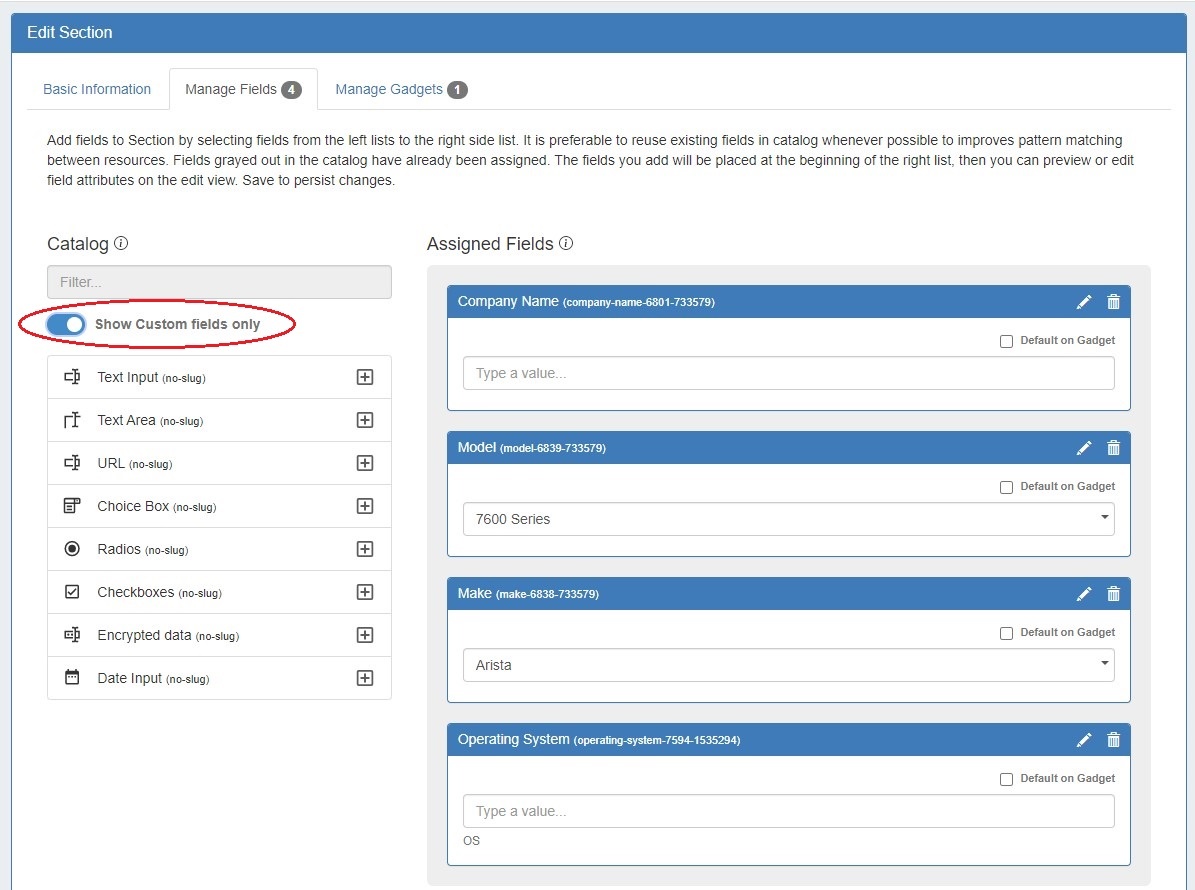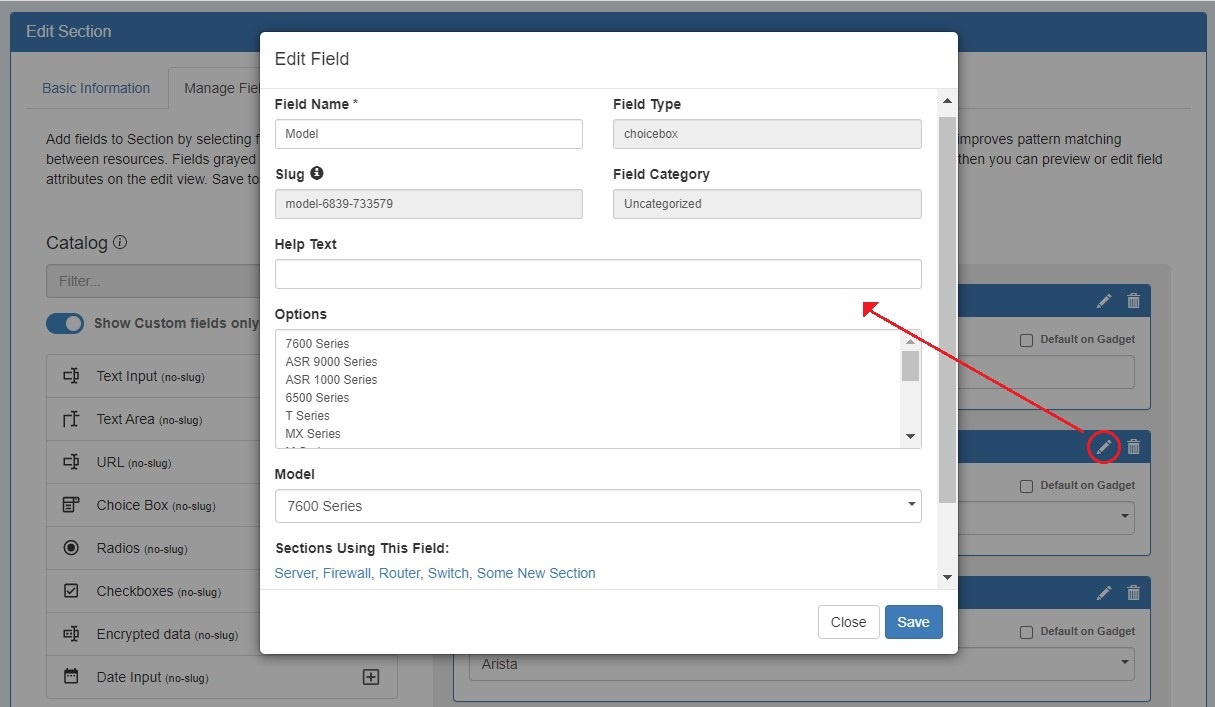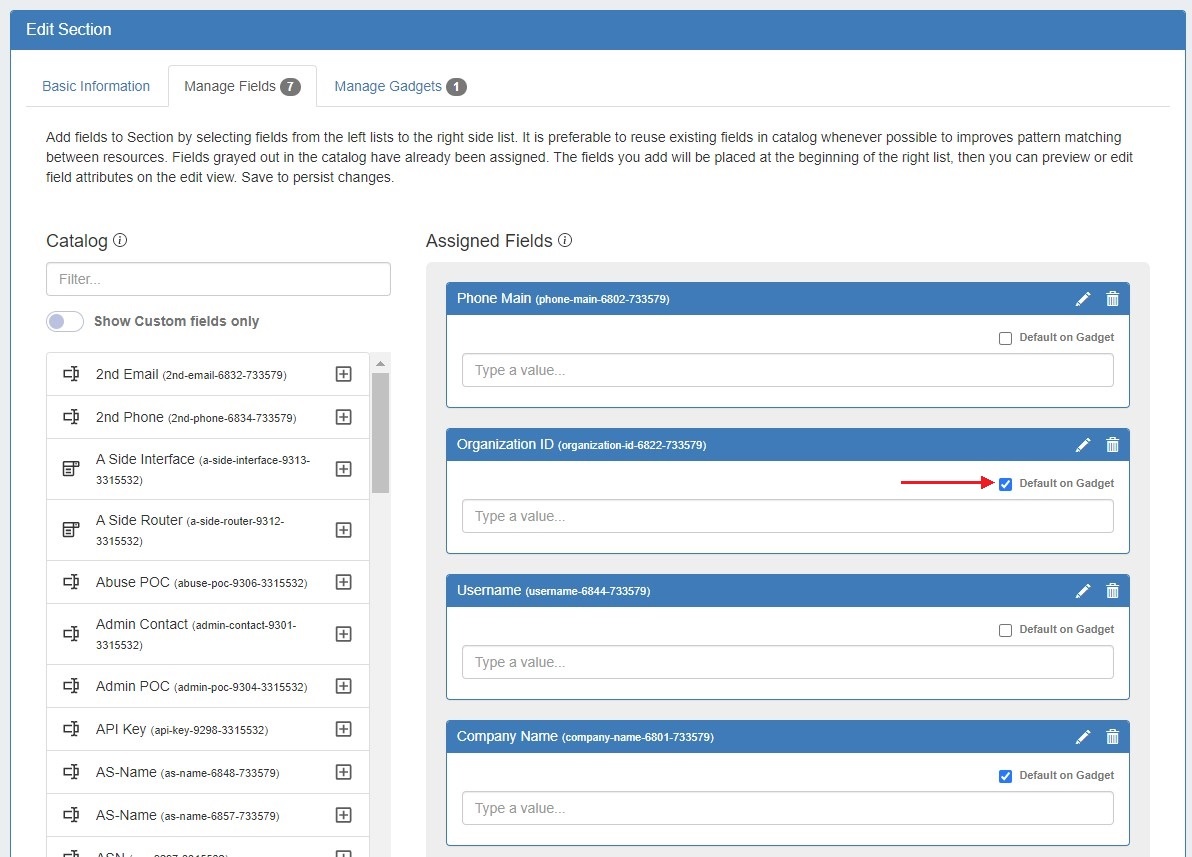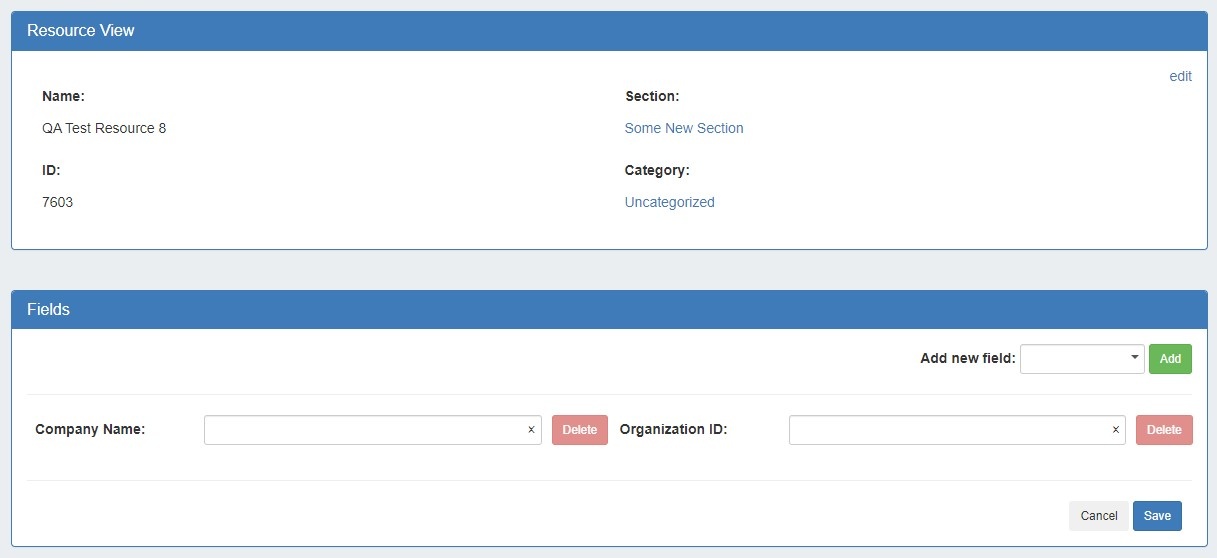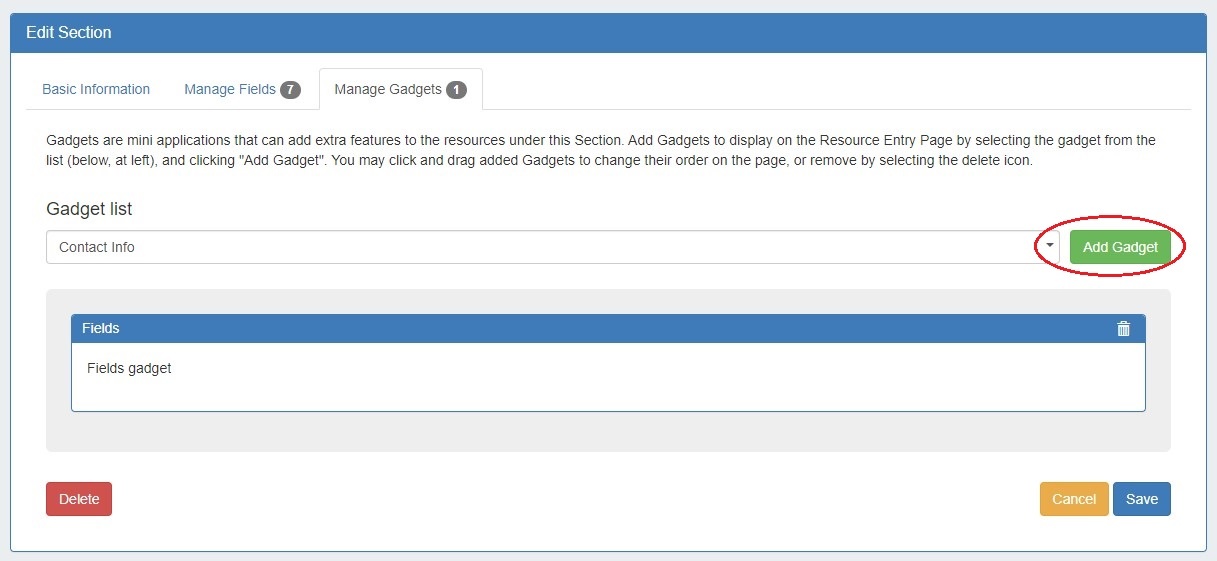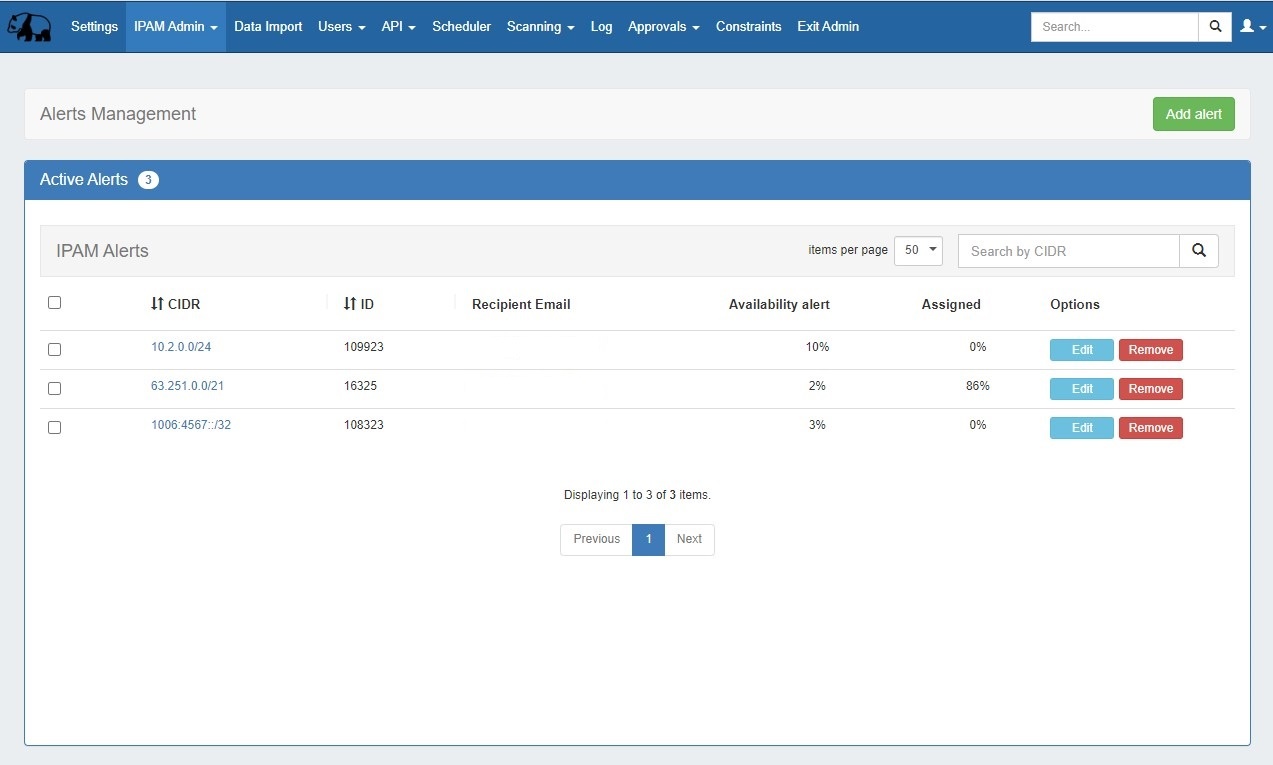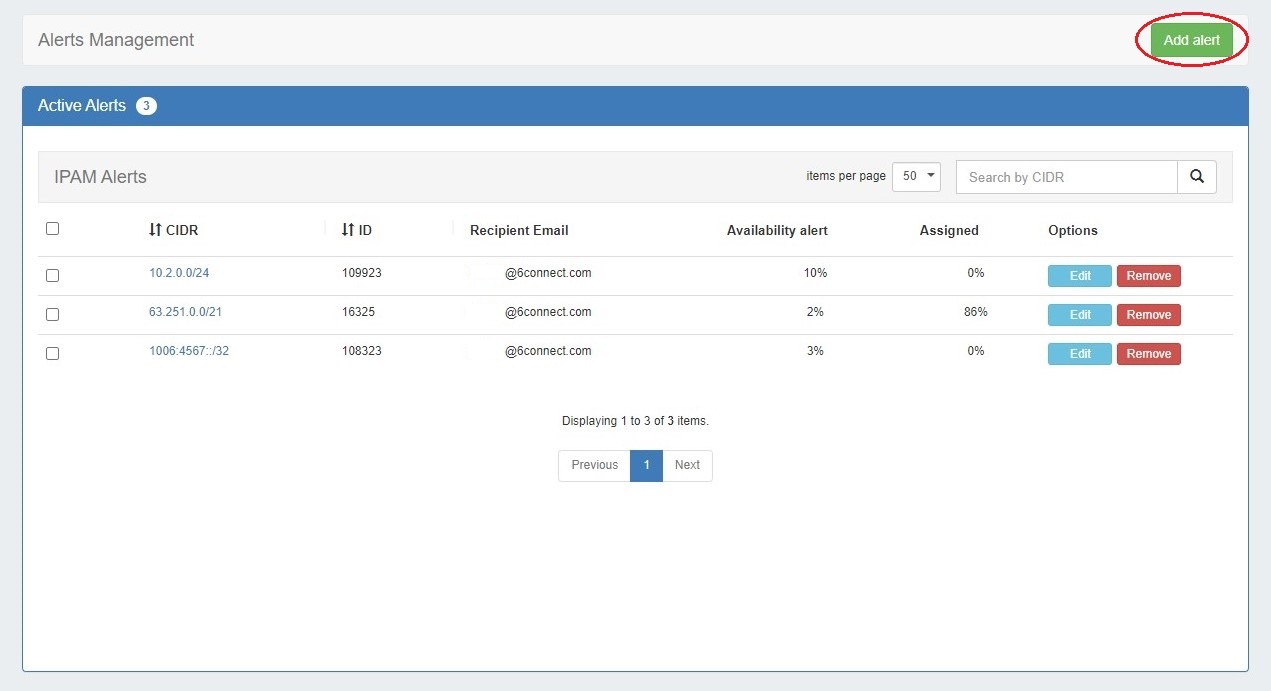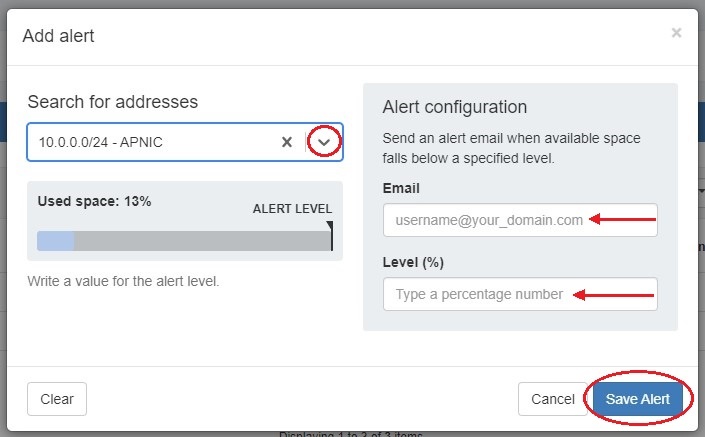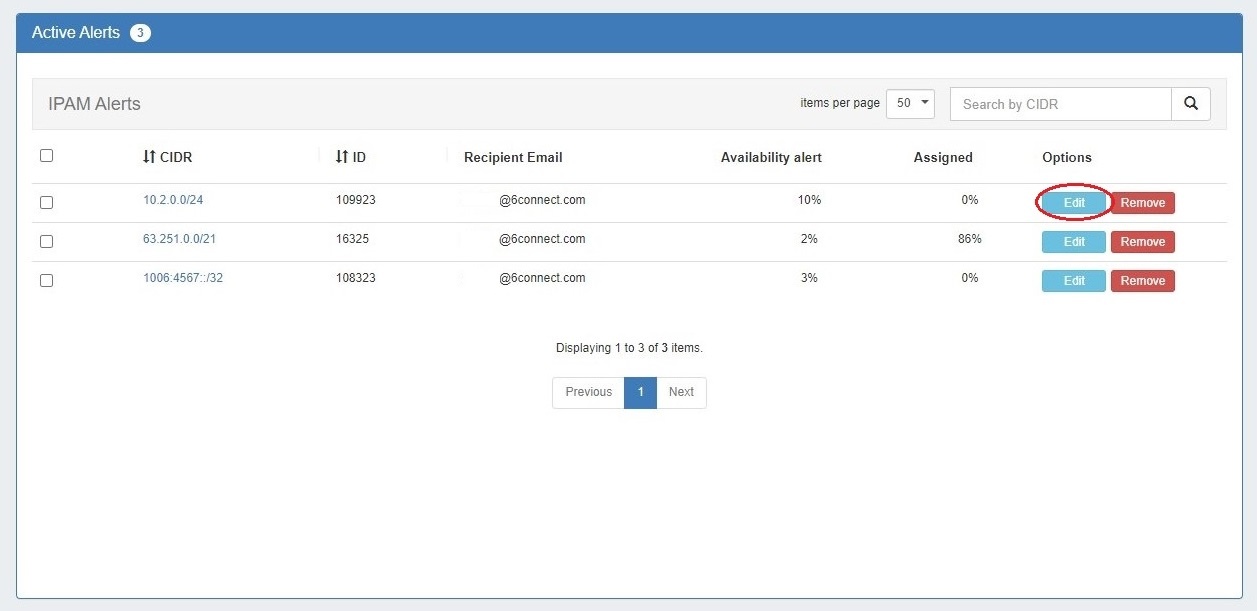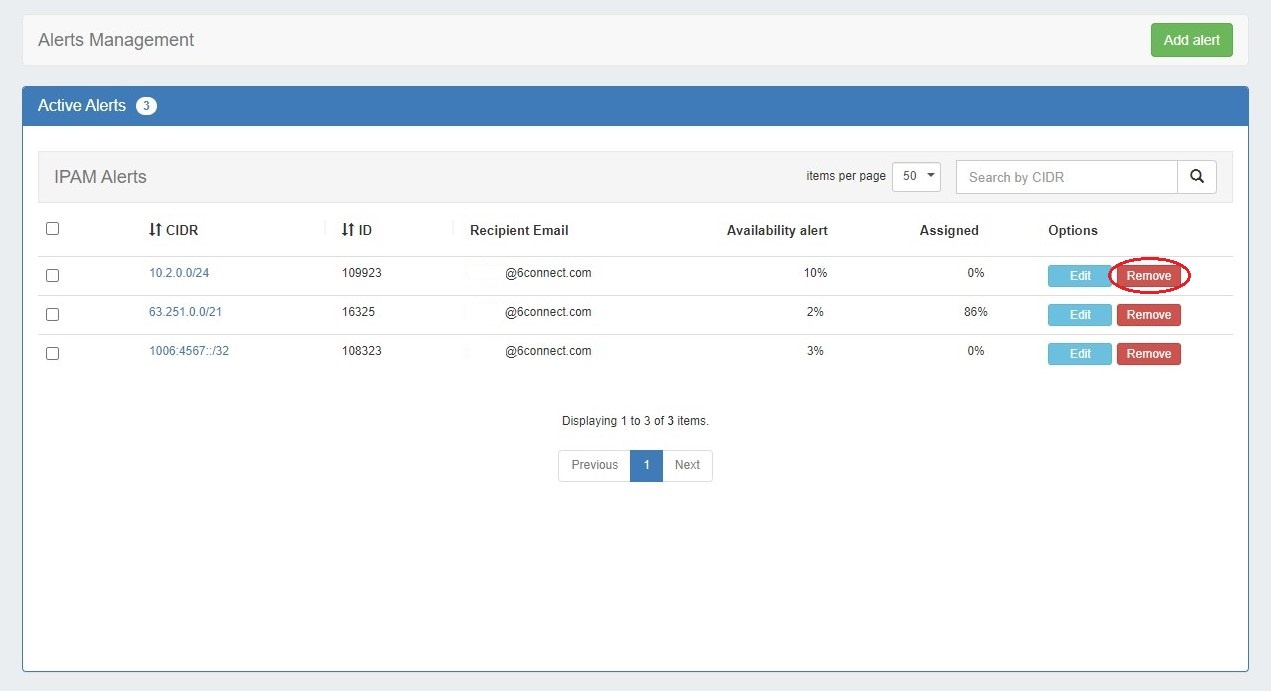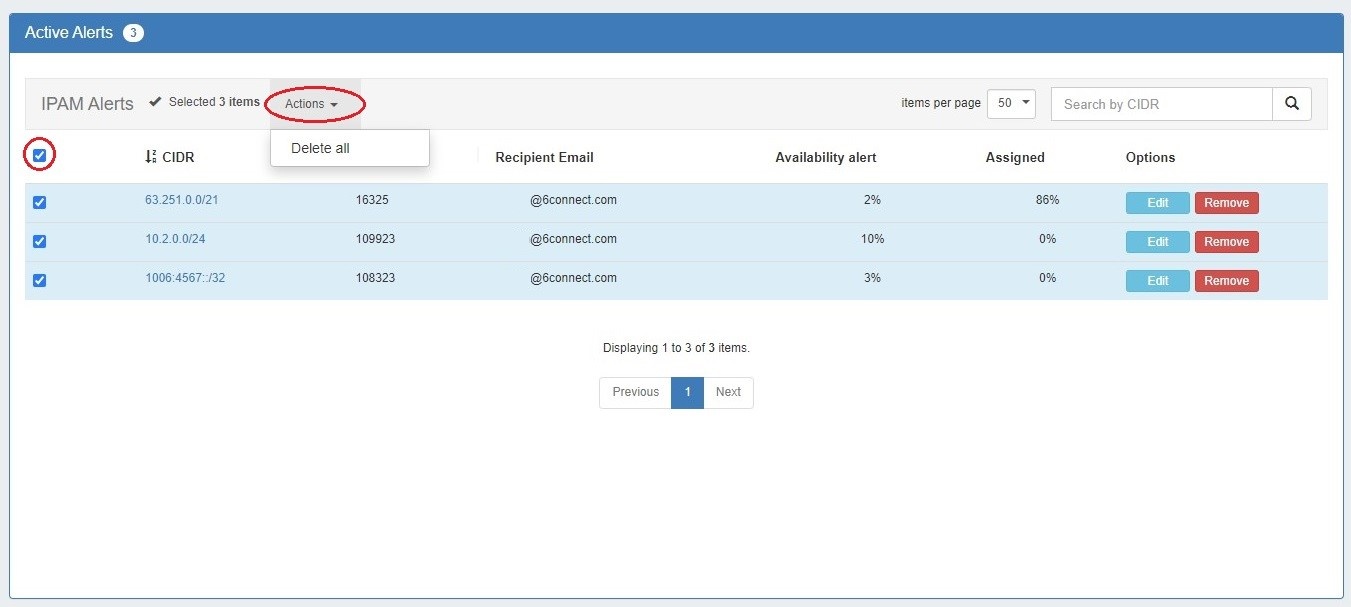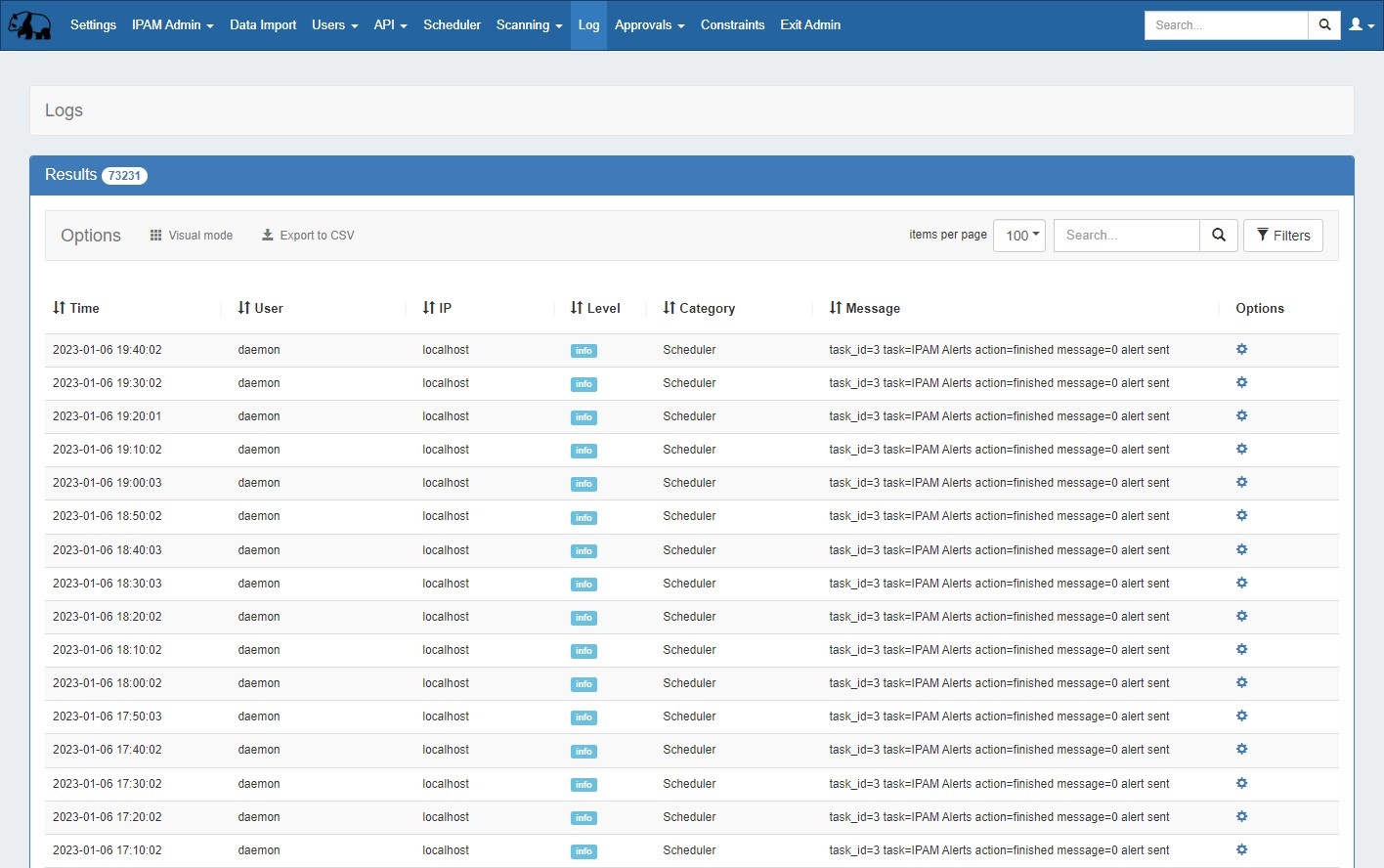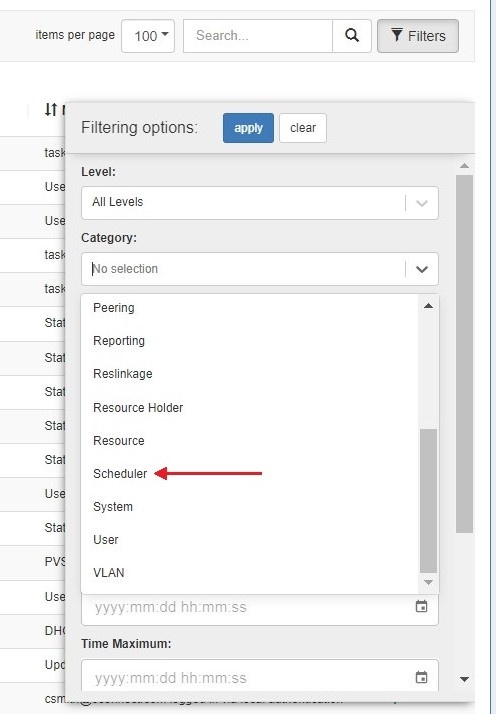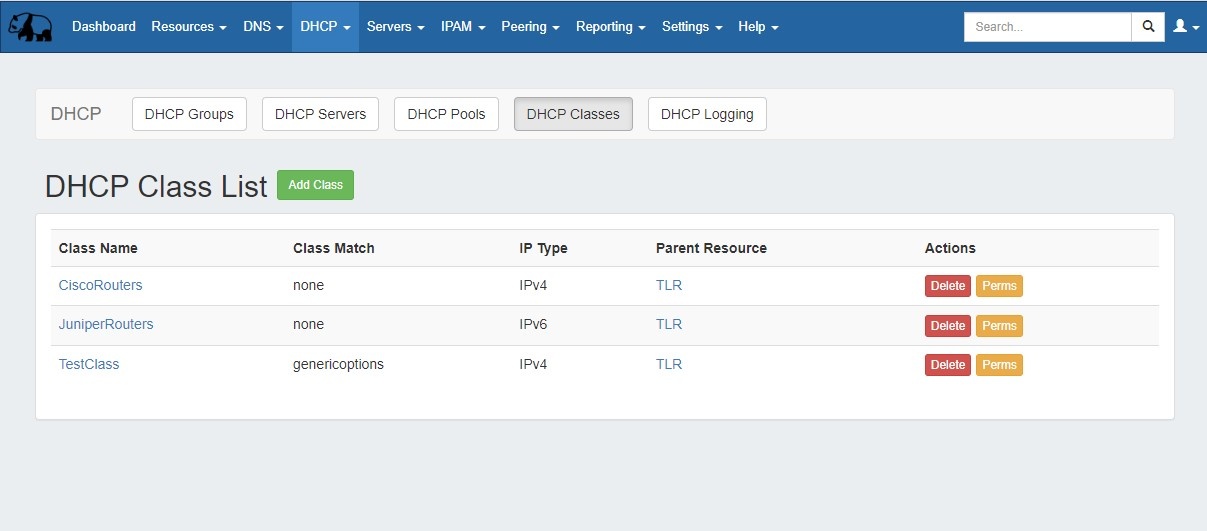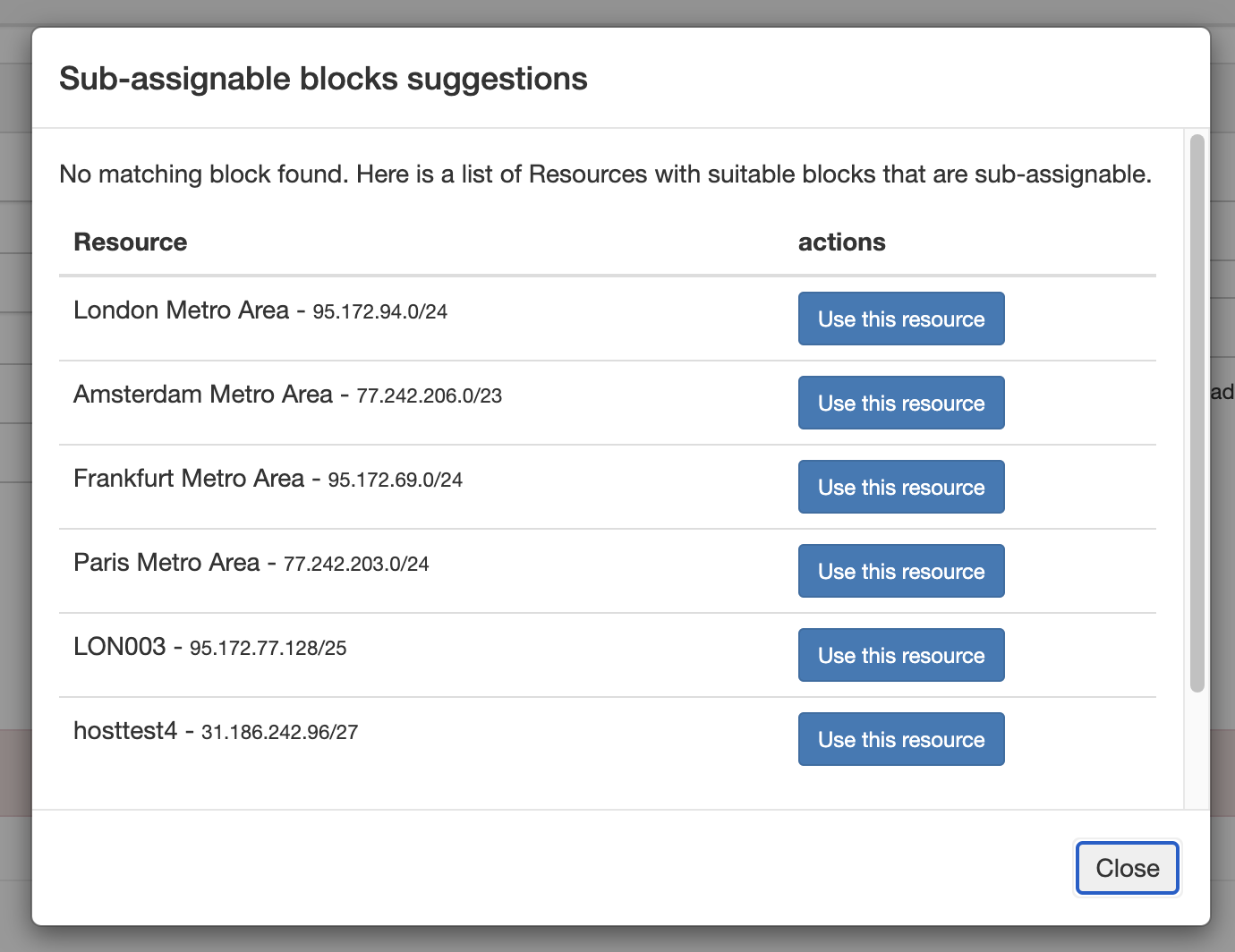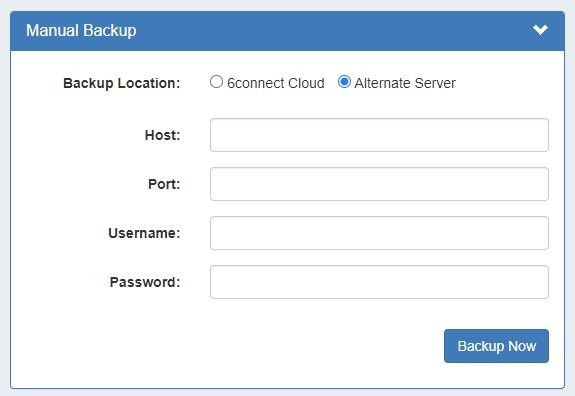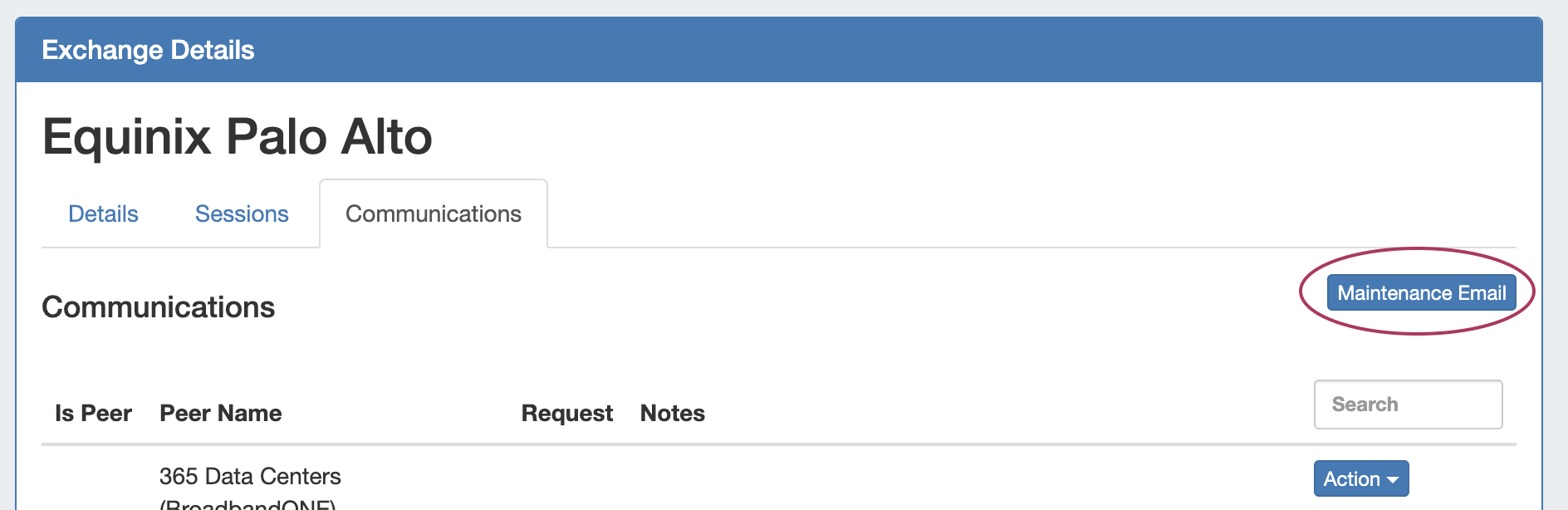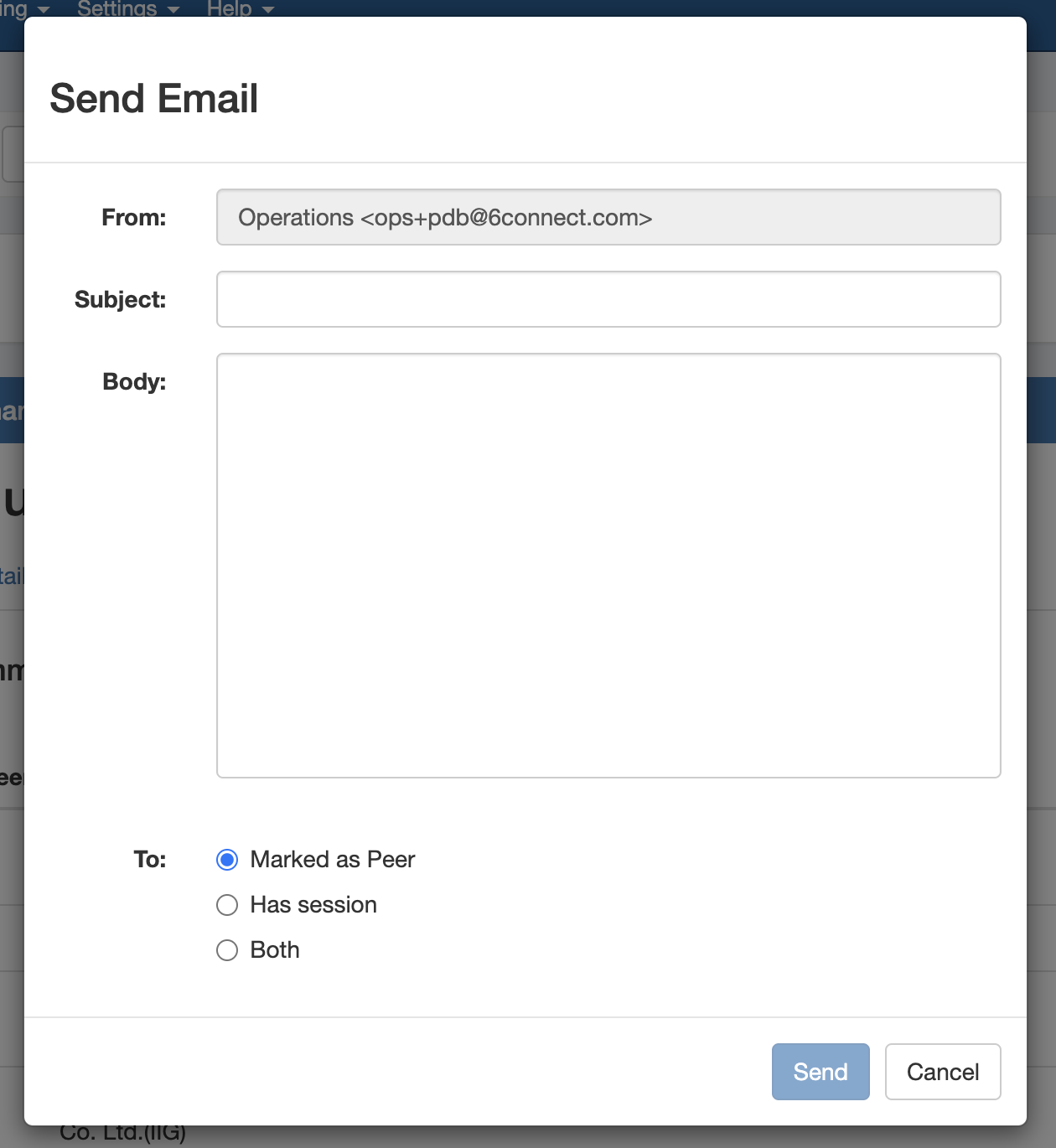ProVision 8.2.0
ProVision 8.2.0 is a major release with new features, improvements and bug fixes.
Major Features and Improvements in this release:
Schedule a demo or get more information here.
New Features
DHCP Managed Servers
CFR - 232: Added a native ProVision system for DHCP Managed Servers, that includes VM creation, monitoring, and server management.
The Managed Servers tab allows for DHCP servers to be created, installed, managed, and monitored from within ProVision.
Managed Servers has been updated with DHCP support, including the same features that were available for DNS Managed Servers. When creating a new managed server, you may select to create as DNS, DHCP, or both.
Additional Features
Sub-features of DHCP Managed Servers include:
- Ability to create and install DHCP VMs from either the command line or ProVision GUI
- Managed Server Monitoring
- Data Retention settings
Updated Edit Section
IM - 4263: Improved the usability, access, and organization of the Edit Section page, and its interaction with Fields and the Fields Gadget.
Edit Section has been reorganized into three tabs: "Basic Information", to perform quick edits to the section name or category, "Manage Fields" to update or assign fields to the section, and "Manage Gadgets" to add, edit, relocate, or remove gadgets associated with the section.
In addition, expansive improvements have been made to fields including field search, improved reuse, and the ability to auto-add a field to the Fields Gadget by default for that section.
Note: To improve data integrity, protected System Fields (starting with "6c-") are no longer available to add to sections. Previously added system fields have been duplicated and converted to custom fields.
Additional Features
Sub-features include:
- CFR - 274: Auto field enabling: Allows users to choose which fields are available in the Fields Gadget by default for all section entries.
- IM - 4799: Added method to access Edit Section from Resource List filter panel.
- IM - 4918: Field Catalog: Limited available fields to custom user created fields.
IPAM Alerts Management
IM - 3282: Module to view and manage all currently set IPAM alerts.
Users can set IPAM alerts from the Alerts Management page as well as view alerts set from IPAM Manage Aggregate.
Additional Features / Improvements
Admin Log Improvements
IM - 4859, IM - 4900: UI update and expanded view options to improve usability.
The Logs page has been redesigned for improved filtering and general usability. Filter are now accessed via the "Filters" button at upper right.
IM - 4617: Added separate cron task category.
The "Scheduler" category allows filtering of automated cron tasks.
IM - 4842: Updated clock picker filter.
DHCP Improvements
IM - 4883: Added DHCP Classes support with integrated matching templates.
Additional Features
DHCP Options support for both DHCPv4 and DHCPv6 and added additional option definitions.
DHCP Multiple Ranges Support (with options per range).
DHCP Reservations support for different identifier types ( Mac Address, DUID, Client Id, Circuit ID, Flex ID (Kea) ).
DHCP Reservations now reserve also the subnet from the IPAM and support Options per reservation.
IM - 4884: Improvements to DHCP Reservations, Subnets, and session handling to prevent replication issues.
IPAM Gadget
CFR - 285: Expanded sub-assignable block suggestions to IPAM Gadget Smart Browse.
If no available blocks are found meeting the Smart Assign filter conditions, but one or more subassignable blocks are found, a modal will inform the user and suggest resources with allocations that meet that criteria. To assign the suggested block, simply click "Use this resource".
Admin Manual Backup
IM - 5029: Simplified "Alternate Server" backup option.
Users can now enter credentials for a specific server to use for backups. Enter Host, Port, Username, and Password info and click "Backup Now".
Peering Maintenance Email
(8.1.1 Peering Update)
IM - 4851: Added the ability to bulk send a Maintenance Email to Peers
Peering now allows you to send a mass Maintenance Email to all Peers from a single form.
Go to Peering Tab → Selected Exchange → Communications, and then click the "Maintenance Email" button.
Add a subject line and message body, and select whether to send the email to all "Marked as Peer", those with sessions, or both.
API Updates
Public APIv2 documentation is located at https://cloud.6connect.com/APIv2/.
CFR - 232: Expanded "pvservers" endpoints to add:
- /pvservers/services: List the services
- /pvservers/addRoutinatorService: Add Routinator Service to Managed Server
IM - 4793: Added an endpoint to expand IPAM "Move" block function to child blocks.
IM - 4848: Expanded GET aggregate call to include aggregate utilization stats.
IM - 4849: Added ability to filter by permissions to POST /resources/query endpoint.
Bug Fixes/Minor Improvements
CFR - 282: Added ability to set an IPAM Alert when breaking down IP space for a Smart Assign Template.
CFR - 283: Altered Approval actions naming conventions for clarity.
IM - 530: Added Date Input custom field to Resources Section Edit field catalog.
IM - 4364: Added ability to add users to or remove users from a User Group via the Group Details page.
IM - 4554: Scheduler MySQL Replication Monitor task automatically created when Admin setting is enabled.
IM - 4587: Improved Dashboard IP Aggregate Widget handling of multiple chart sizes and multiple widgets.
IM - 4595: Disallowed enabling "Allow sub assignments" toggle when creating a new aggregate until a resource is selected.
IM - 4608: Scheduler "Remove Old PHP Sessions" task is now automatically created and managed in the system, and has been removed from the scheduler task list.
IM - 4722: Fixed VLAN Advanced "Domain" and VLAN Name" column sorting.
IM - 4805: Updated History Gadget UI to more closely match Admin Log page.
IM - 4861: Updated IPAM grid chart assign to new resource modal "Parent" field that was static to a selectable dropdown.
IM - 4866: Removed redundant "VLAN" filter field from VLAN Manage page.
IM - 4872: Added "propagate to children" option to IPAM "Move" modal.
IM - 4873: Improved mask validation and error messaging when adding a Meta IPv6 Numbering Authority domain.
IM - 4881: Updated Peering routers SSH connectors.
IM - 3882: Updated Peering request handling, including the option for local customers to self-managed their DB or opt to use Peering DB's API via a scheduler sync task.
IM - 4889: Resolved inconsistency in Peer Group naming validation between Peering and Peer Groups Gadget.
IM - 4891: Fixed issue with that resulted in error when creating a new "Resource Entry" constraint.
IM - 4892: Removed deprecated CLI (Alpha) shell element that caused UI issues in Safari browser.
IM - 4893: Removed Reporting Activity reports tab from view for non-Admin users.
IM - 4894: Changed "User Activity" Reporting tab and report type to "Activity".
IM - 4896: Fixed issue with Reporting "Custom" permission settings not loading in report Actions panel.
IM - 4899: Made Holding Tank "pending" blocks a lighter font color to more easily differentiate from active blocks.
IM - 4901: Fixed issue with obfuscated values in Admin Logs.
IM - 4903: Removed required Router field when adding a new VLAN.
IM - 4910: Corrected issue with DNS dynamic update process that added a template record when deleting a duplicate record.
IM - 4911: Improved handling of dynamic updates prior to zone TSIG relationship.
IM - 4912: Added SOA DDNS support to DNSv3.
IM - 4913: Improved logging of Dark Mode user preference.
IM - 4915: Fixed error when adding first new Radius server, minor UI improvement when adding new server.
IM - 4916: Resolved inconsistent handling of Resources "password" field input types.
IM - 4919: Added "Category" column to History Gadget.
IM - 4923: Standardized listing order of Approval actions within each family of actions.
IM - 4925: Fixed IPAM Tags page that limited viewing to 40 tags.
IM - 4928: DNS Autogenerator Gadget updated to directly prompt for hostname.
IM - 4930: Resolved several issues with DNS/DHCP servers related to linked groups; saving new server without default group resulted in error, linked groups did not save to new server, unlinking all groups from existing server did not save.
IM - 4931: Corrected some minor UI issues in Smart Assign Templates; filter conditions were not properly retained when editing a template and mask display was made more consistent with IPAM gadget filters.
IM - 4932: Fixed issue with Smart Assign Templates Domain and VLAN filters that resulted in error.
IM - 4933: Restricted field delete to the field view page.
IM - 4937: Added Smart Assign Templates and Alerts Management links to IPAM Admin page.
IM - 4939: Fixed Reporting "Share with Users" selector that was limited to 50 users.
IM - 4940: UI updates to "Add Aggregate" page, including "Back" and "Clear" buttons and a link to open newly created aggregate.
IM - 4942: Fixed DHCP Add Server "Parent" selector that did not load resources.
IM - 4944: Fixed IPAM Advanced "Masks" filter that repeated several times.
IM - 4947: Fixed Resource List column sorts that errored when no filters were applied.
IM - 4950: Updated label text on Managed Servers page.
IM - 4952: Improved validation for Resource List "Edit" modal that displayed success messages when no changes were saved and fixed Category field that was not clearable.
IM - 4953: Improved Resource View Gadget validation and messaging and fixed Category field that was not clearable.
IM - 4955: Added visual processing indicator to Managed Servers "Test Connection" button.
IM - 4956: Added informational text to Managed Servers "Add Server" page to indicate required steps.
IM - 4958: Fixed issue with Resource List Customer subtab filters.
IM - 4959: Disabled delete for required system resources.
IM - 4960: Resolved issue with Resource List multi-select that reset "Parent" selector of all selected resources to TLR.
IM - 4961: Fixed Resource List filters that did not return results from any except first page of list.
IM - 4962: Fixed Resource Chart View that errored when certain resources were set as the top node.
IM - 4973: Updated Admin Managed Server Settings test responses to standard formats.
IM - 4974: Fixed issue when adding an Enumeration constraint that failed to save UI binding options.
IM - 4975: Fixed error when multi-deleting Enumeration constraint child elements.
IM - 4987: Resolved Contacts Gadget viewing issues for limited permissions users.
IM - 4992: Fixed unresponsive encrypted data fields in Resource List "Edit Fields" modal.
IM - 4994: Fixed "Maintainer Password" field that was not decodable in Field Gadget and did not display correctly in "Edit Fields" modal.
IM - 4996: Fixed IPAM Gadget Smart Browse that did not respect Domain and VLAN filters.
IM - 4999: Updated IPAM Gadget action menu "Assign" option "Create and Assign" modal parent dropdown selector.
IM - 5002: Removed obsolete router field from Edit Domain panel and router column and filter from Domain Manage page.
IM - 5005: Fixed IPAM Utilization Report Resource filter field that was not returning results for multiple resources.
IM - 5018: Removed Pending Approvals module from DHCP "Add Server" page.
IM - 5019: Updated Dashboard → IP Charts Widgets with improved mask selection options
IM - 5020: Fixed IPAM Gadget edit after assign link that was caching old data.
IM - 5024: Resolved issue with Direct Assign block suggestion parameters that resulted in a smaller block than requested being suggested.
IM - 5025: Fixed Smart Assign Templates conflict with IPAM block tree that resulted in disconnected parent/child blocks displayed in tree.
IM - 5026: Fixed Log page searchbox that was cleared when filters were cleared.
IM - 5031: Corrected display of IPAM Manage multi-select constraints that had no visual indicator that a constraint was applied.
IM - 5034: Corrected display of encrypted data fields in Resources Chart View "Quick View" modal.
IM - 5035: Fixed DNS issue that resulted in exported zone files being pushed to KNOT master and slave servers instead of only the master server.