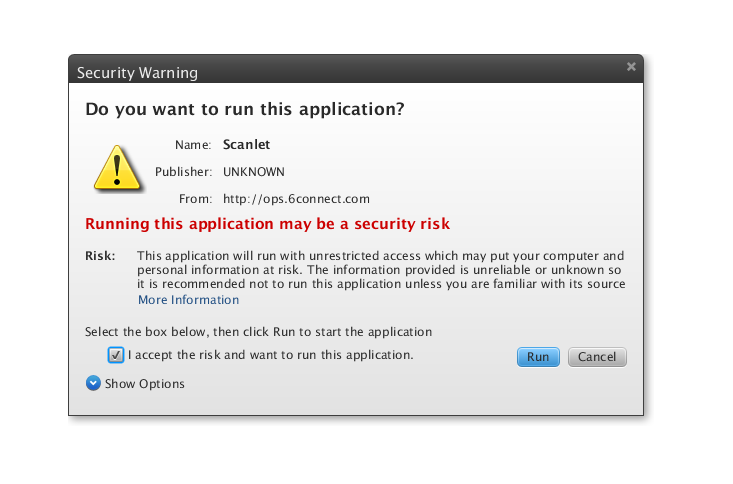System Requirements
Java: Download Here
Documentation
This software is currently in Beta - please forward all feedback to gary@6connect.com
Starting Scanlet
When you open the download URL, you should see the Java plugin activate and should be prompted with a security warning to confirm that you are knowingly running the application.
Upon checking the box and clicking the "Run" button, it should automatically bring up the UI in your browser.
If this does not work, try to click the link at the bottom of the page to manually open the application.
Using Scanlet
Running a Scan
Uploading scan results to your 6connect instance
Downloading scan results to a CSV