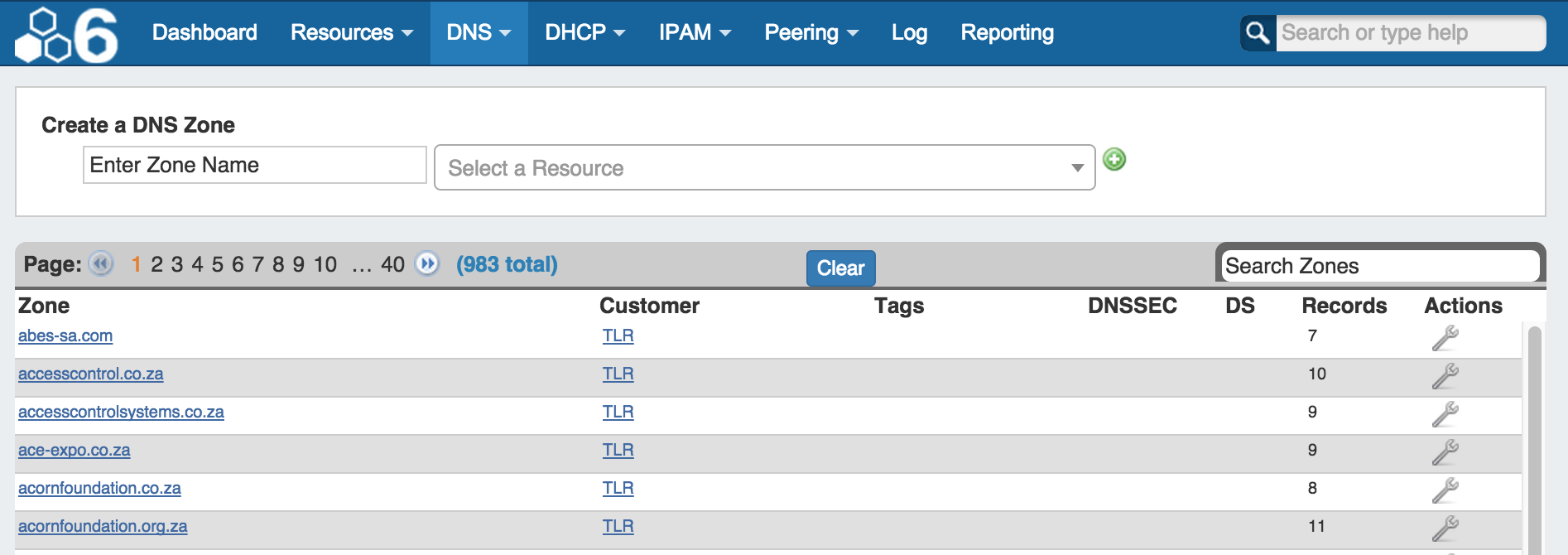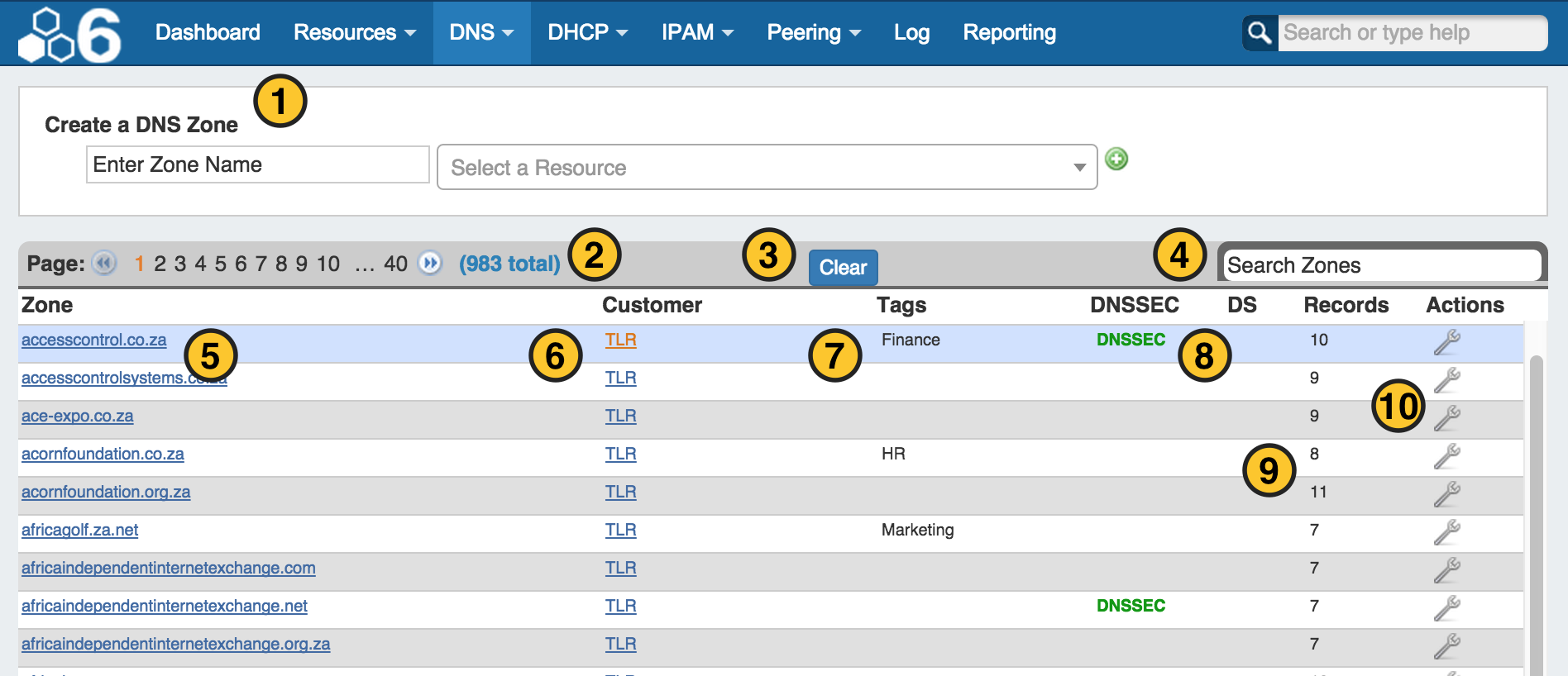DNS
The DNS tab allows you to add new Zones as well as view and manage existing zones.
DNS Tab User Interface
1) Create Zone Interface: Dialog for creating a DNS zone
2) Paging: this allows for easier browsing of large lists of DNS zones
3) Clear Button: Clears out the search box text
4) Search: this text box allows the user to enter in criteria to filter the list of zones
5) The Zone list: A click-able list of zone names - if clicked, the user will be directed to the DNS zone editing page
6) The Customer list: iA click-able list of Resource names that the zone is assigned to
7) Tags: lists the tags associated with the zone
8) DNSSEC / DS Status: The DNSSEC column will show green if the zone has been signed and pushed successfully, the DS column will provide a status "X" to acknowledge that the zone was verified by an authenticated DNS server
9) Records: The records value is the number of zone records in the given zone
10) Action Menu: The Action Menu (wrench icon) gives a list of additional actions to perform on the zone
DNS Zone Action Menu
The Action menu provides a list of options that the user can select for any given zone.
1) Edit Tags: This allows to assign tag values to a zone for easier filtering.
2) View: Brings you to the View/Edit screen for the zone
3) Delete: Deletes the zone from ProVision and removes the entry in ProVision conf file on the remote server(s) (the user will also receive a prompt to confirm they wish to complete the action)
4) Delete & Push: Deleted the zone from ProVision, removes the entry in ProVision conf file on the remote server(s) AND deletes the individual zone file from the remote server(s) (the user will also receive a prompt to confirm they wish to complete the action)
5) Reassign: Brings up a screen to assign the zone to a new Resource
6) Log: Brings the user to the Log Tab with the results filtered for the specific zone