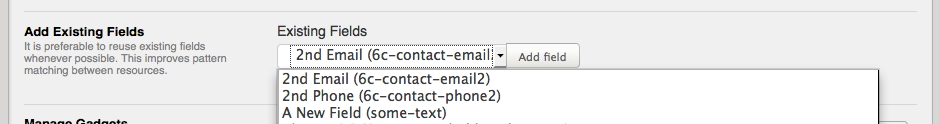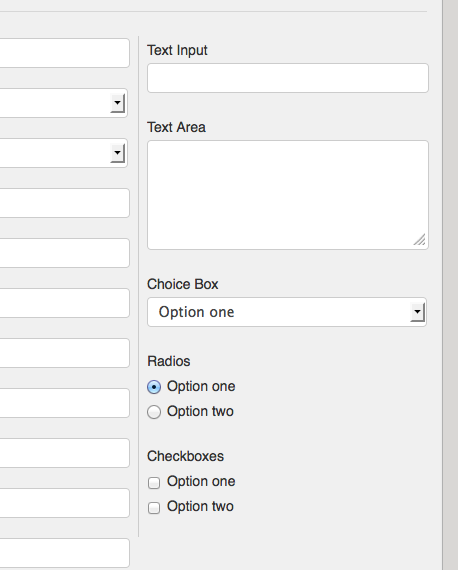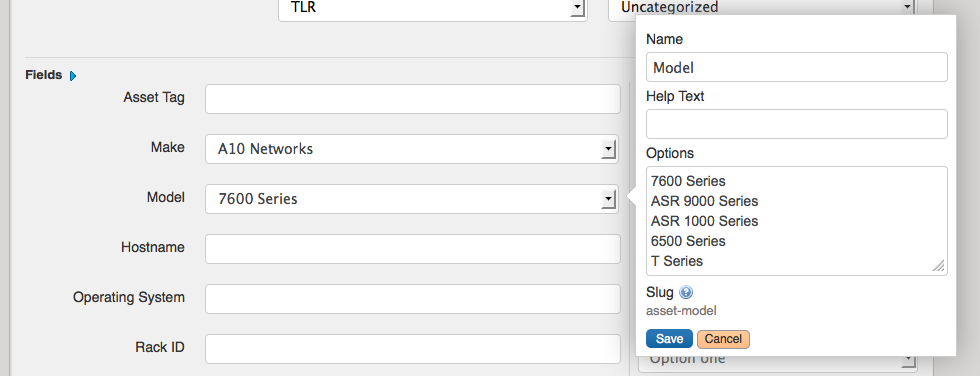Creating Fields
To add an Existing Field to a Resource Type, simply select the Field Name from the dropdown menu and click on the "Add Field" button.
To add a New Field to a Resource Type, simply drag the field over to the field list.
Editing/Removing Fields
Once fields are added to a Resource Type, you can click on the field to make any additional changes to the fields.
To Remove a field, simply drag the field back to the right side of the screen and follow the prompt.