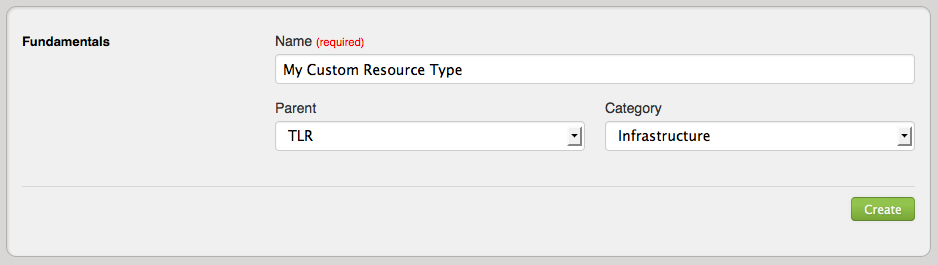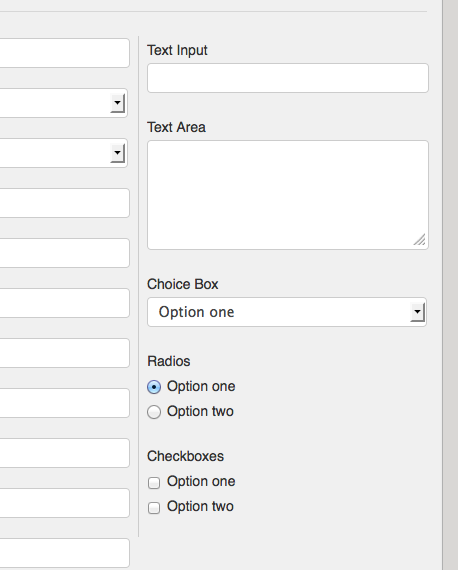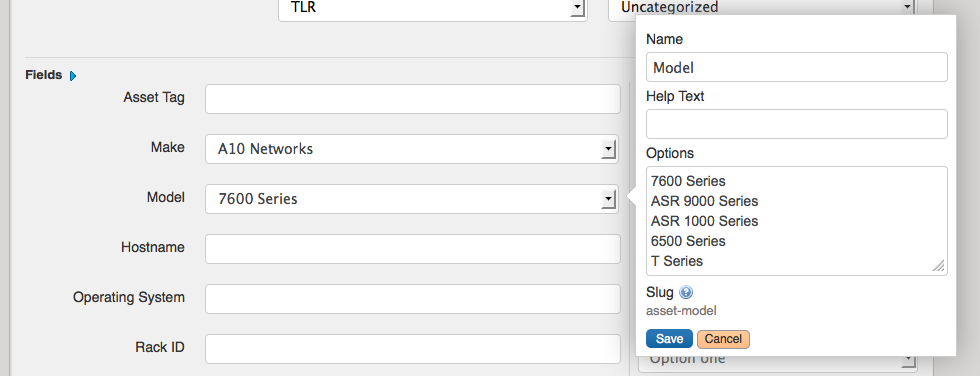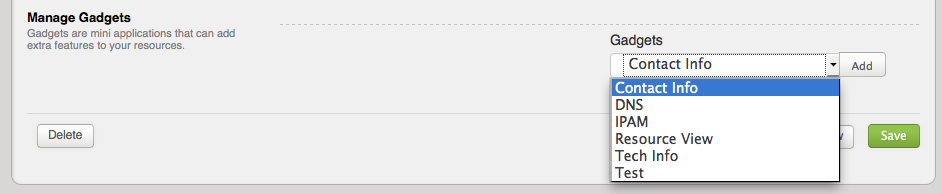video overview
Yes! You can create as many Sections as you wish (Firewall, Server, VM, Virtual Interface, etc.) and customize the fields that you care about for each Section. For example, you may not need to track the console port for your virtual firewall, so you would simply not use that field for the "Virtual Firewall" Section. This way you can still track the console port for your physical firewalls like normal.
Step 1: Create a New Section
Create a new Section from the Sections sub-tab under the Resources Tab
Step 2: Add a Custom Field to a Resource Type
Customize the Customizing Fields for your Resource Type. Now you can add New Customizing Fields of different types (text, dropdown, text area) and also use any existing fields that are available. See the Customizing Fields page for more details. To add Fields to your Resource Type, just drag and drop the fields.
Step 3: Edit Customize Field data
Select the field and you will get an editing window to modify the parameters of the field.
Step 4: Add Gadgets to your Resource Type
You will notice on this customization screen, you also have an area for Gadgets. Gadgets are areas of additional functionality that can be added to the UI of a given Resource.