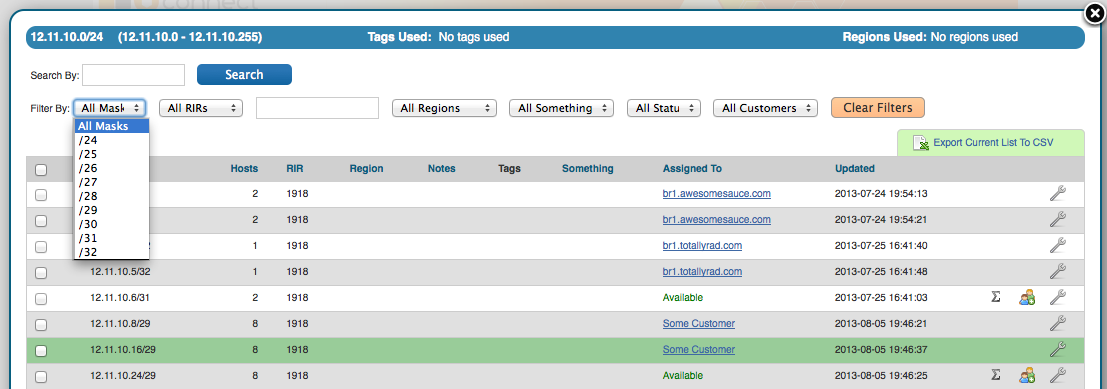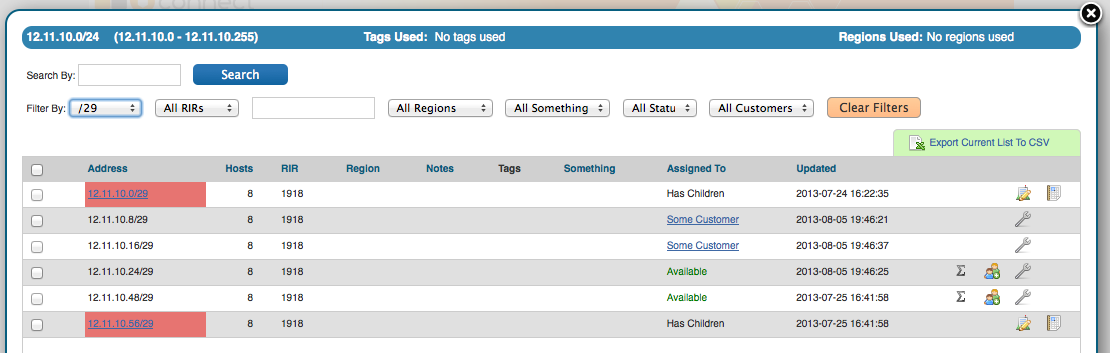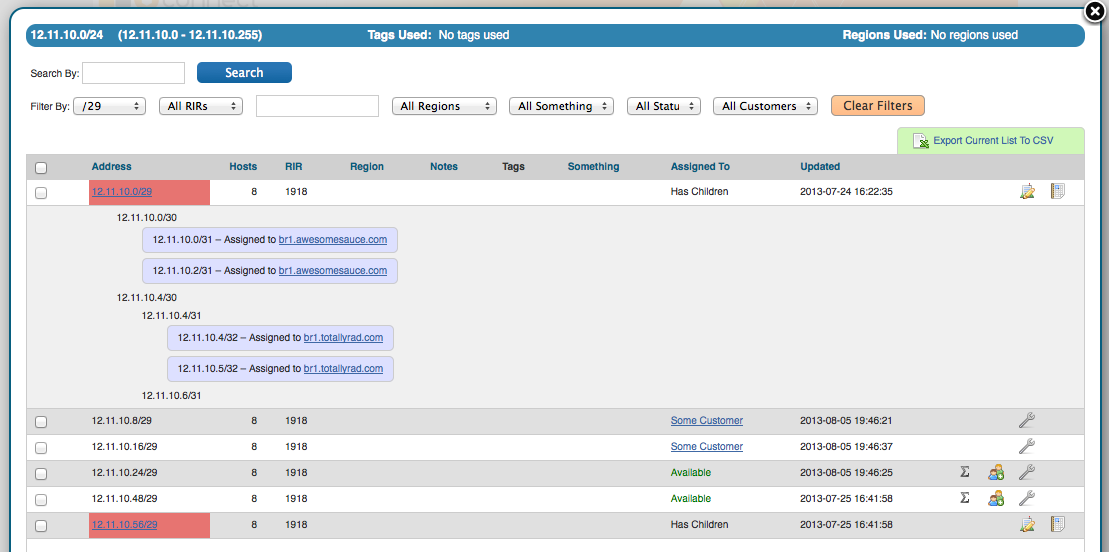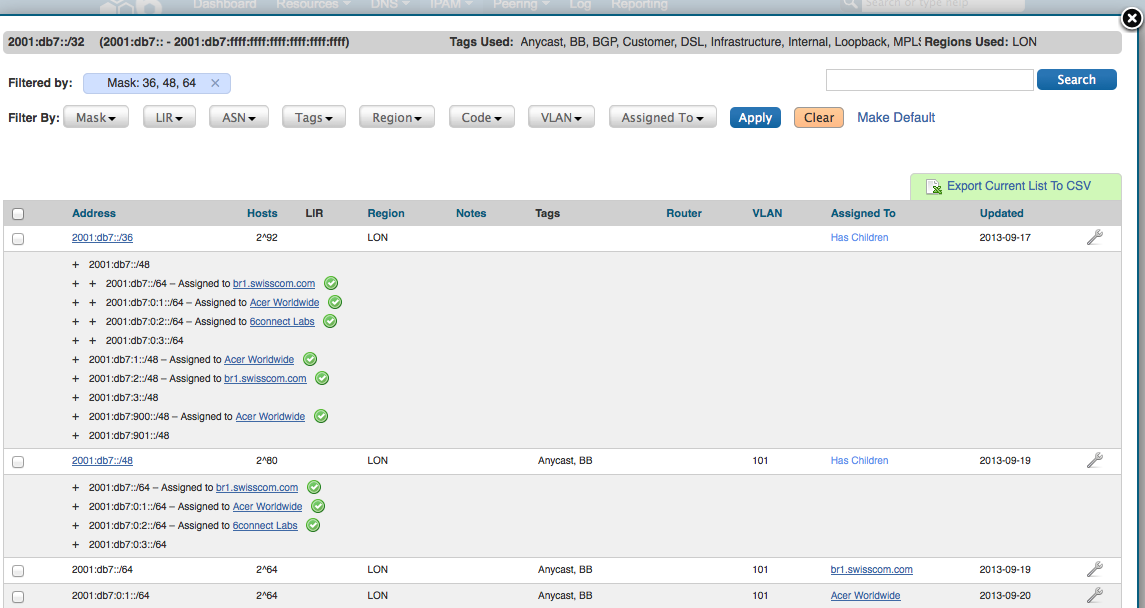Overview
The elements
Editing Tags
When you are applying properties to IP blocks, you have the option to edit tags. Tags are used in a number of ways and can be edited from this screen. You can specify tag values along with sorting options to make it simpler to use. Regions are used by the IPAM Gadget and the IPAM Management UI).
Editing Regions
If enabled, Regions can function as a way to further define your network segments (regional tie-downs, etc.). This simply gives you flexibility for allocations and assignments beyond simply using Tags. Regions are used by the IPAM Gadget and the IPAM Management UI).
Editing Subnet Dropdowns (used by the IPAM Gadget)
When assigning blocks using the "Smart Assign" function in the IPAM Gadget, the user has an option to assign an IP resource by allocation size. ProVision supports assignments down to a single host level (/32 for IPv4, /128 for IPv6).
Note on Editing the Subnet Dropdown
Keep in mind that this is a global edit. If the values in the dropdown are changed, it will affect ALL users of the ProVision application
Edit Exact Filter Dropdowns for Filter by Netmask
On the IPAM Manage screen, you have an option to Filter the view by selected Subnet Mask (dropdown).
With the Filter By view enabled, the user then gets a simpler view. The user can then click on the red block, and view the additional assignments/allocations underneath it.
Here is the view after clicking on the block. The user can also see the SWIP/RPSL status for a given allocation/assignment if applicable.
Note that as of 4.1, there are more options for managing filter options and the ability to set a view as Default