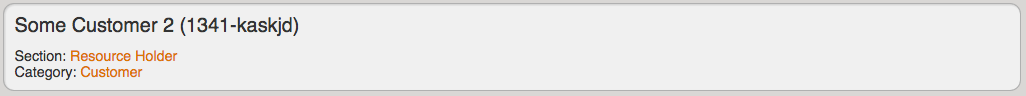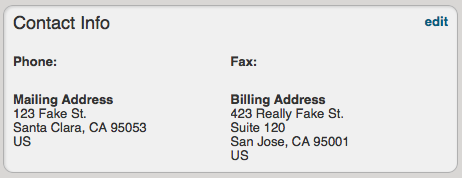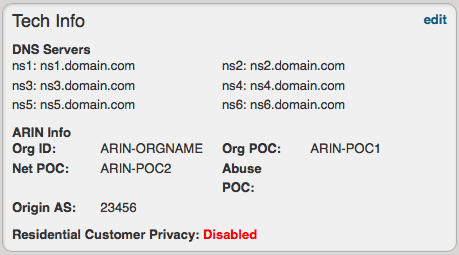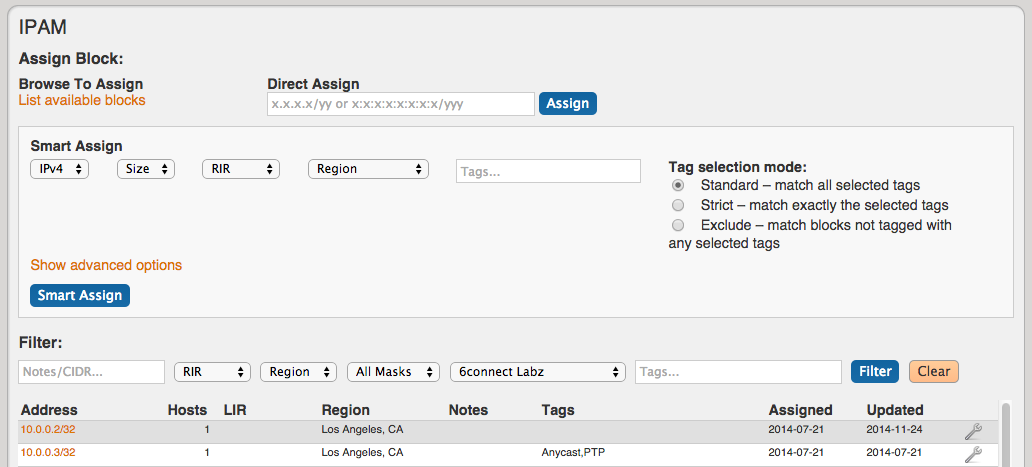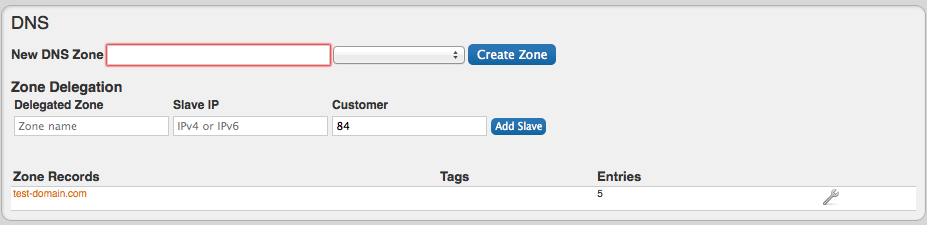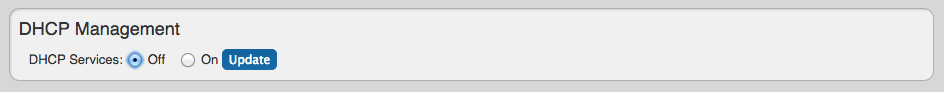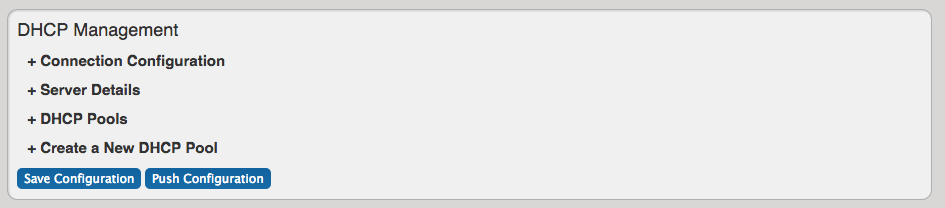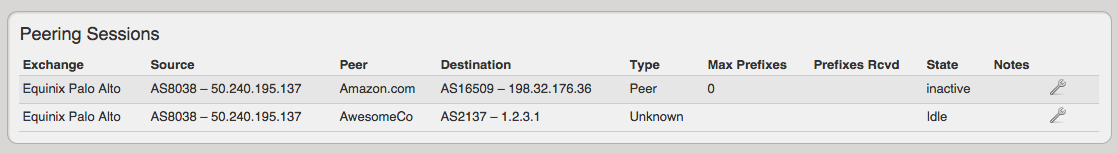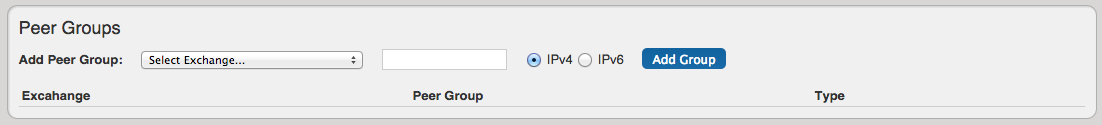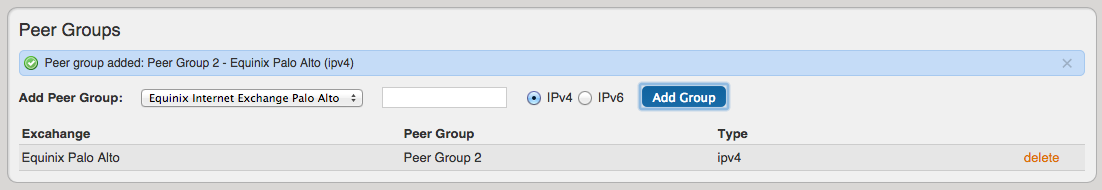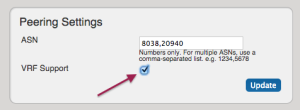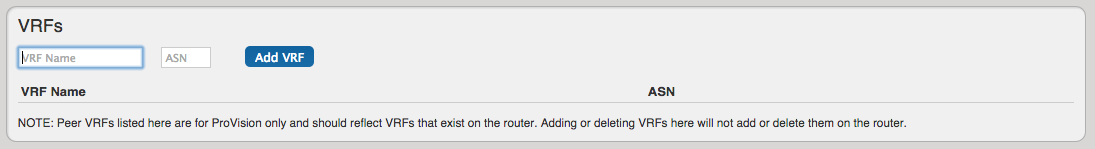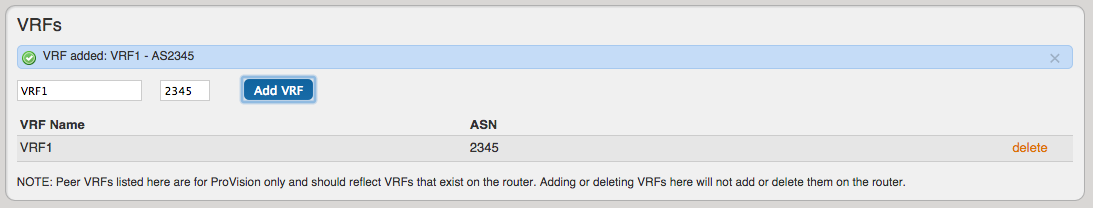Gadgets
What are Gadgets?
Our gadget system is similar to the Atlassian Gadget system (and Google Gadgets). When creating or editing a Section, gadgets can be added in a way similar to how you would add or remove a field. Gadgets are best described as self contained webapps; widgets but with more power. Gadgets can have their own fields, HTML templates, and even accompanying scripts and stylesheets. They can interface with the API to display simple information such as the Type of the Resource, or they can perform much more complex functions as demonstrated with the IPAM gadget in the following section.
Available Gadgets
Resource View
This visual element is used on the Resource Holder Section type. The Resource view displays and provides links for the Section and Category for the Resource.
Contact Info
This visual element is used on the Resource Holder Section type. In the Contact Info Gadget, you can track information such as mailing / billing addresses, phone number, and fax number for that Resource.
Tech Info
This visual element is used on the Resource Holder Section type. This Gadget allows you to list DNS servers, ARIN information, and enable/disable customer privacy.
IPAM
This visual element is used on the Resource Holder Section type. IPAM Gadget allows you to view, assign, and manage blocks for that resource. For more information on assigning and managing blocks, see Working with IP Blocks - Assigning IP Space.
DNS
This visual element is used on the Resource Holder Section type. The DNS Gadget allows you to add new Zones as well as view and manage existing zones. For more information on DNS functions and managing zones, refer to the documentation for the DNS Tab.
DHCP
This visual element is used on the Server Section type.
The DHCP Management Gadget in the "Off" configuration:
The DHCP Management Gadget in the "On" configuration:
Peering Session
This visual element is used on the Router Section type. In Peering Sessions Gadget, by clicking on the Action Menu (wrench icon) you can perform basic session edit functions such as Edit, Config Manager, Email, Admin Up/ Down, and Delete. For additional information on Peering, see Peering v2.
Peer Groups
The Peer Group Gadget allows you to add peer groups for IPv4 and IPv6 for a selected exchange from a router's Resource Entry page.
To do this, simply select the exchange, type in a Peer Group name in the text box, select IPv4 or IPv6, the click "Add Group".
Peer Groups added from this gadget will be then be available to select in the "Add Session" dialog box in the Peering tab.
Note
Peer groups listed in the Gadget are for ProVision only and should reflect groups that exist on the router.
Adding or deleting peer groups from the Gadget will not add or delete them on the router.
For additional information on Peering, see Peering v2.
Peering VRF
The Peering VRF Gadget allows you to add VRFs from a router's Resource Entry page.
Enabling "VRF Support" in the Admin home page under "Peering Settings" will automatically add the VRF gadget to the router Section.
Once VRFs are set up for a router, the source ASNs for the associated VRFs will appear in the Source ASN dropdown when adding or editing a session for that router from the Peering tab.
Creating your own Gadgets
6connect provides XML specifications for users interested in creating their own gadgets for ProVision. See the XML Specifications section linked below for more information.
User created gadgets are not supported at this time and the specification below could change without notice. If you want to make your own gadget, please get in touch so we can help you