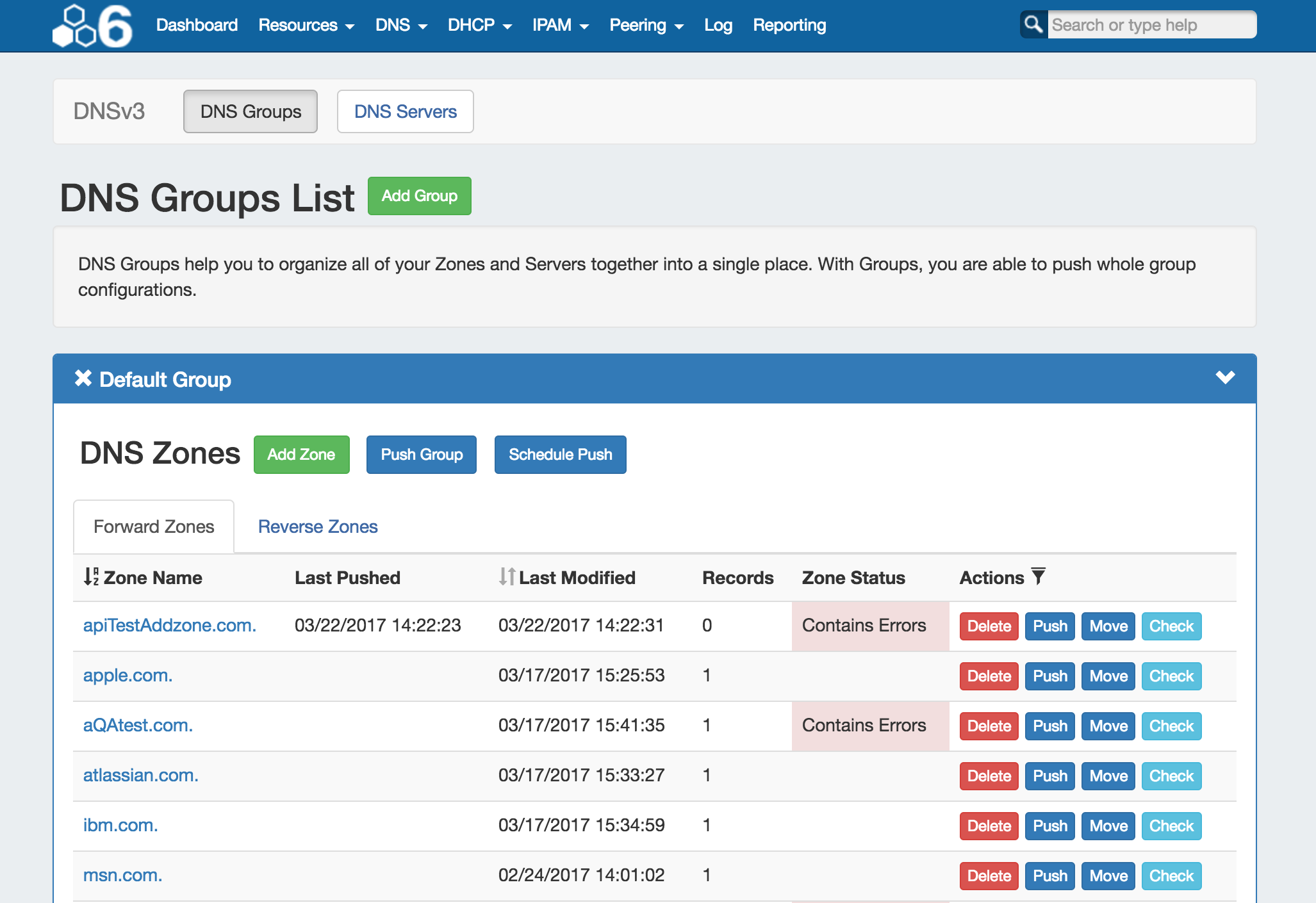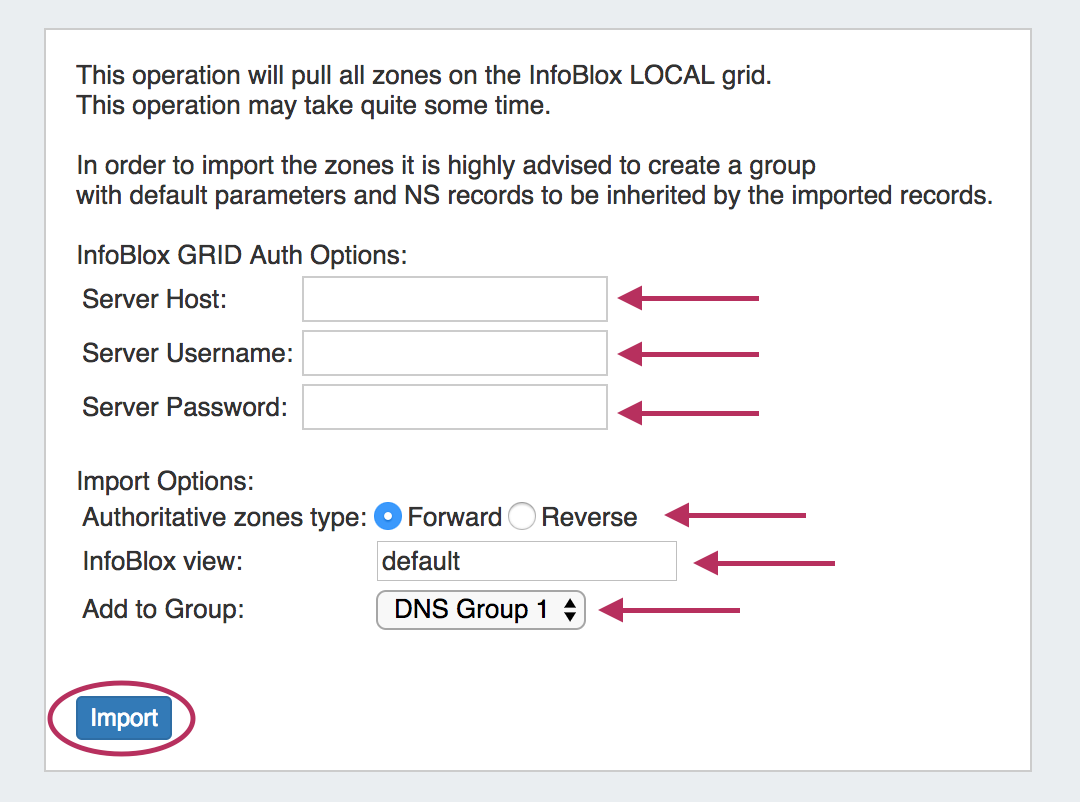ProVision 6.0 is a major release with new features.
Contact 6connect at info@6connect.com to schedule a demo or get more information.
New Features
(CFR denotes customer requested)
DNSv3
IM - XXXX: Updated backend efficiency and created a new user interface for the DNS Tab.
- Access DNS Servers, Groups, and Zones from the same ProVision tab.
- Removed the DNS-Admin tab. Functionality previously in DNS-Admin is now contained under the DNS tab "DNS Servers" area (Admin only).
- Introducing "DNS Groups" - Organize your Zones and Servers together into a single place. With Groups, you are able to push whole group configurations at the same time.
- Zone Error Monitoring - Check zones for errors, and receive detailed feedback.
- Schedule Pushes at the server, group, or individual zone level.
Additional Features / Improvements
InfoBlox DNS Zone Import
ProVision DNSv3 supports the addition of Infoblox as a DNS server type, and adds an InfoBlox DNS Zone Import option to the Admin Data Import Tab.
DNS APIv1 Updates
To support the release of DNSv3, the following updates have been made to DNS APIv1 endpoints:
- As of DNSv3, zones are now considered their own resource. Thus, DNS APIv1 zone parameters "zoneResourceId", "updateZoneResourceId", and "deleteZoneResourceId" now refer to (and equal) the zone ID instead of the parent resource ID, and are no longer editable values.
- The DNS Zone Control "GET" optional parameters "selectOffset" and "sortArray" have been removed.
- DNS Zone Tags are no longer supported. Zone Tag parameters under target=zone and target=record have been removed.
CPNR Updates:
CPNR Updates include:
- Added a check to ensure CPNR modules in ProVision are reachable prior to Push
- Option 43 is now integrated
- scope_upsert call now is taking 2 new parameters "option_43_name" and "option_43_value".
- The "option_43_name" must be predefined inside CPNR (Design->Options)
- "option_43_value" should be the value that is going to be set for the Scope for example "241 11.22.33.44" (typically 241 followed by the IP).
IPAM APIv1 Updates:
Get:The following updates have been made to IPAM APIv1 "get" endpoint. Valid tagsMode options are now "strict", "exclude", "intersection", and "union". See API Module - IPAM for additional details.
- If tagsMode is omitted from an IPAM Get request, the mode defaults to 'intersection'
- tagsMode=union has been implemented for IPAM Get. It selects any block which has any one of the tags.
- tagsMode=intersection matches any blocks which has all of the tags.
tagsMode=strict and tagsMode=exclude remain unchanged.
smartAssign: if the phrase "assignedResourceId=ignore" is supplied, then a matching IP block is selected from the Available pool or any sub-assignable block on any resource.
Bug Fixes/Improvements
IM-2472: Resolved an API issue where a parent block could be direct assigned if specified by ID.
IM - 2487: Resolved an issue that occurred when a non-address string was provided for a Region's Address field. Non-address addresses will now default to global zero positioning on the IPAM Map.
IM - 2486: IPAM APIv1, the parameter tags_mode="strict" has been updated return only blocks with no tags, if no tags are specified in the call.