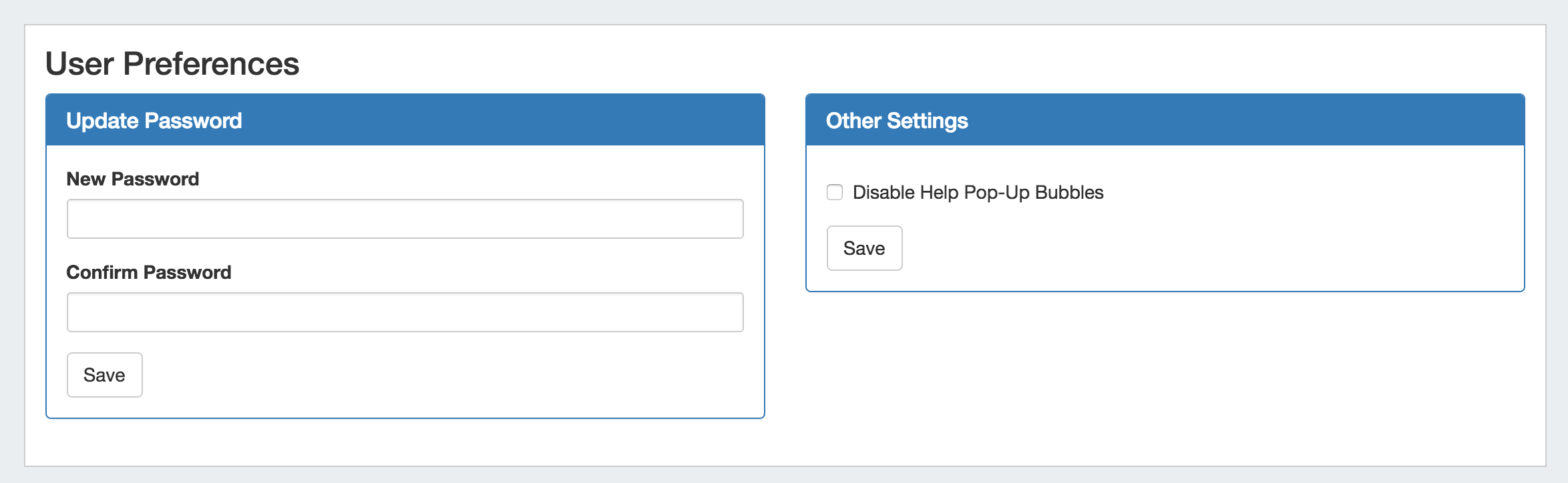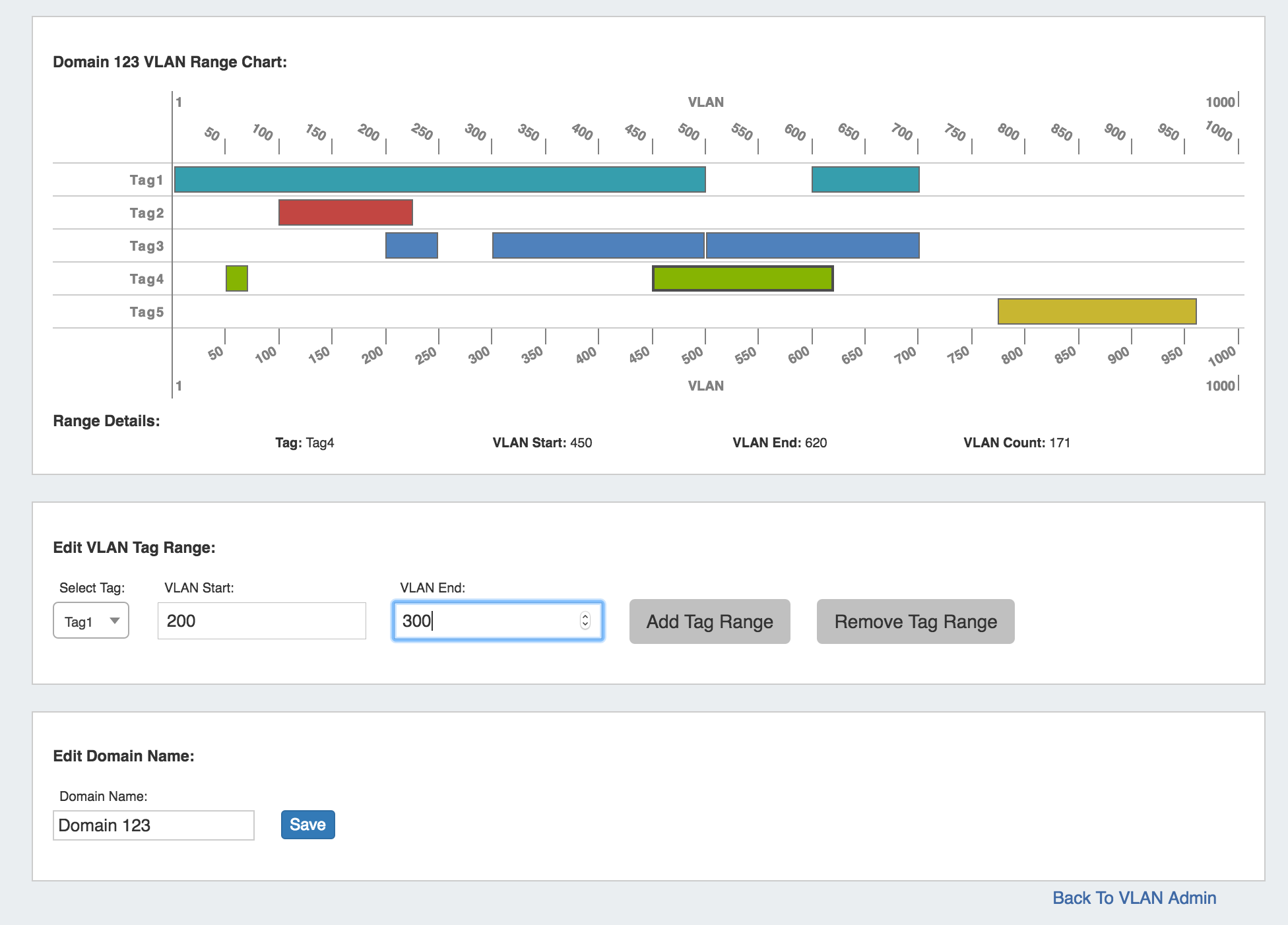ProVision 5.3.0 is a major release with new features.
PHP Compatibility
Please note that ProVision version 5.3.0 will require php version 5.6.
Contact 6connect at info@6connect.com to schedule a demo or get more information.
New Features
(CFR denotes customer requested)
New Item Name
IM - XXXX:
CFR-112
Additional Features
New Item Name
IM - XXXX:
User Preferences Page
IM - XXXX: A User Preferences page has replaced the previous User Preferences pop-up module.
To access the User Preferences page, click the gear icon at the top right section of the header from any page and select "User Preferences".The User preferences page allows users to update their password and enable/disable help pop-up bubbles.
VLAN Chart UI Updates
IM - XXXX: The VLAN chart page under VLAN Admin has been updated with a new UI.
- Hovering over VLAN Ranges displays Tag, VLAN Start, VLAN End, and VLAN Count information.
- Editing Tags (Tagging and Untagging Ranges) now occurs under the "Edit VLAN Tag Range" section of the page.
- To Add or Remove a tag range, select the desired Tag to edit, then input the VLAN Start and End values. Click "Add Tag Range" or "Remove Tag Range", respectively.
- Adding or removing a single VLAN tag may be done by entering the same value for VLAN Start and VLAN End.
- The Domain Name may be edited for user-created Domains under the "Edit Domain Name" section.
- Edit the Domain Name as desired (limited to alphanumeric characters and spaces), then hit "Save".
Bug Fixes/Improvements
IM - XXXX: