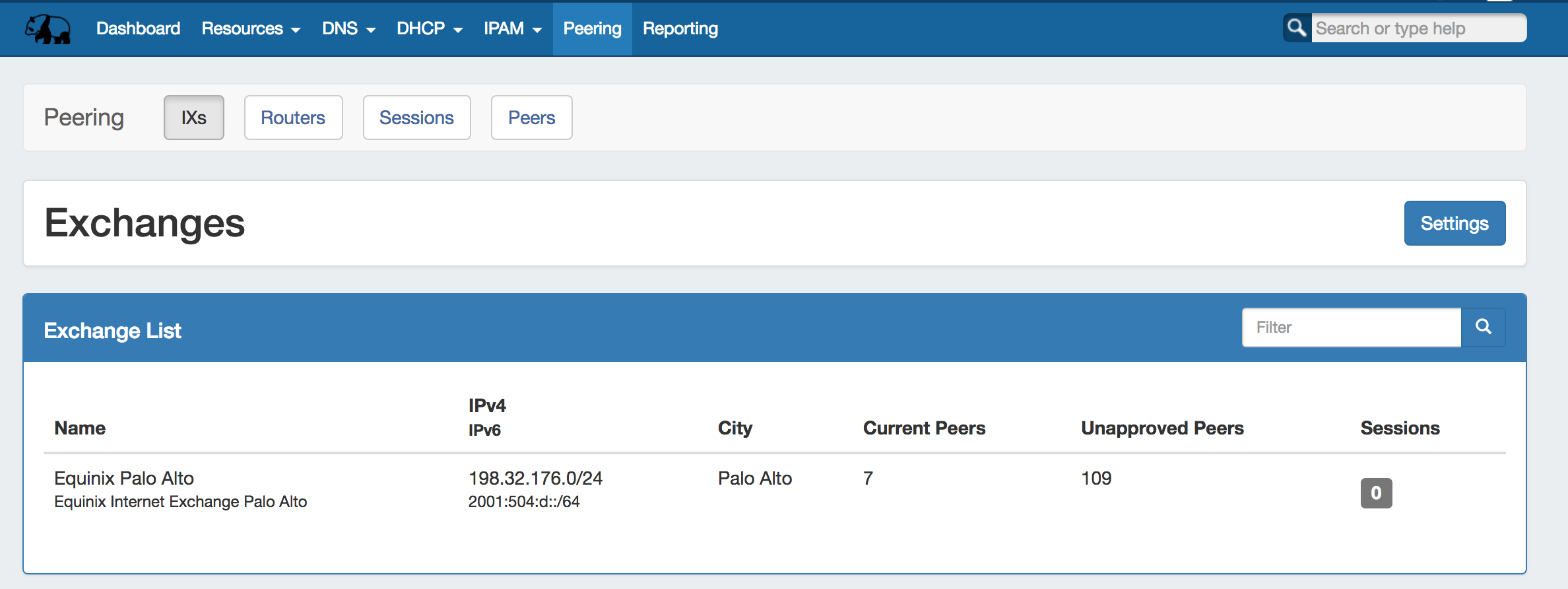6connect Peering
The Peering tab displays allows you to add and manage exchanges, routers, sessions, and peers.
ProVision's Peering area interfaces with Peering DB's new API to ensure up to date information. Users may chose to use PeeringDBs "main" or "beta" systems, by editing PeeringDB_URL in ProVision's global configs.
You can navigate via four subtabs at the top of each peering page:
IXs: Shows the exchange list. From here, you can edit exchange settings and view, manage, and communicate with peers via the exchange details page.
Routers - Shows the list of routers in ProVision. From here, you can add new routers or manage existing routers.
Sessions: Shows the current list of sessions in ProVision. Clicking on a session name brings up session details, from which you may configure and manage each session. You may also add new sessions.
Peers - View and manage session peers.
Peering Setup - Local Installations
If you are using a locally hosted instance of ProVision, verify that you have followed the instructions on the Local Installations: Peering Setup page to set up Peering for your instance.
Before working in Peering, it is essential to set up the ASN and PeeringDB credentials in either the Exchanges → Settings page, or from Admin - Peering Settings.
Table of contents