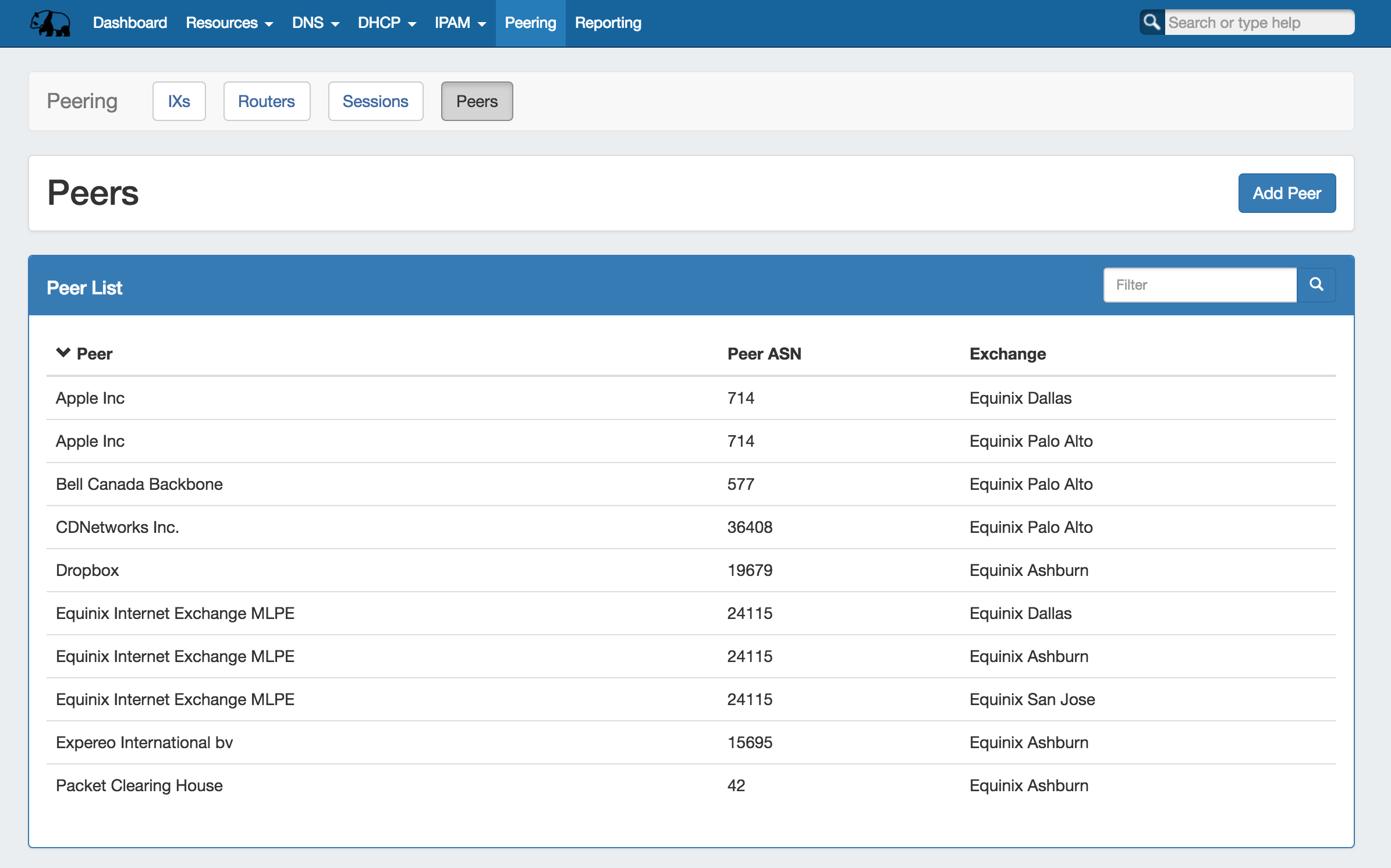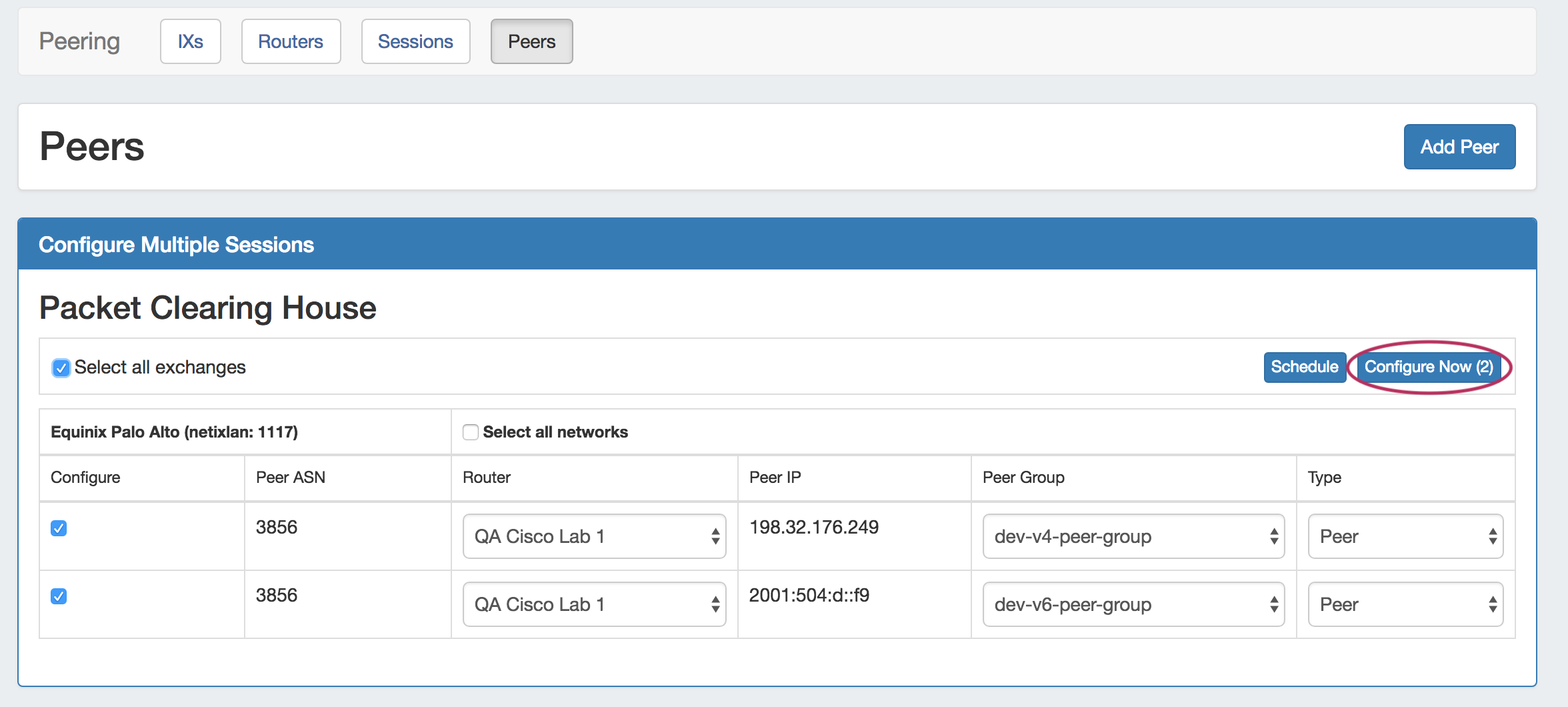Working with Peers
Peers Subtab
The Peers subtab lists existing peers, and allows for you to search for new peers to add via the "Add Peer" button.
Peer Details Page
Clicking on a peer in the list will open the Peer Details page.
From here, additional Peers may be added, or you can view details for the existing peer, including available exchanges and what routers you have available on that exchange.
Configure Multiple Sessions
You may also choose to "Configure Multiple Sessions" - clicking the configure multiple buttons opens a page where you may select and set up multiple sessions for that peer, and then choose to either "Configure Now" or Schedule the config to run later via the Scheduler Tab.