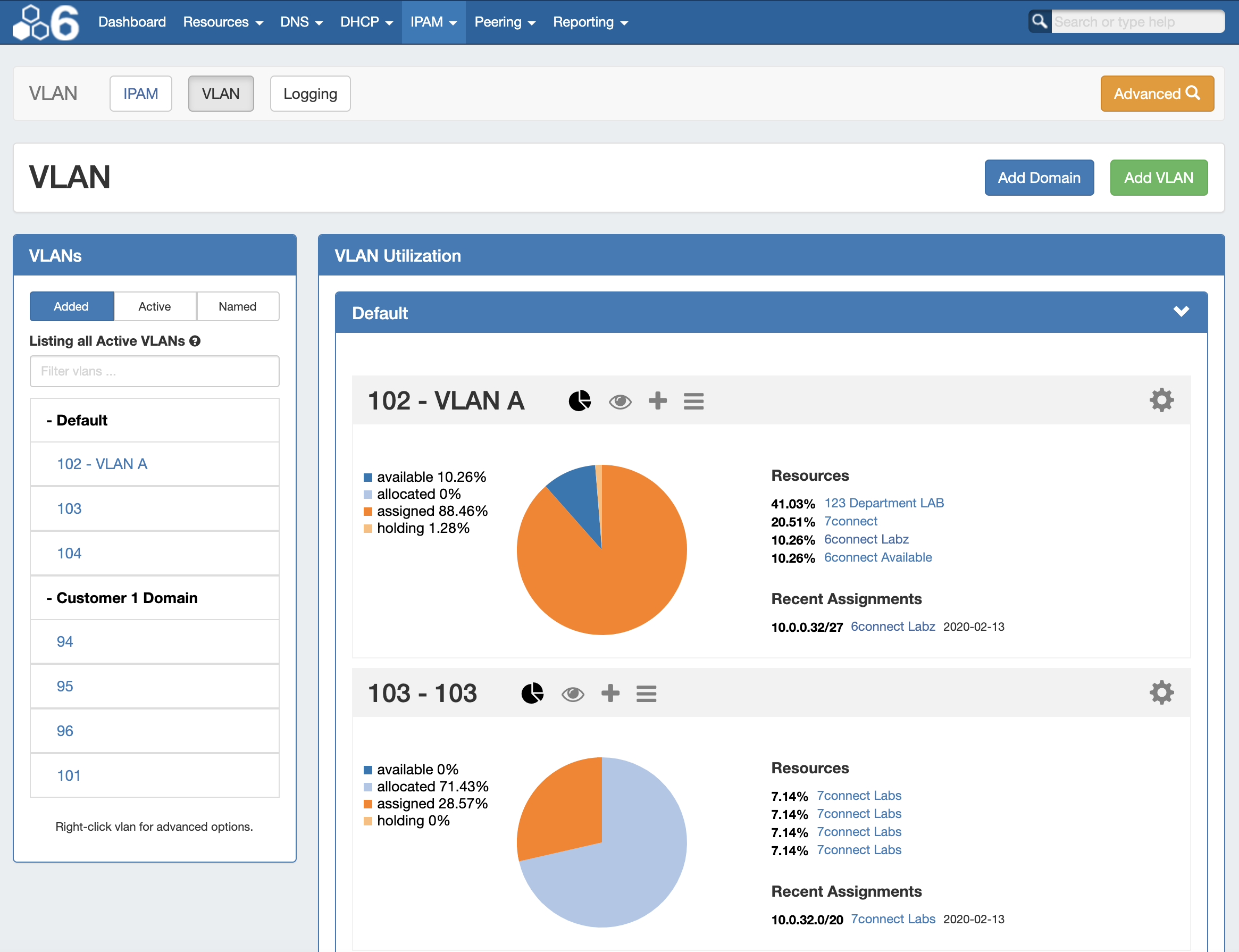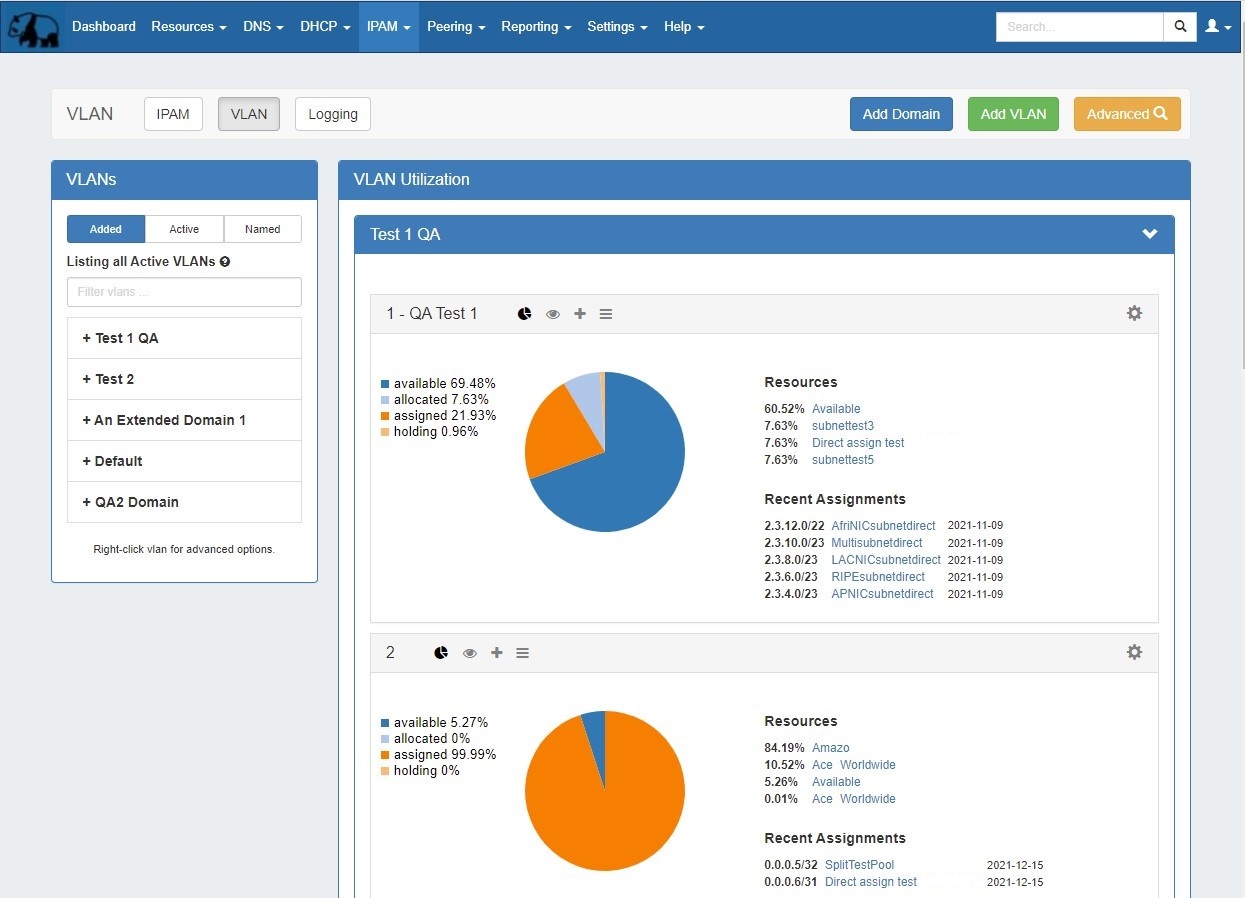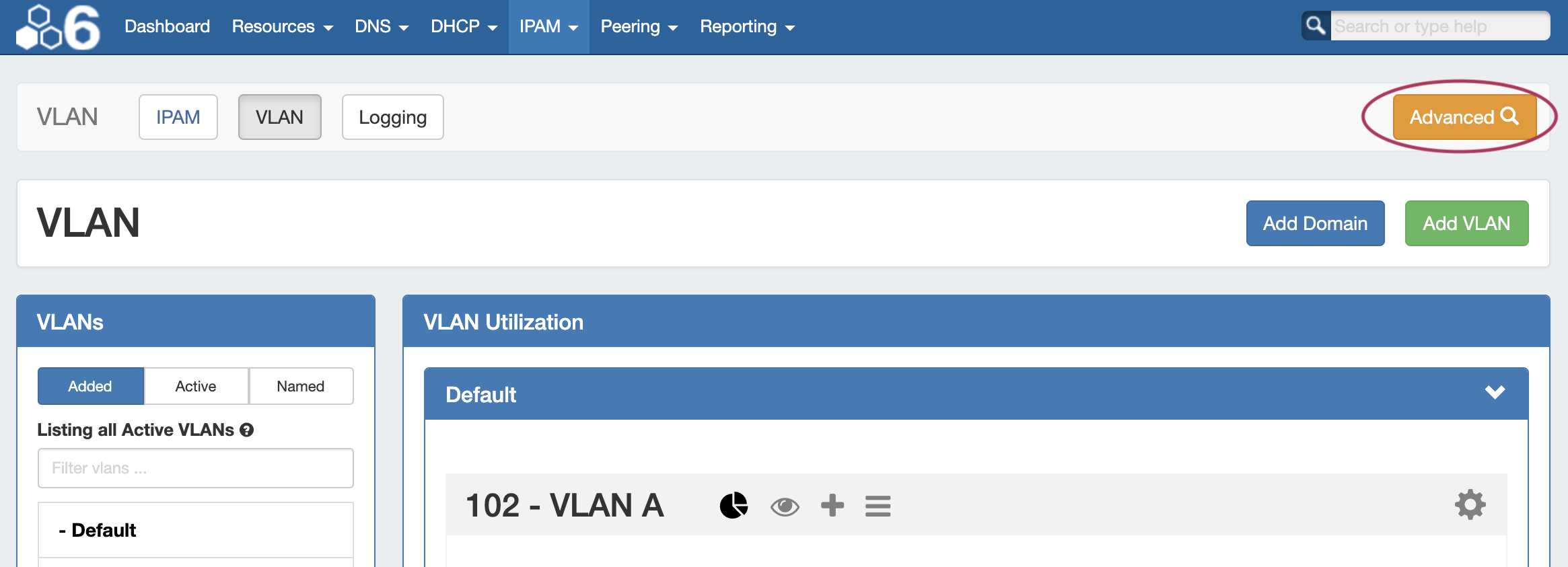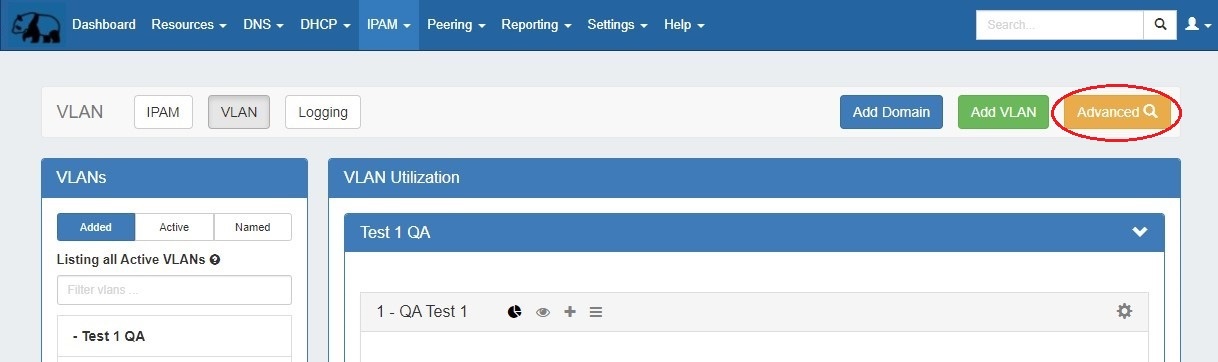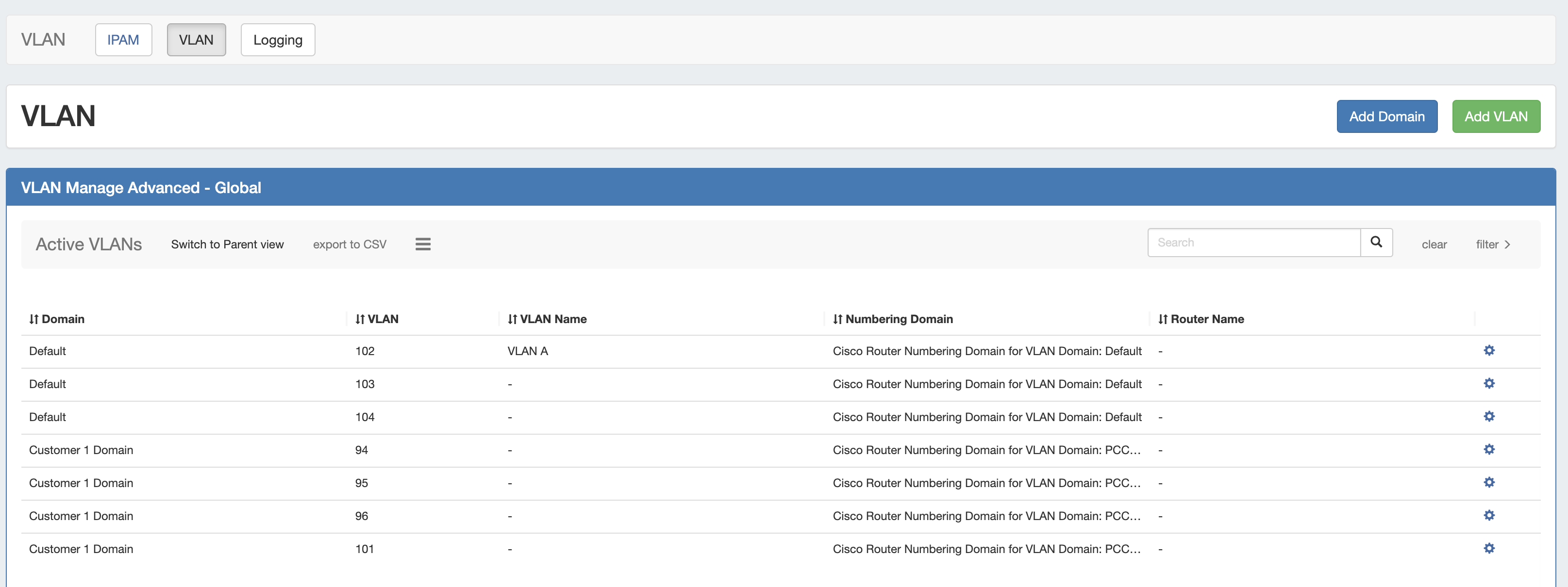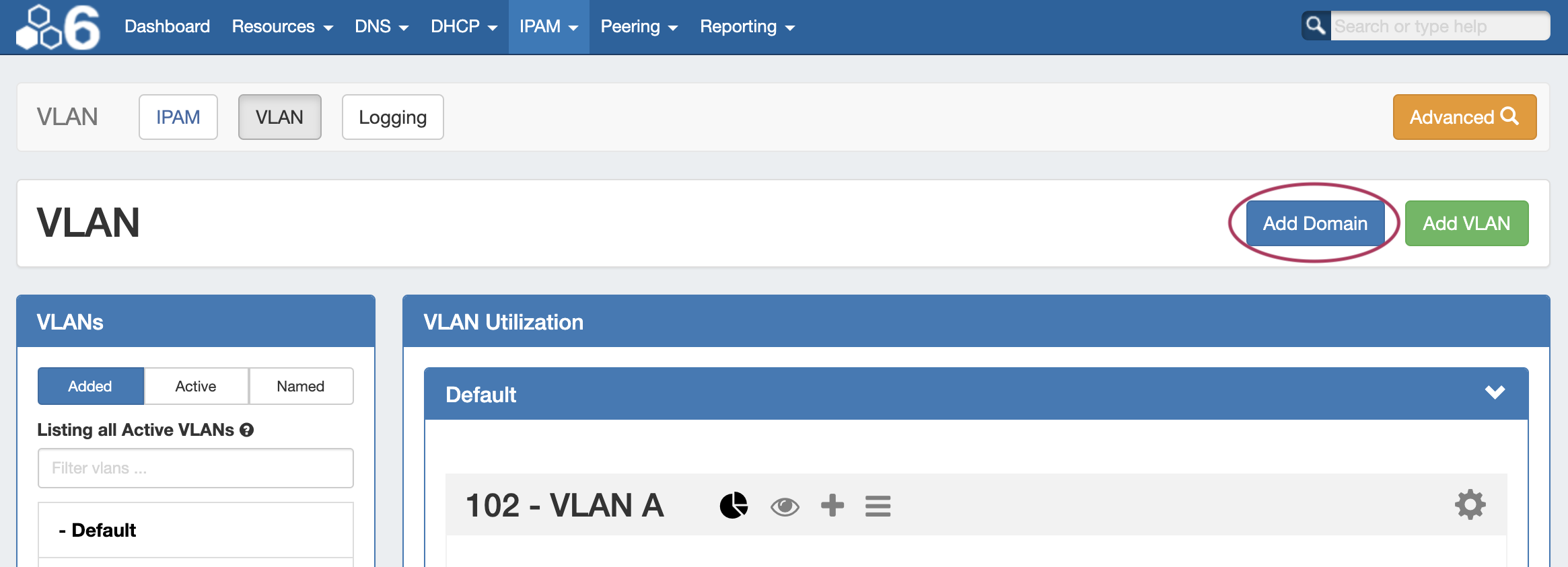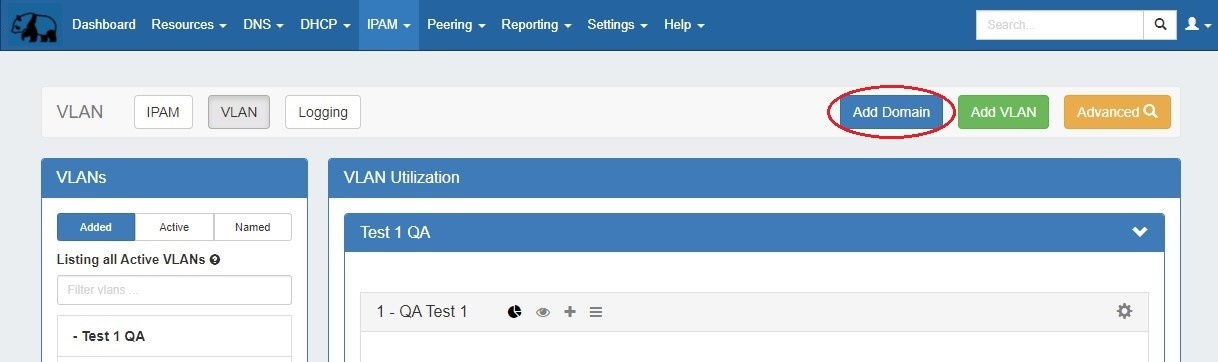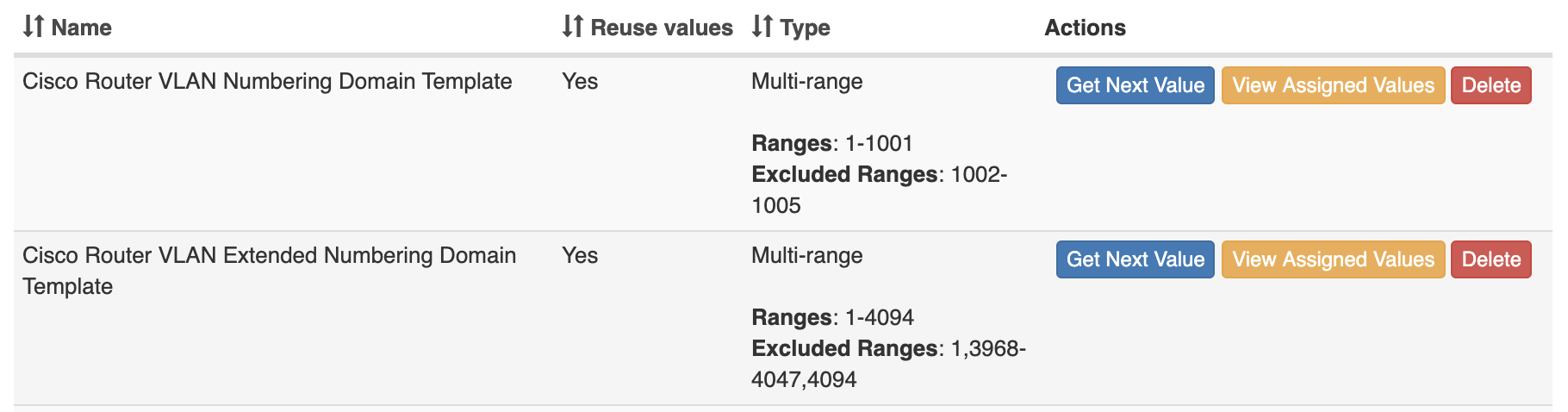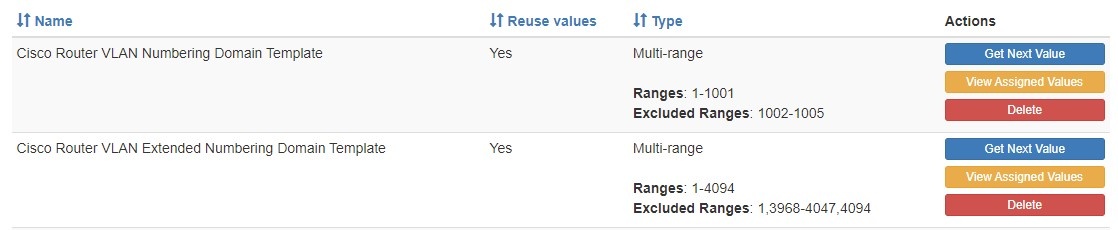...
| HTML |
|---|
<div id="google_translate_element"></div>
<script type="text/javascript">
function googleTranslateElementInit() {
new google.translate.TranslateElement({pageLanguage: 'en'}, 'google_translate_element');
}
</script>
<script type="text/javascript" src="//translate.google.com/translate_a/element.js?cb=googleTranslateElementInit"></script> |
Working with Domains
This page provides detailed instructions on performing specific tasks in ProVision's VLAN Manager. Before reading this section, please ensure that you are familiar with navigating to the VLAN areas, including the VLAN Sidebar, VLAN Utilization area, VLAN Manage, and VLAN Advanced. For a broader overview of the VLAN system, its workflow, and basic navigation through the available VLAN pages, please refer to the VLAN page.
...
Open VLAN Advanced by clicking the Advanced button.
From this page, you may add domains or VLANs, edit a domain (by clicking the "List" icon), export the list, and perform various actions from the VLAN Action Menu (right click on a VLAN entry).
VLAN Advanced (Global View) Actions:
...
Add a new domain by clicking the Add Domain button at the top of the VLAN Home page.
This opens the "Add Domain" page. Here, you can choose to add a domain by using a pre-set Numbering Authority range, or by creating a new range manually.
| Info | ||
|---|---|---|
| ||
Two default Numbering Authority VLAN ranges are provided, one for a Cisco Standard domain, and another for a Cisco Extended Domain. These default ranges use Cisco Standard and Cisco Extended range extents and exclusions: Admins may create new pre-set Numbering Authority ranges at any time to support other router types, range extents, or exclusions. Those ranges will then be available as options when adding a new domain from the VLAN area. |
...