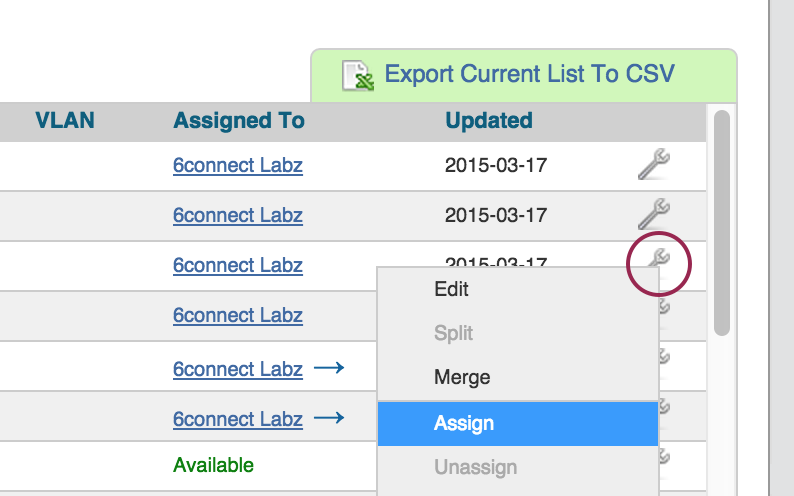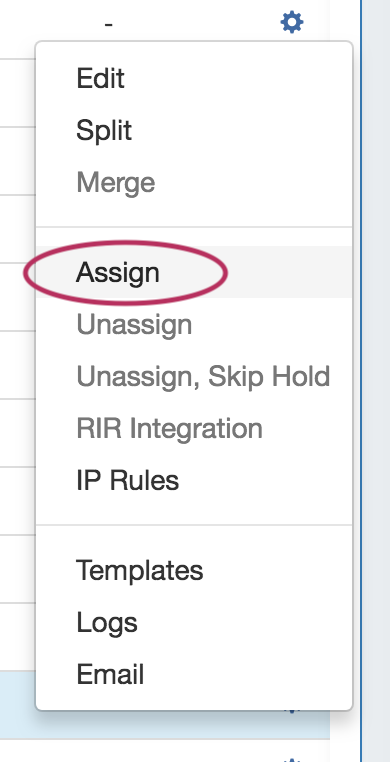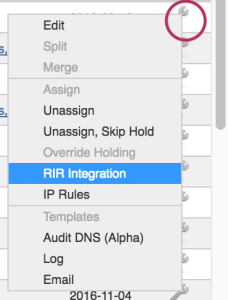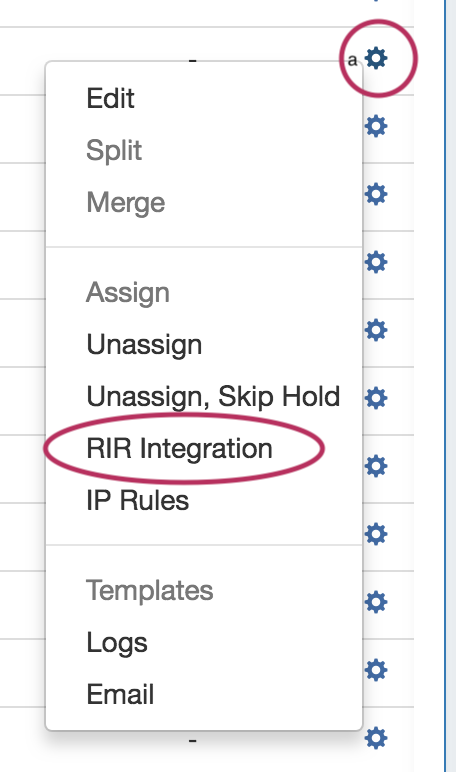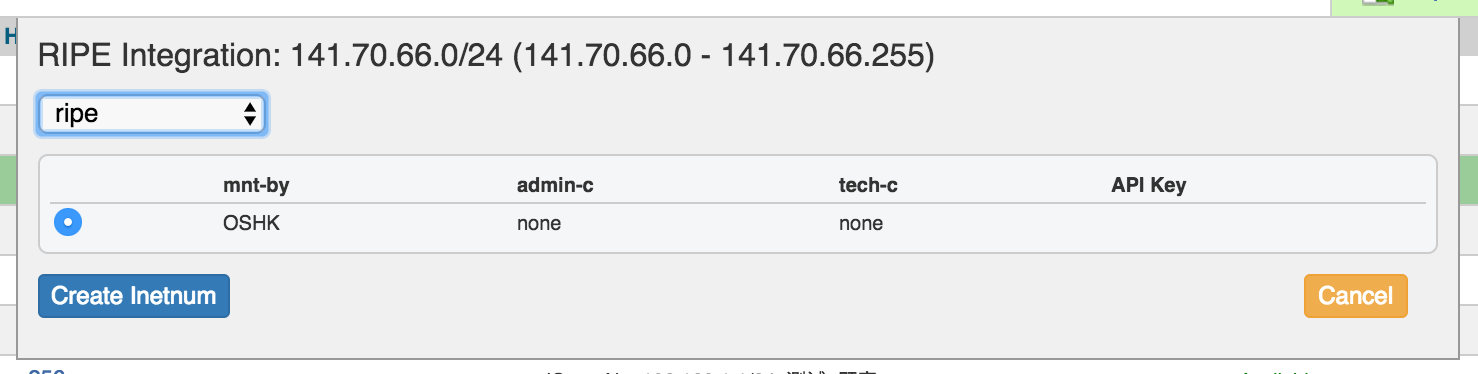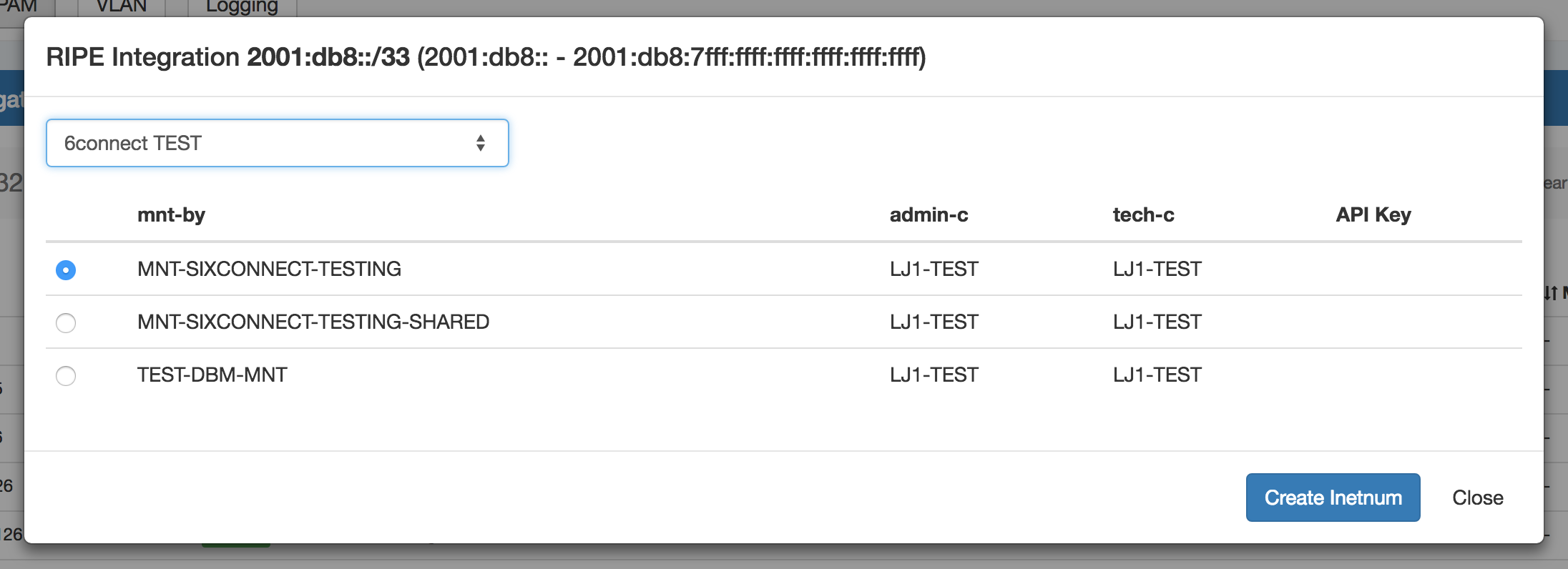...
Go into IPAM Manage or the IPAM Gadget, and assign a block under the RIPE RIR. See Working with IP Blocks for additional detail.
Step 3: Update RPSL information
Select "RIR Integration" from the Action Menu in IPAM Manage.
Identify which LIR data you want to use for the netnum update, and select either "Create Inetnum" or "Cancel" to exit.