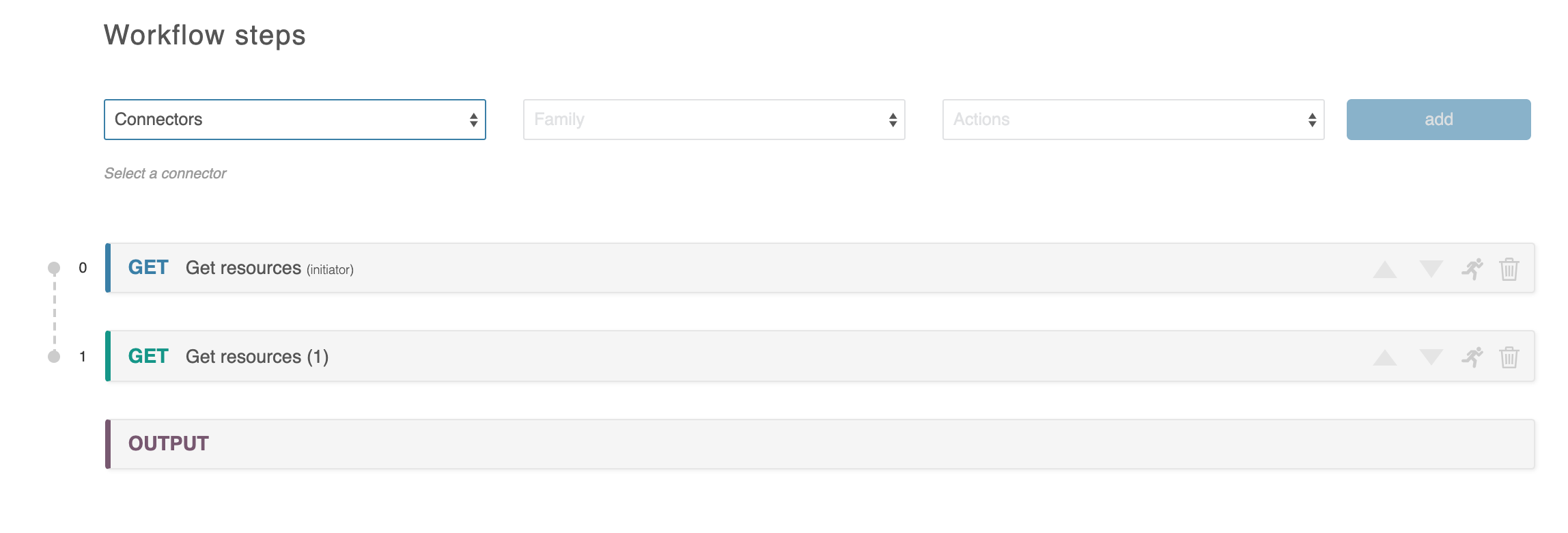Workflow Steps
This section covers a basic overview of the Workflow Steps page section.
| Table of Contents |
|---|
For more in-depth information, see Workflow Options, Initiator Conditions and Iteration, and Executing Workflows and Export.
Steps Overview
Each Workflow is comprised of one or more steps, with each step representing a single connector/endpoint combination.
These steps appear under the "Workflow Steps" portion of the Workflow page. To add steps, at least one connector needs to have already been applied to the Workflow (see Connectors).
This section covers a basic overview of the Workflow Steps page section.
| Table of Contents |
|---|
For more in-depth information, see Workflow Options, Initiator Conditions and Iteration, and Executing WorkflowsWhen the first step is added to a workflow, the final step - "Output" will automatically be created.
Add a Step
At the top of the "Workflow steps" section is the area to add a new step to the current workflow. First, select the desired connector.
...
The output section is required cannot be removed or relocated.
| Info |
|---|
Step Colors
|
Anatomy of a Step - Overview of Workflow Options
...