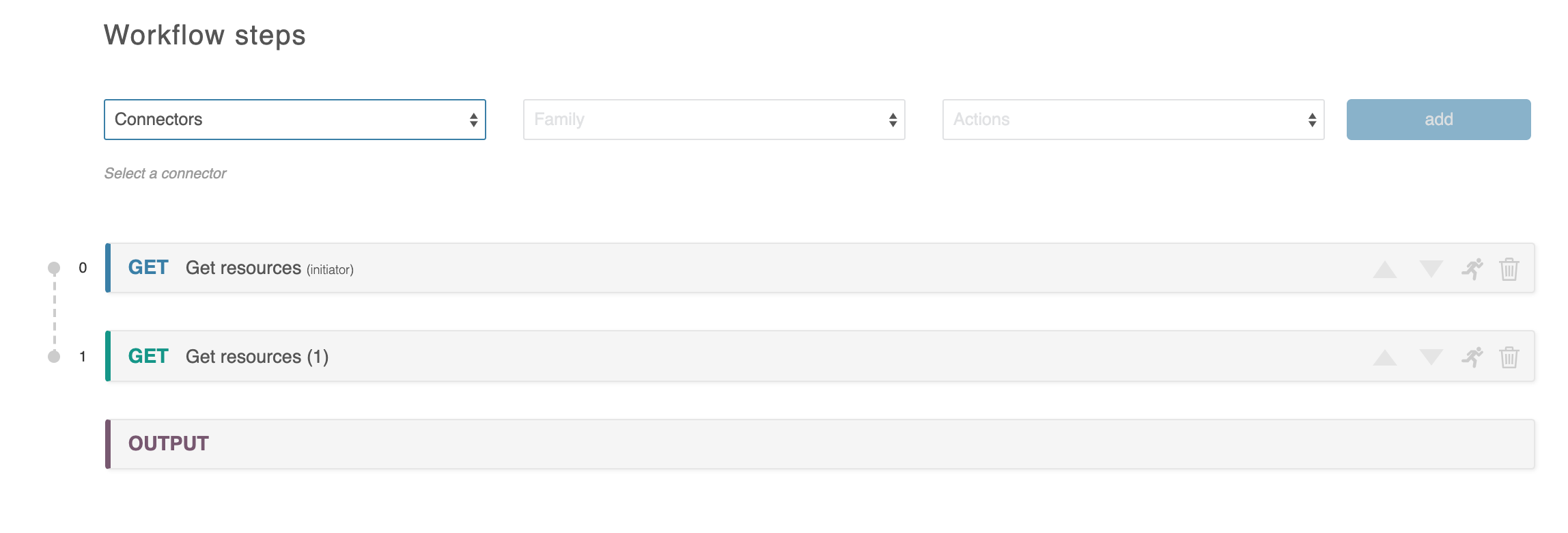Workflow Steps
Each Workflow is comprised of one or more steps, with each step representing a single connector/endpoint combination.
These steps appear under the "Workflow Steps" portion of the Workflow page.
In order to create a new step, at least one connector must already be applied to the Workflow.
After expanding each step, the following step management tabs are available:
- General Options: Provides overview data for the step. Here, you can view or edit the description, step name, and view the step inputs that are in use.
- Required Inputs: Lists input fields for endpoint parameters that are required for the call.
The Step Listing
Workflows are represented as a series of steps (see ‘Getting Started 3. Connecting Steps’ from the examples library).
Step headers in blue are initiators, and are candidates for being the first step executed when the workflow is invoked.
...
Clicking on any step header will expand the step to reveal the individual sections which the it uses to define its behavior. The step header also has a series of buttons on the right which allow you to move the step up in the workflow-order, move the step down in the workflow-order, execute this step in isolation (useful for debugging), and to delete this step from the workflow entirely.
...