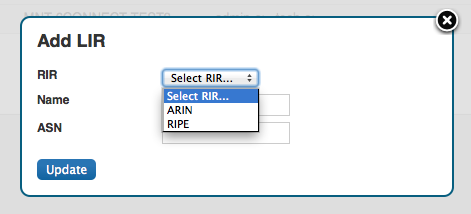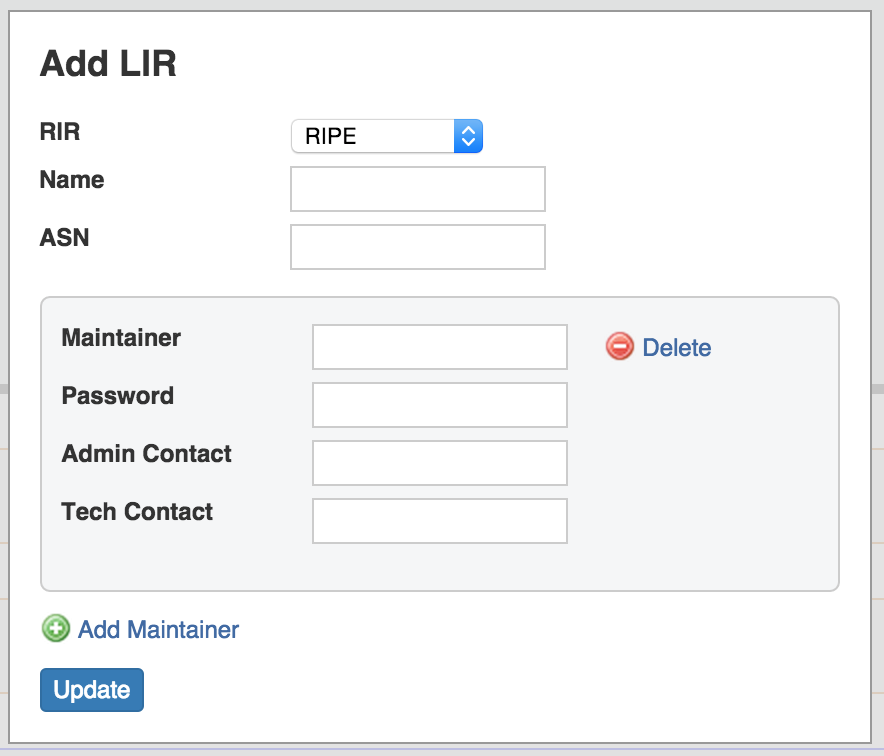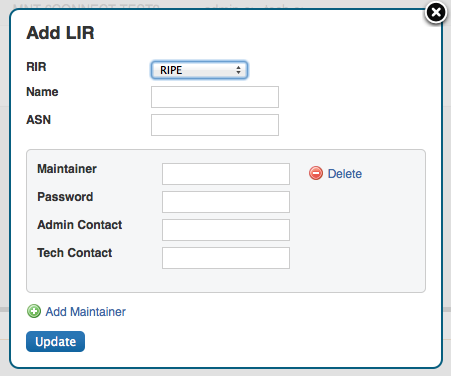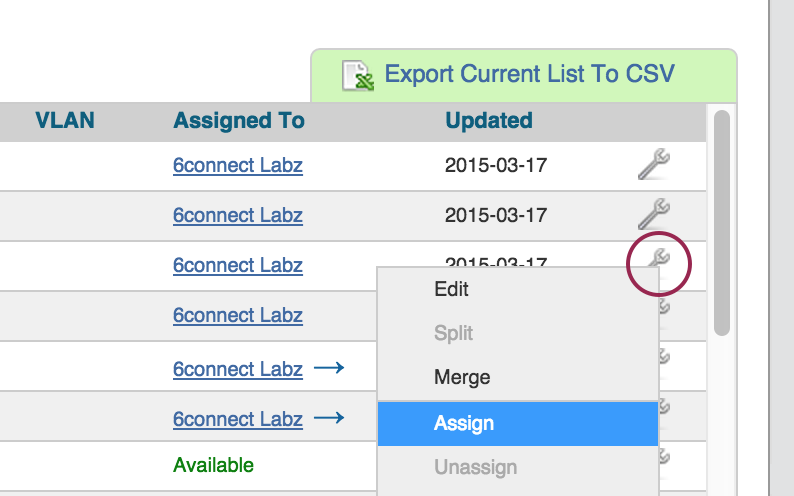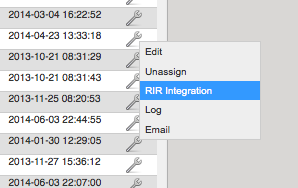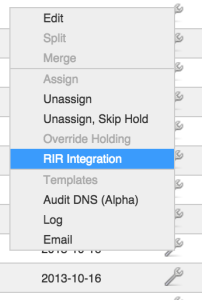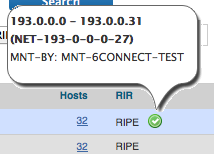LIR Setup - RIPE
| Table of Contents |
|---|
Step 1: Setup the LIR information via the LIR Manager
You will be prompted to the select the RIR:
Then add in the requisite Maintainer Object related information:
Be sure to hit "Update" when done to save your changes.
| Info | ||
|---|---|---|
| ||
Note that we support multiple maintainer objects per LIR entry. Simply click on the Add Maintainer link at the bottom of the Add LIR dialog box. |
Step 2: Assign an IP block to a Resource using the IPAM Gadget or the Assign function from the IPAM Manage screen.
...
.
...
Step 3: Update RPSL information
Select "RIR Integration" from the Action Menu in IPAM Manage.
When a block is assigned, the user (if they have permissions) can then update the block's maintainer object.
Identify which LIR data you want to use for the netnum update:
Once the RPSL update , and select either "Create Inetnum" or "Cancel" to exit. is complete, a green checkmark badge will appear next to the RIR field. When you hover over it, you will get a detailed update of the block status.