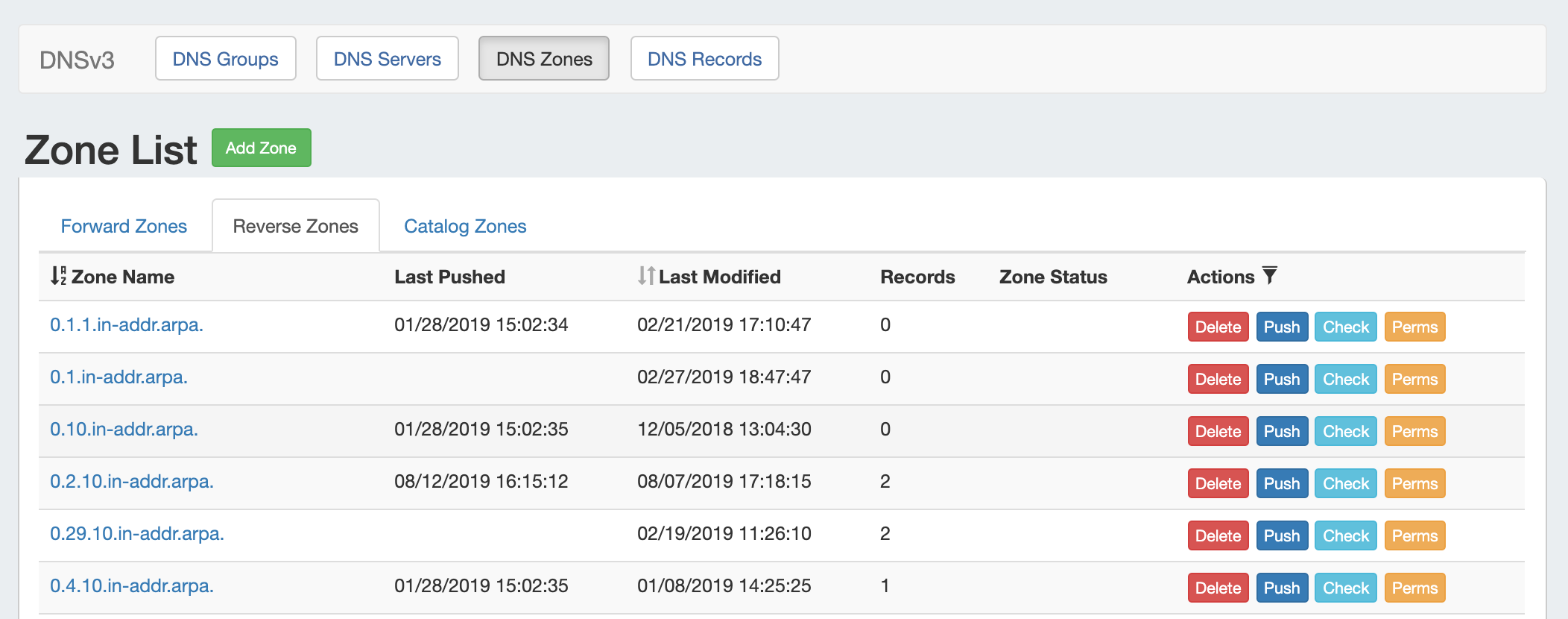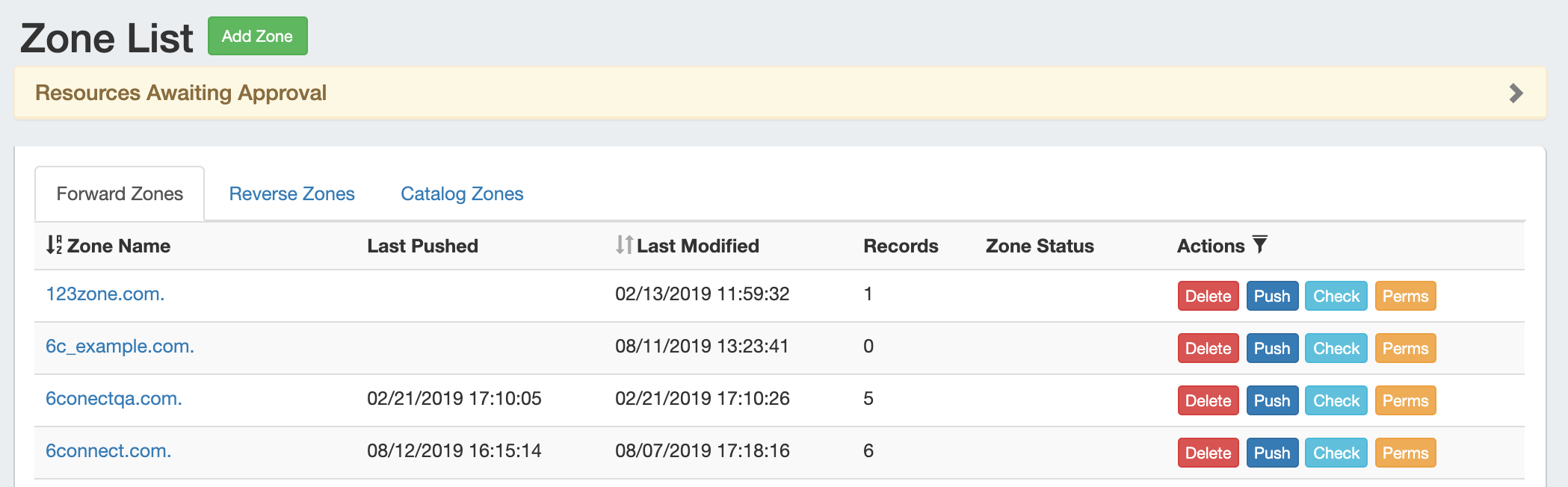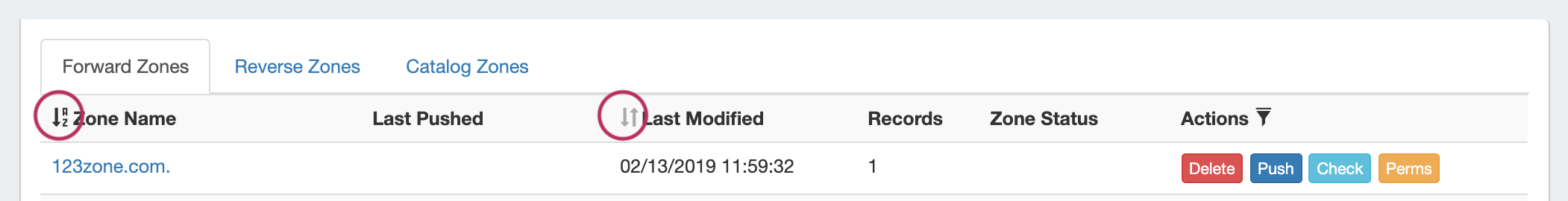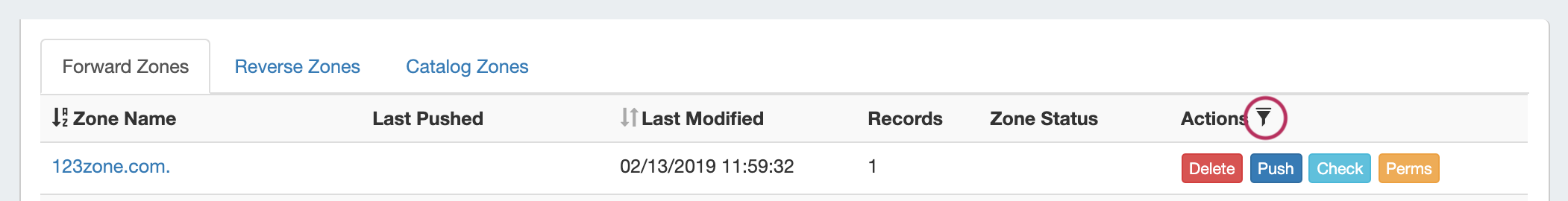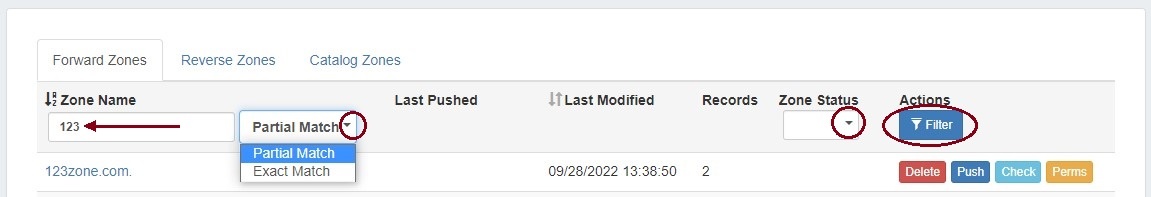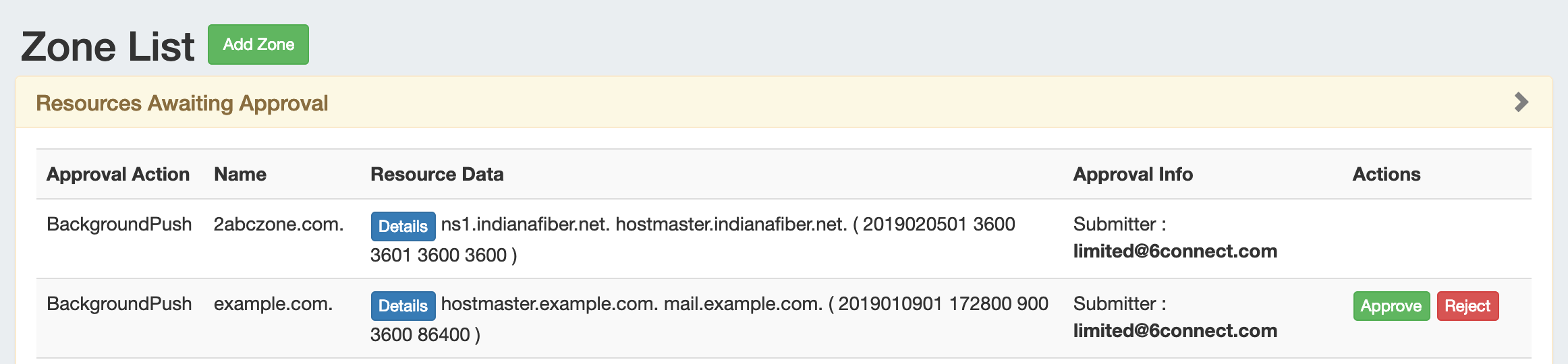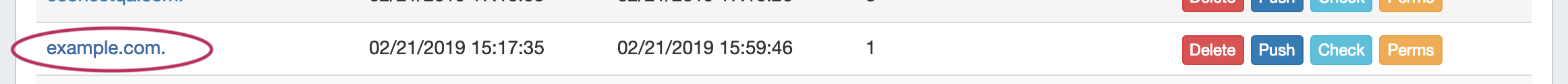DNS Zones
DNS Zones are accessed under the DNS tab, DNS Groups or DNS Zones sub-tabs. The DNS Zones sub-tab features the DNS Zone List - a straightforward list of all zones existing in ProVision, including those not attached to DNS Groups. From here, you can create a new zone, view all Forward, Reverse, and Catalog zones, delete, push, check, view pending approvals, or edit permissions (admin only) on a zone.
This page focuses on a general UI overview of the DNS Zones and Zone View pages.
For detailed instructions on how to perform specific zone tasks, see Working with DNS Zones.
DNS Zone List Interface
The DNS Zone List shows all zones existing in ProVision, organized into three tabs - Forward, Reverse, and Catalog Zones. By default, the zones load in ascending alphabetical order with 25 zones per page. To switch between the two lists, simply click on the tab for the desired zone type.
Sort / Filter the Zone List
The Zone list may be sorted by either "Zone Name" or by "Last Modified" time.
To sort the Zone List, click on the up/down arrows next to either column header to toggle between ascending/descending order.
To filter the Zone List, click on the filter icon next to "Actions".
Then, type in all or part of the zone name and select "Partial" or "Exact Match" from the dropdown, or select zone status. Click "Filter."
The zone list will filter the zones to only those fitting the selected criteria.
Resources Awaiting Approval
If the Approval system is in use, pending zone approval items will be shown in a "Resources Awaiting Approval" module above the Zone List.
Users who submitted a change for approval will see the details of their change request in this module.
Admin users with permissions to approve or reject the request will have the option to Approve or Deny the change.
View Zone Details (Zone View Page)
To view details or manage a zone, click on the zone name from any Zone List to go to the Zone View page.
Additional information on the Zone View page is available in the next section, Zone View.
Additional Information:
For more information on working with DNS Zones, Groups, and Servers, see the following sections: