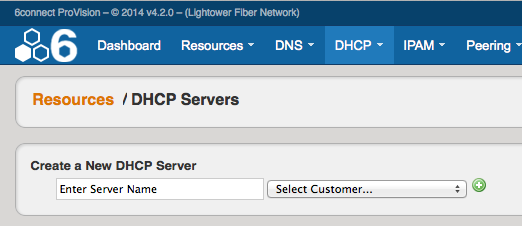DHCP
Adding DHCP Servers
DHCP Server Configuration is tied into the Resource Manager. To add a DHCP Server to ProVision, you can either use the "Create a New DHCP Server" dialog area from the DHCP Tab.
If DHCP is enabled for a Resource Section, you can also use the DHCP toggle function to enable this functionality.
Defining DHCP Scopes
In order to use DHCP functions and add DHCP Pools, the IP blocks need to be defined in the IPAM section.
For a new aggregate, simple add it using the correct checkbox option as outlined below (Use the Add Aggregate function on the IPAM Tab). This will ensure the block is automatically added to the DHCP Available Resource and thus usable when building DHCP Server Configurations and defining DHCP Pools.
If you would like to use an existing aggregate or part of an existing aggregate, you simply need to "assign" the block (Action Menu) to the Resource Holder "DHCP Available" as shown below.
Once the IP block is assigned to DHCP Available, it will be available to assign to a DHCP Pool via the DHCP Gadget.
Managing DHCP Server Configurations
Once DHCP functions are enabled for a Resource Section/Type, you will be able to manage configurations per Resource as expected by expanding the relevant areas.
Connection Configuration
In this gadget area, this is where you enter in the information that will be used for ProVision to communicate to the DHCP Server.
Server Details
DHCP Pools
In this areas, the admin can specify what DHCP Pools are linked to the DHCP server. This includes any host reservations as well as DHCP Pools as defined in the next section.
Use the Action menu to make changes to Linked or Existing Pools.
Create a New DHCP Pool - Subnets
When Assigning a Subnet (via dropdown) the IP Assignment selection will pull the data from the DHCP Available blocks that you defined earlier. You can use either a Smart or Direct assignment depending on your preference.
Create a New DHCP Pool - Host
When reserving Hostname/MAC data, change the Dropdown to "Host". This will also give you an option to assign from an existing DHCP block, or a specific IP address.
Saving/Pushing DHCP Server Configurations
It is recommended that you Save your Configuration. When you Push a Configuration the configuration is automatically saved.