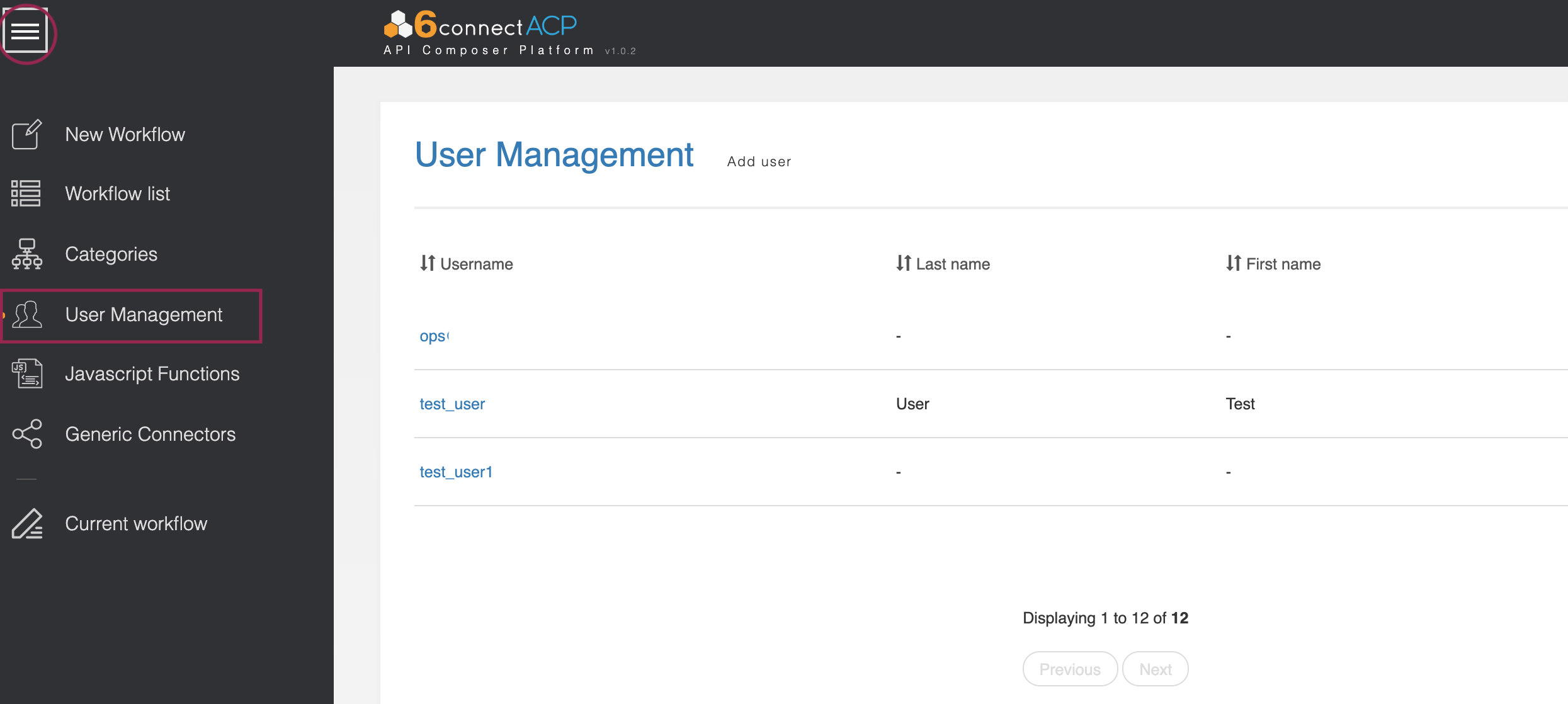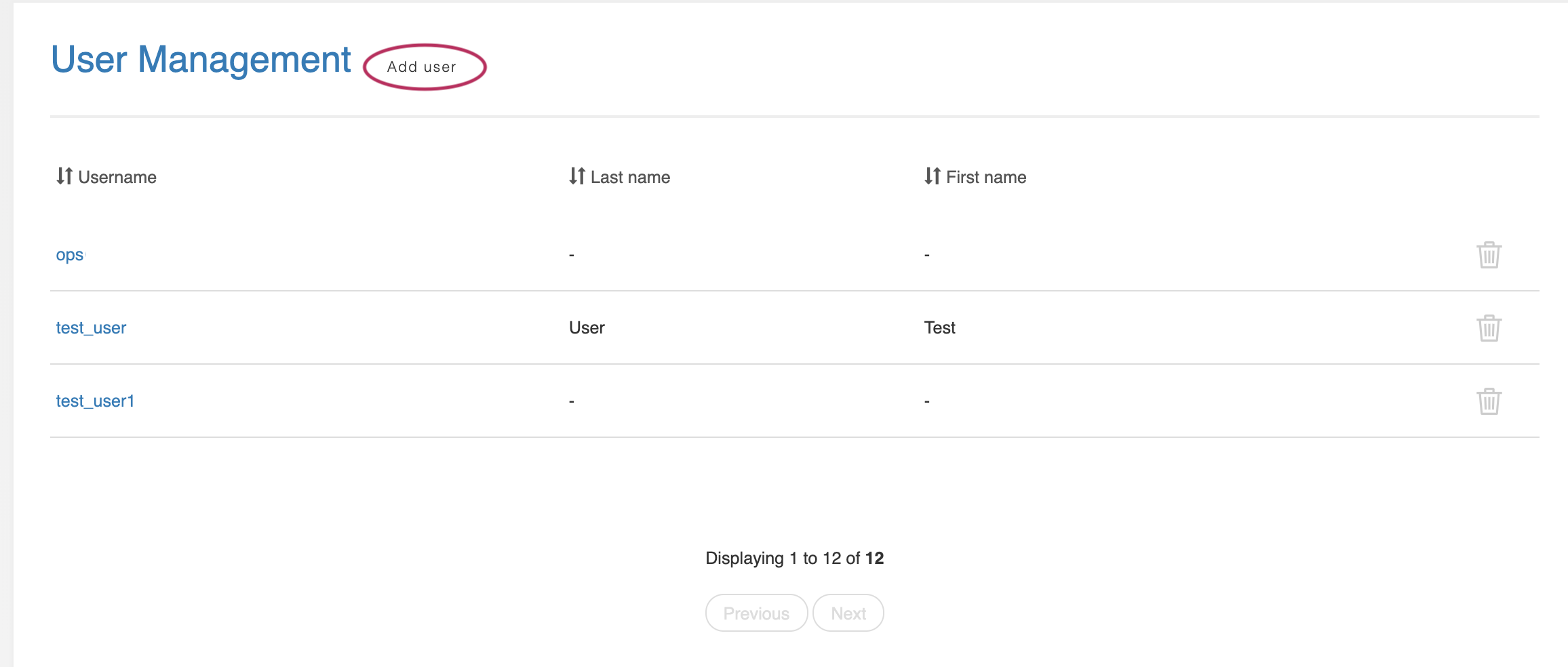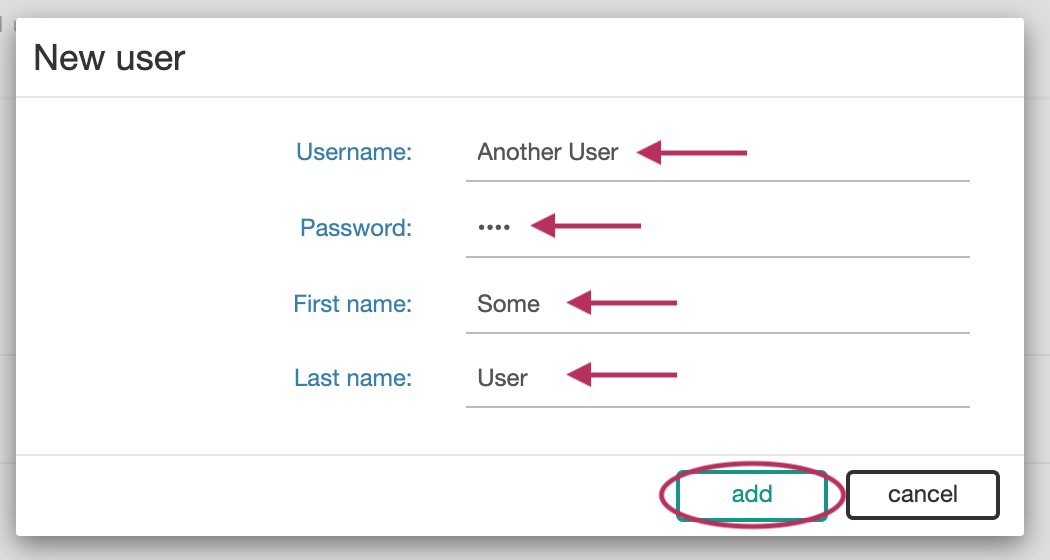ACP User Management
Access ACP's User Management page by going to the ACP Actions Menu, then selecting "User Management".
Add a New User
To add a new user, click "Add User" at the top of the page.
In the window that appears, enter the username, password, first name, and last name for the new user. Click "Add" when complete.