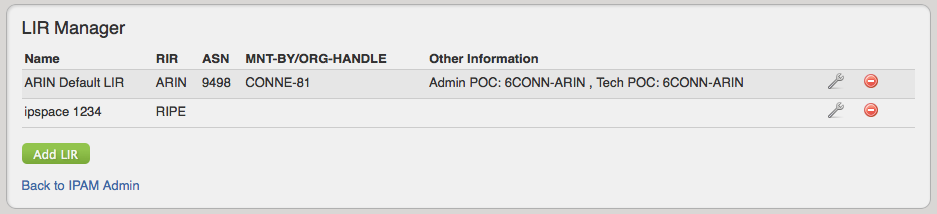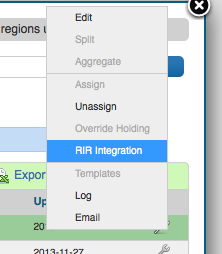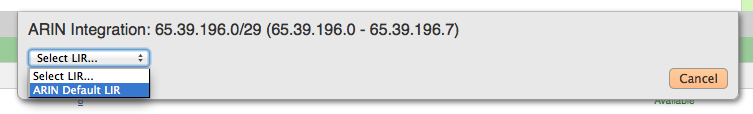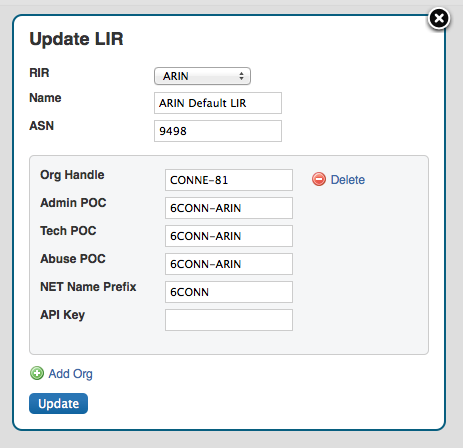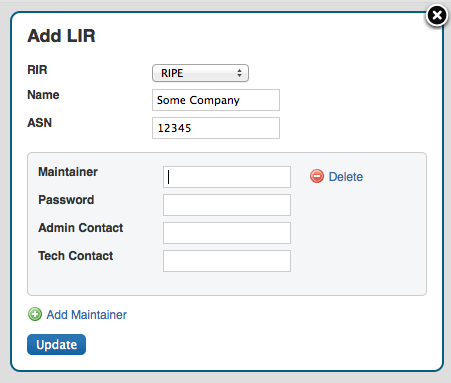Overview
ProVision supports multiple LIRs (Local Internet Registries) in a single instance. This means that you have the ability to update SWIP/RPSL functions for a given allocation with the LIR information that you wish. When you select the "SWIP" function for a given IP block, you will be presented with a menu where you can select the data that you want to use to update the block.
We currently support ARIN and RIPE with support for APNIC, LACNIC and AfriNIC coming in 2014.
LIR Setup and Use
There is an LIR Manager available from the IPAM Admin page.
Once these have been configured, you will be able to use the RIR integration feature from the Action menu on the IPAM Manage screen or IPAM Gadget:
From the menu, you will be prompted to specify the LIR to use:
It will populate the area and then you will have the RIR specific options (see ARIN example below):
After clicking on the Add LIR button, you can setup the required data for the specific RIR/LIR combination:
ARIN
Press UPDATE to SAVE!
RIPE
Press UPDATE to SAVE!