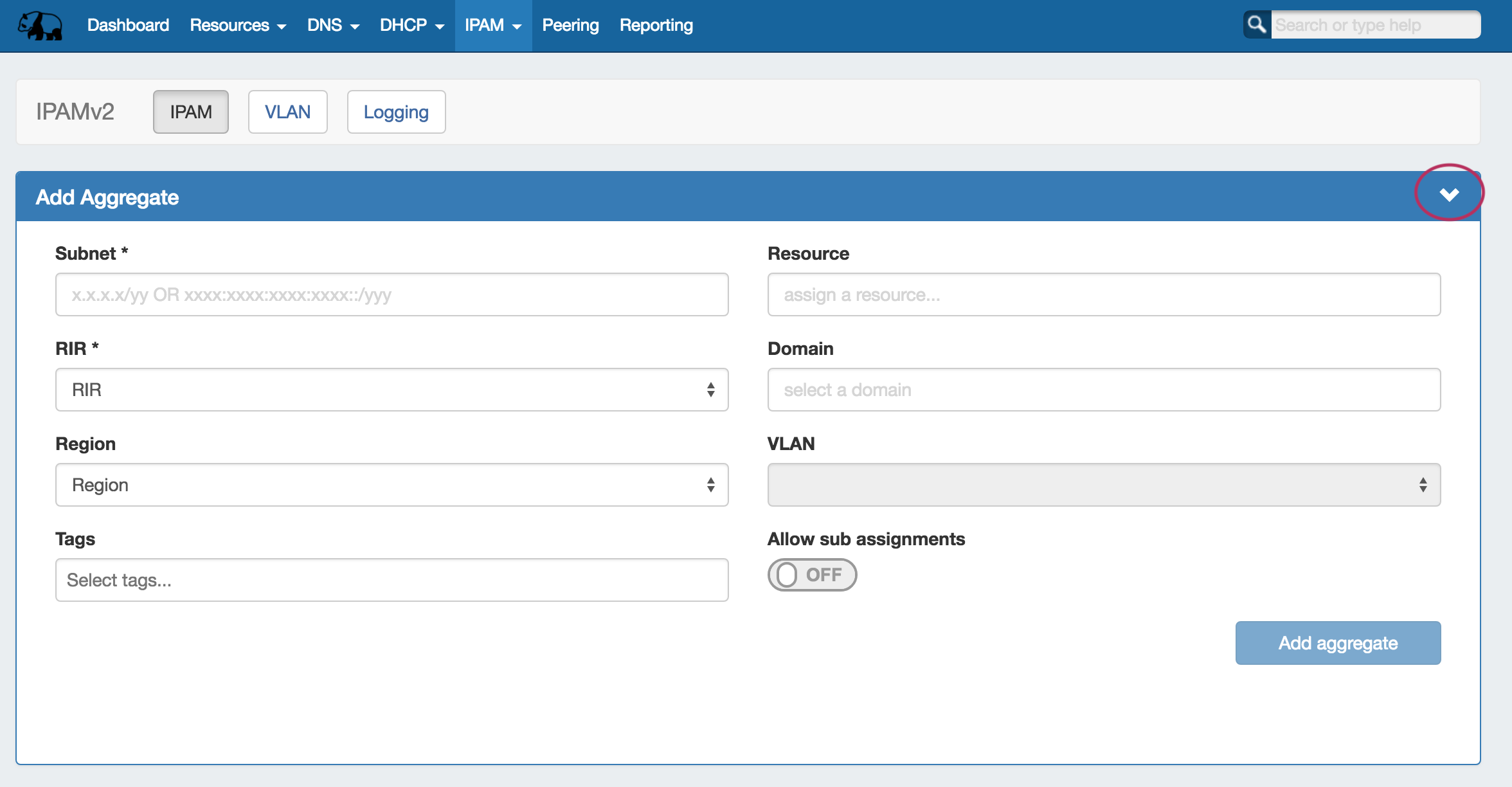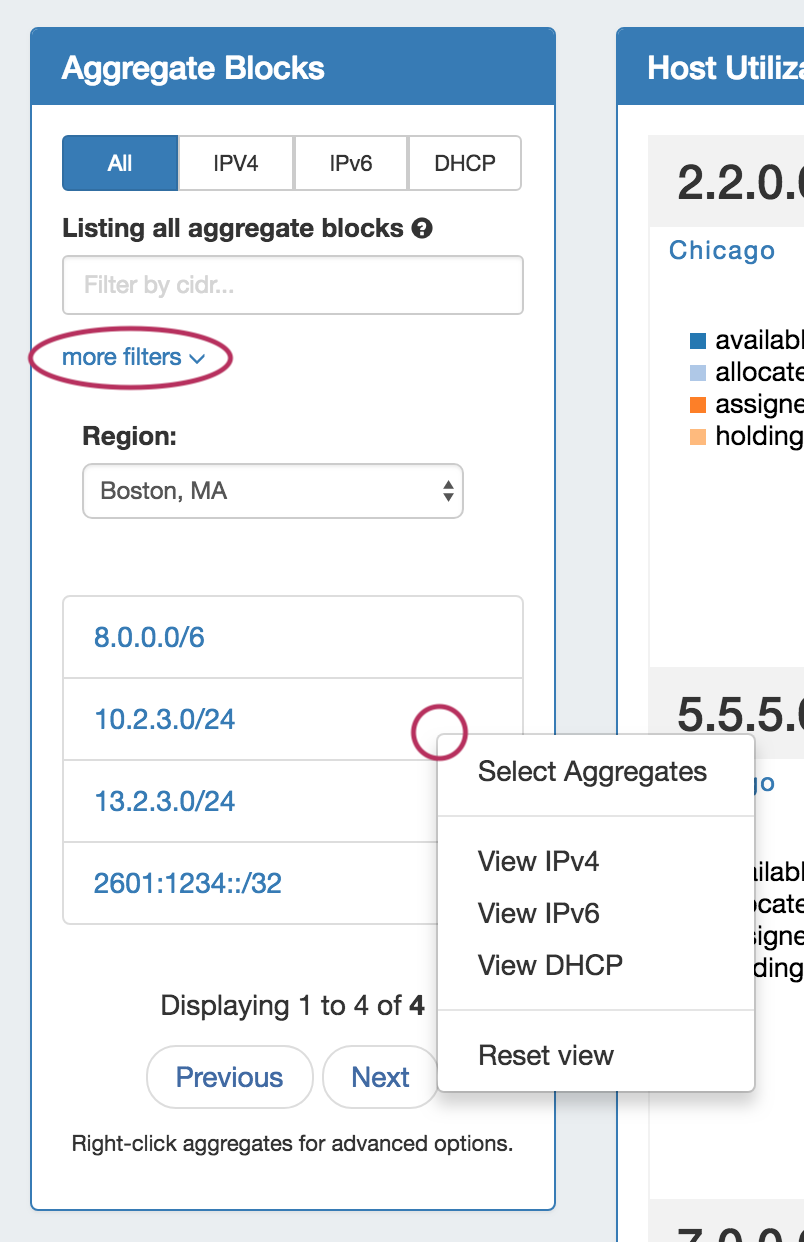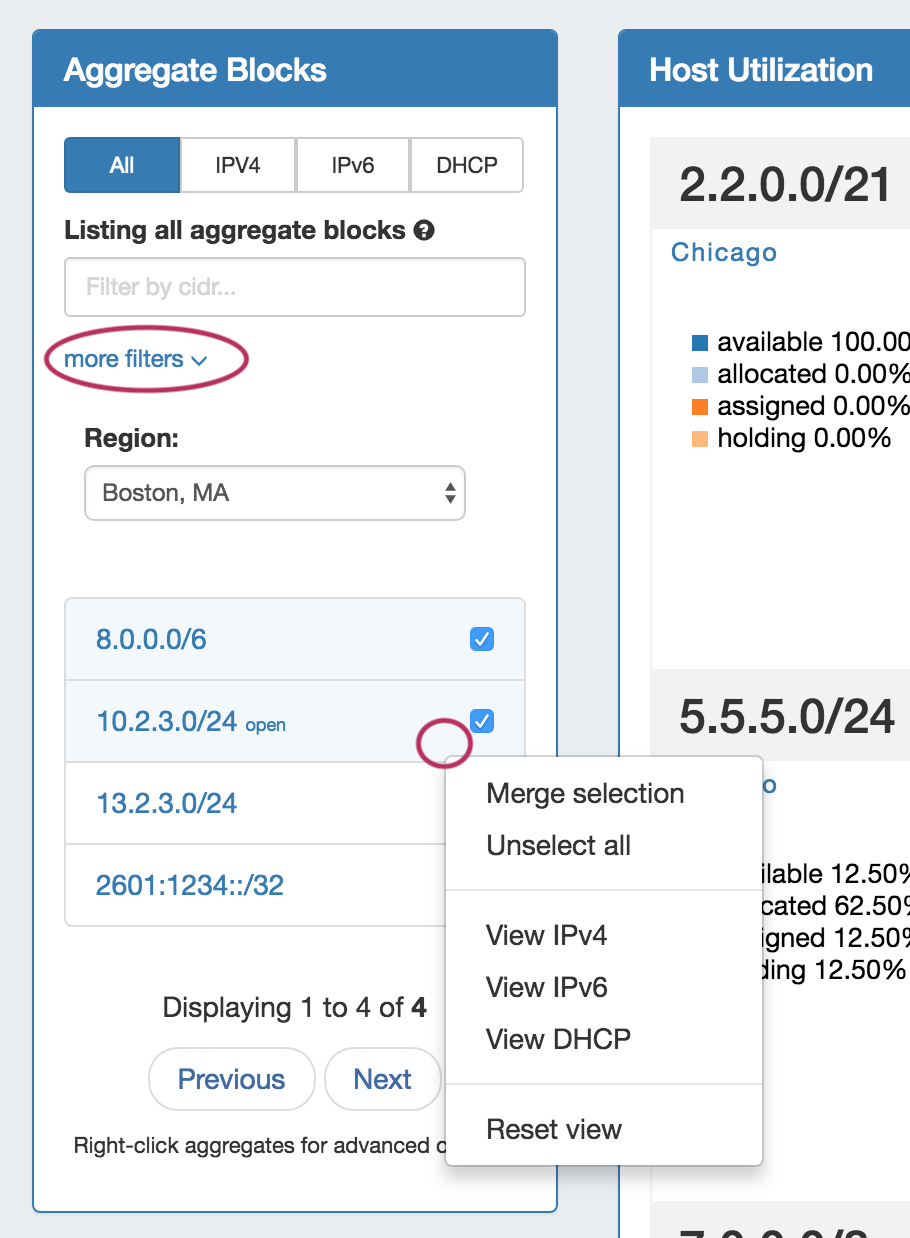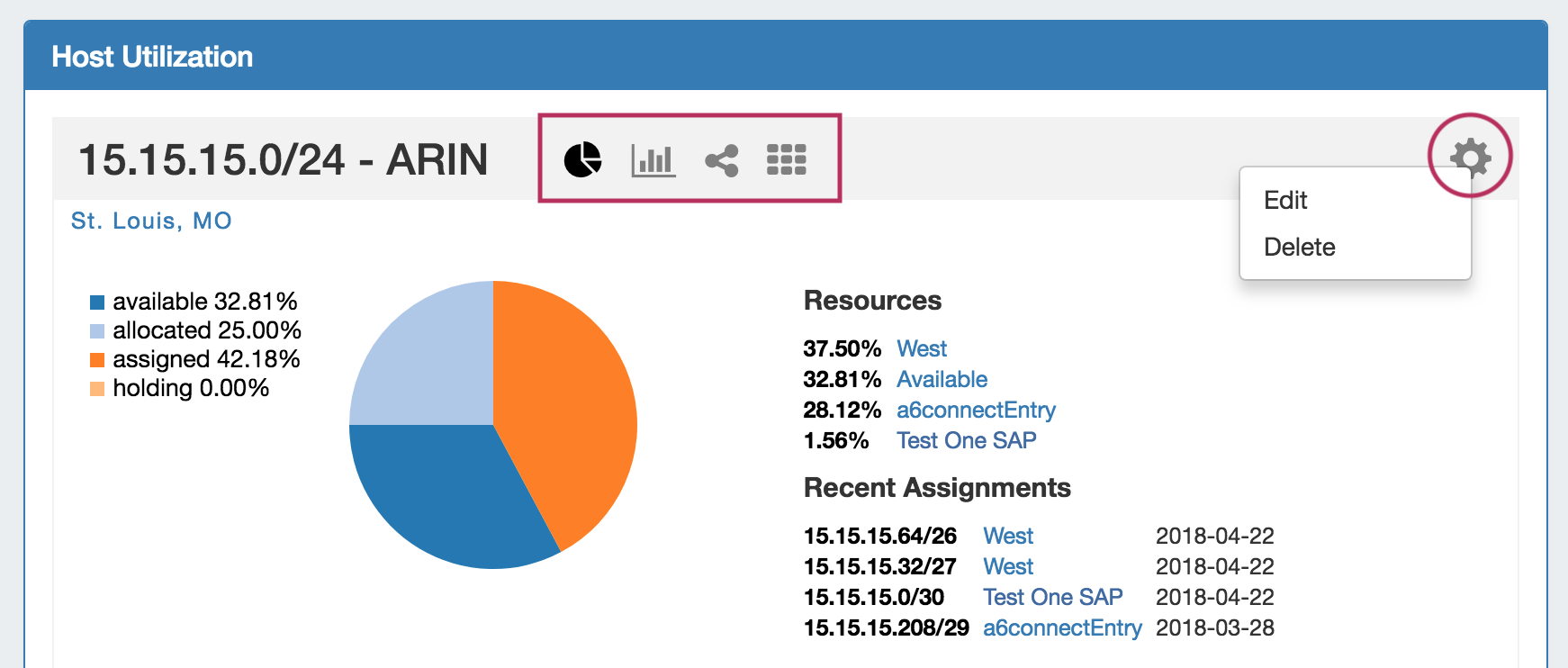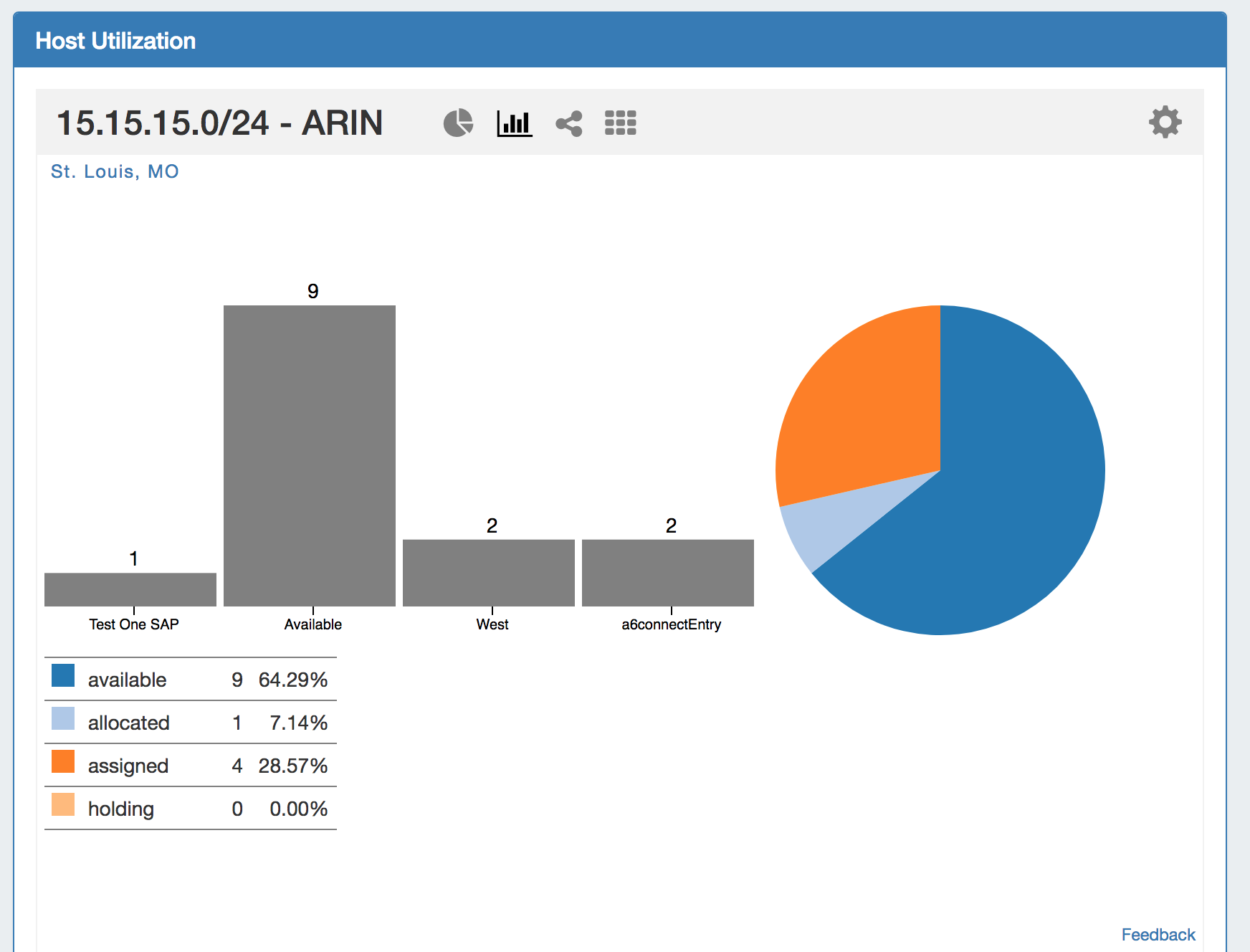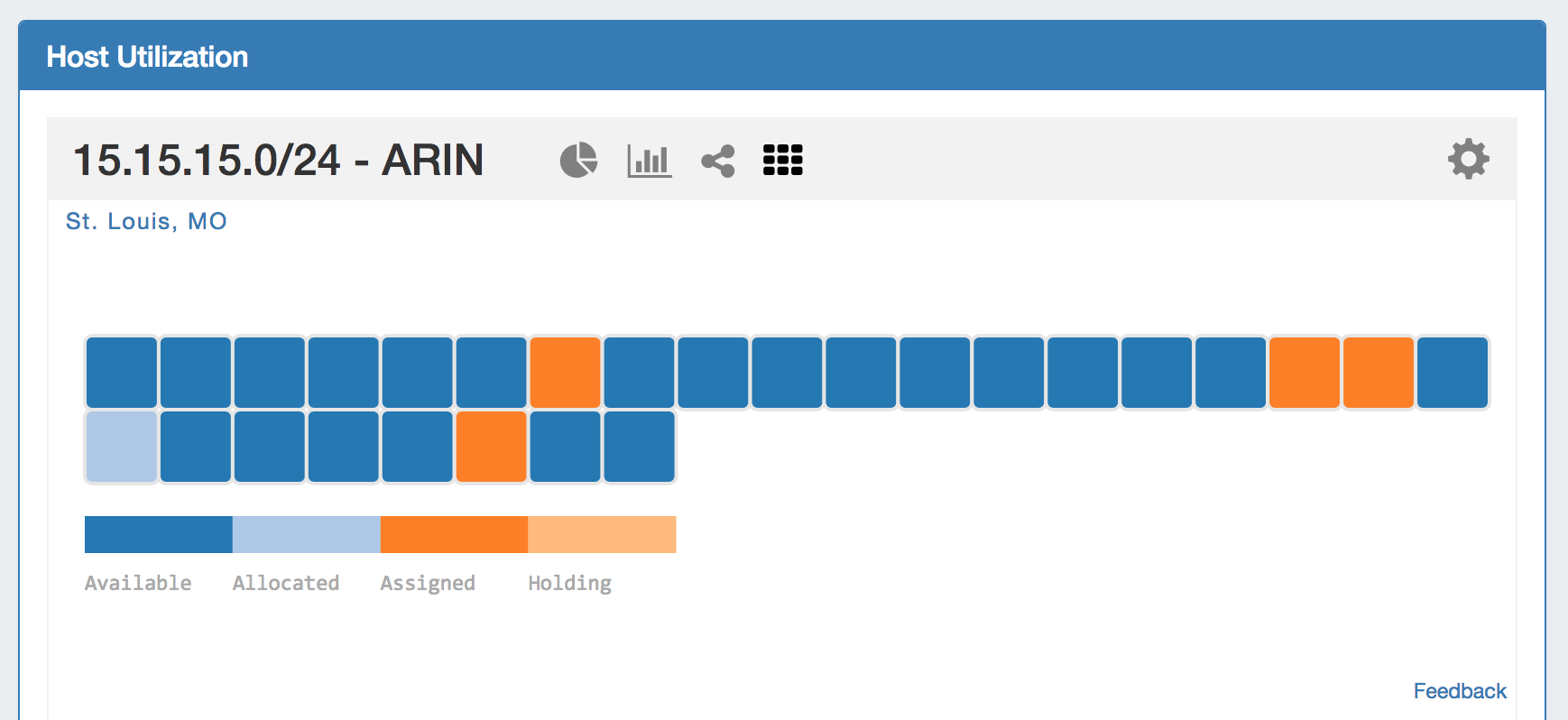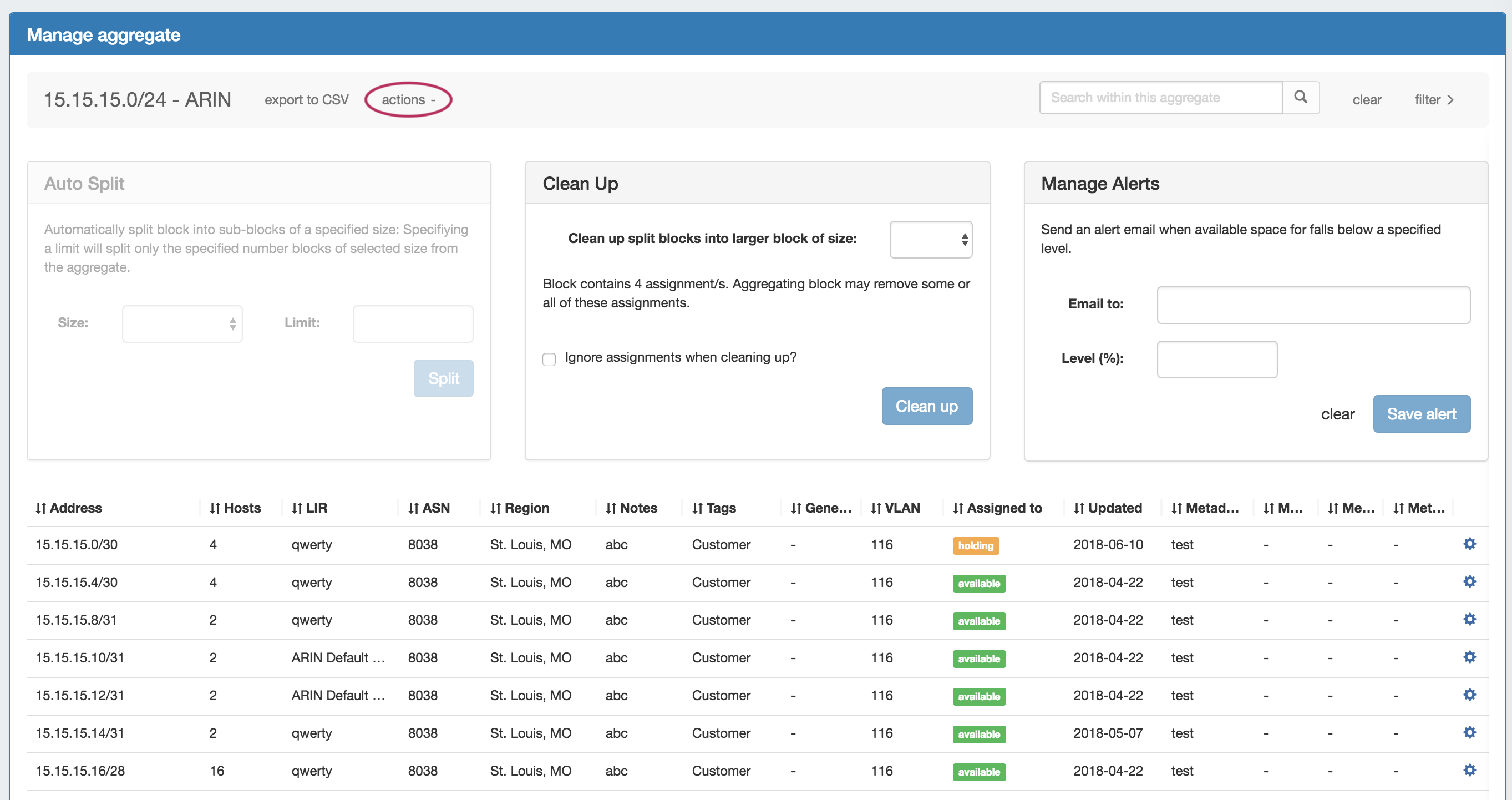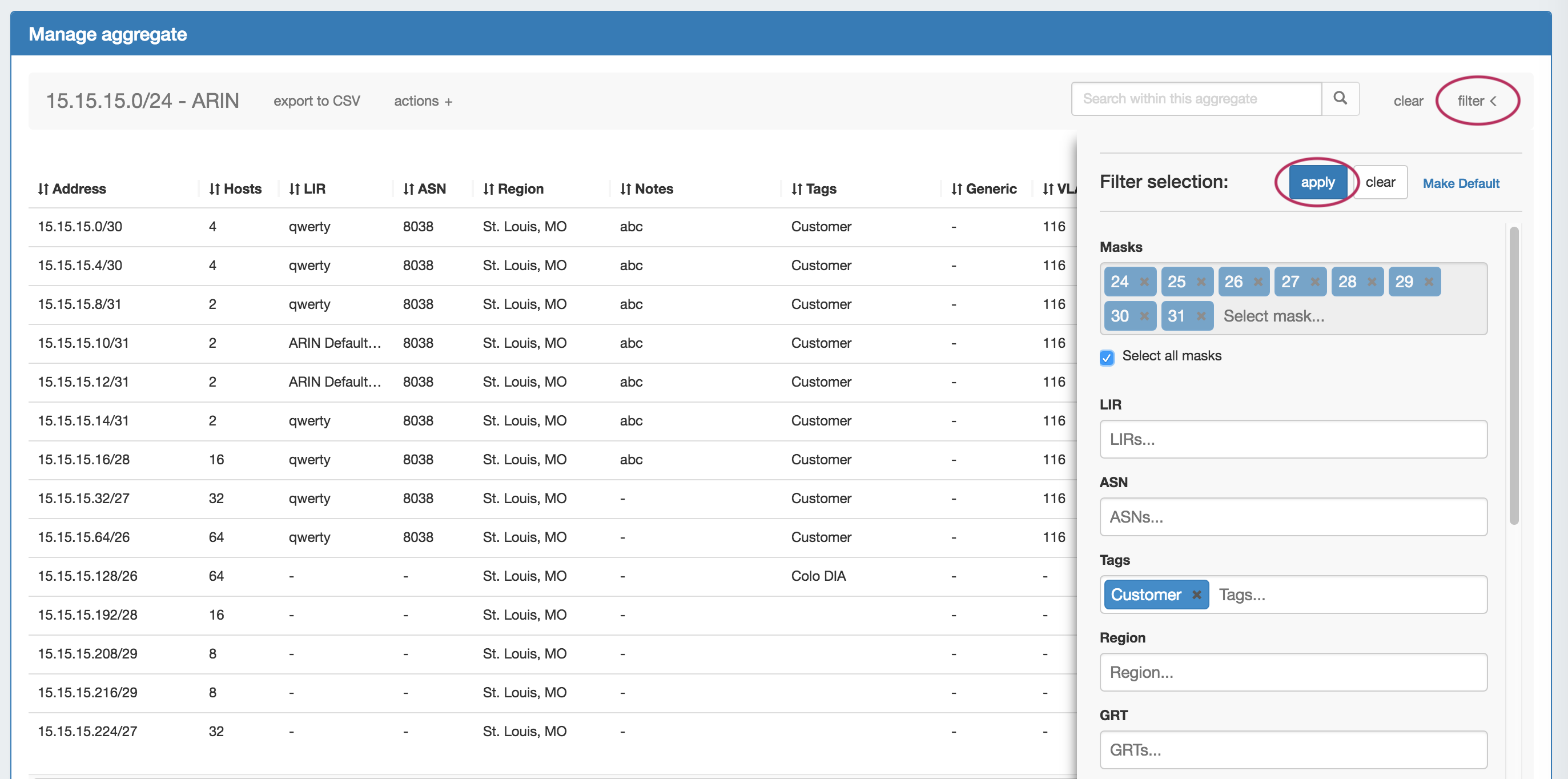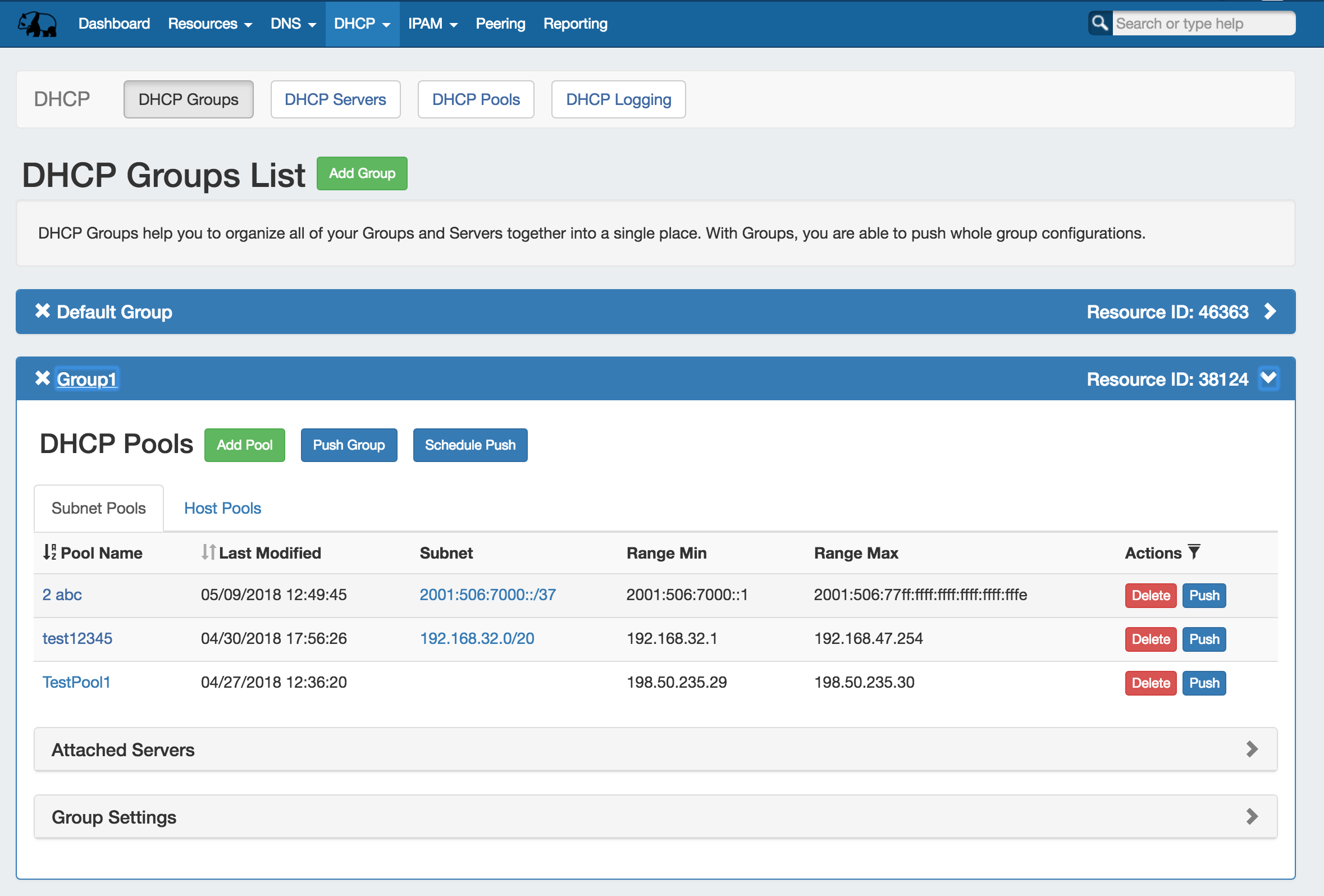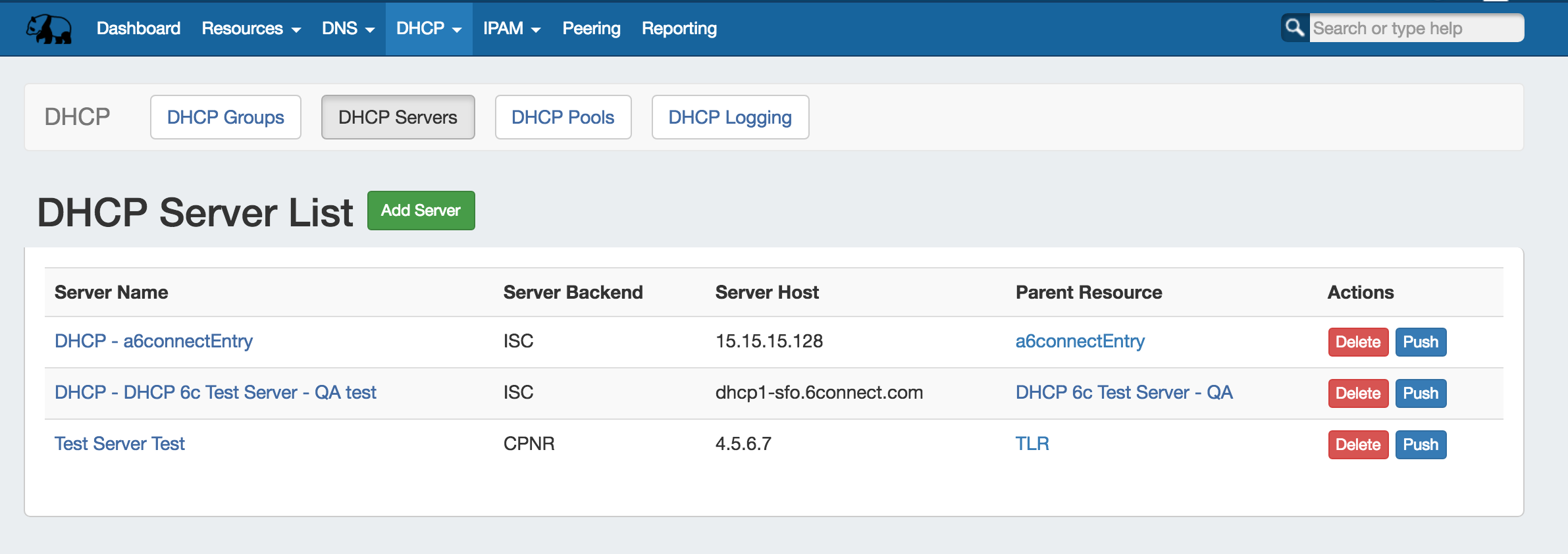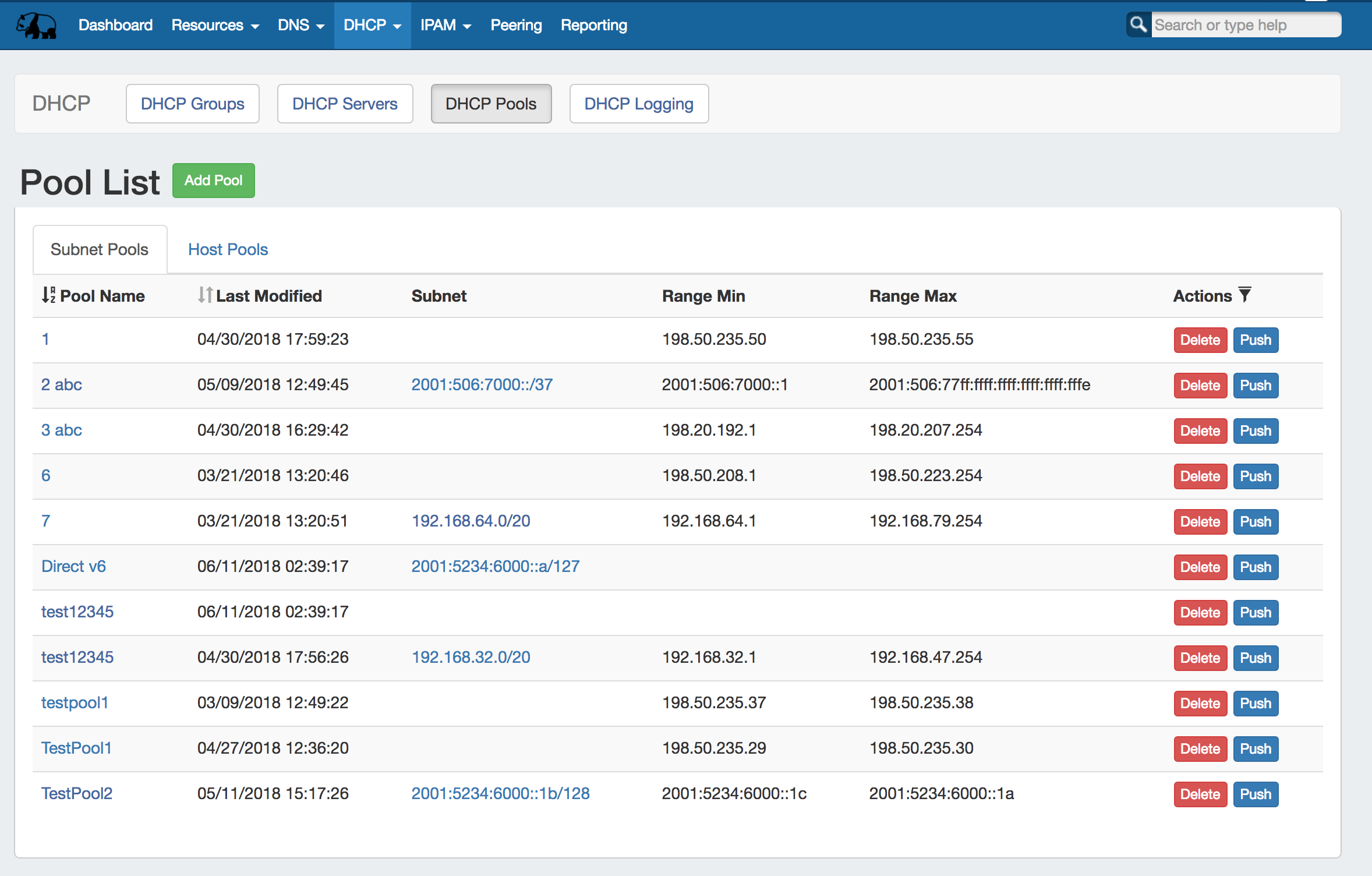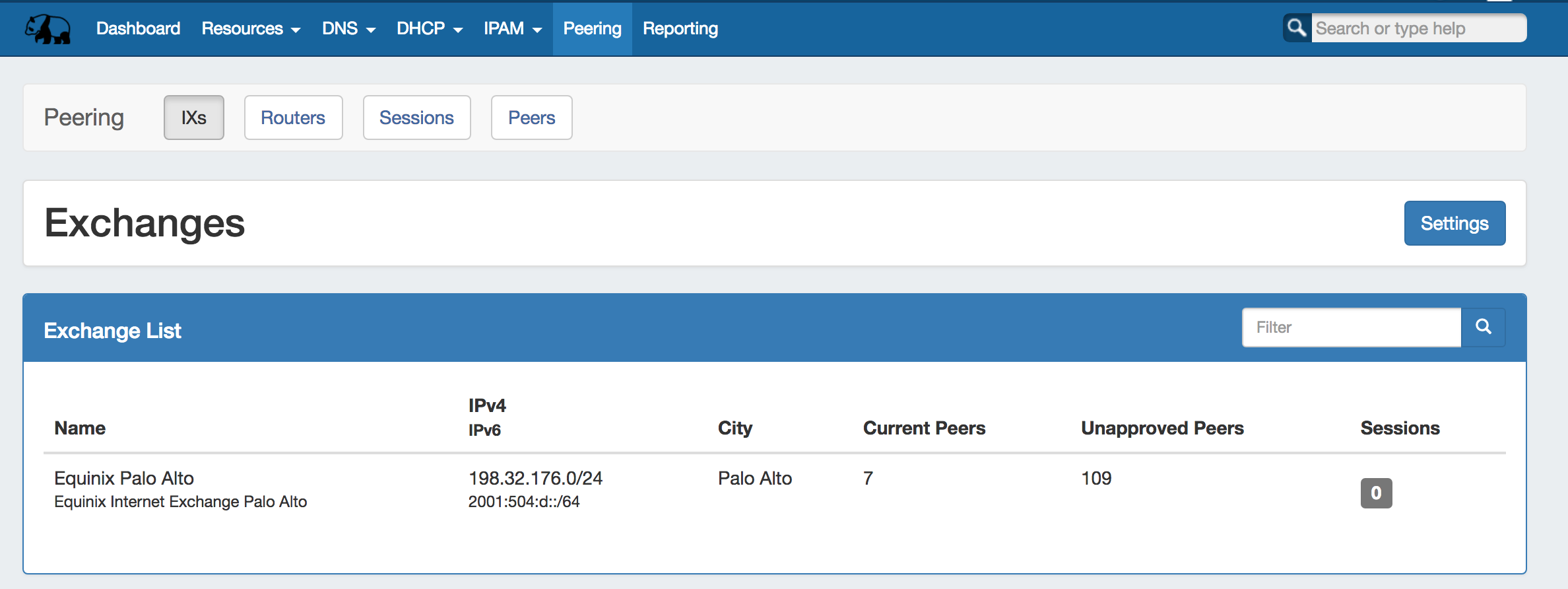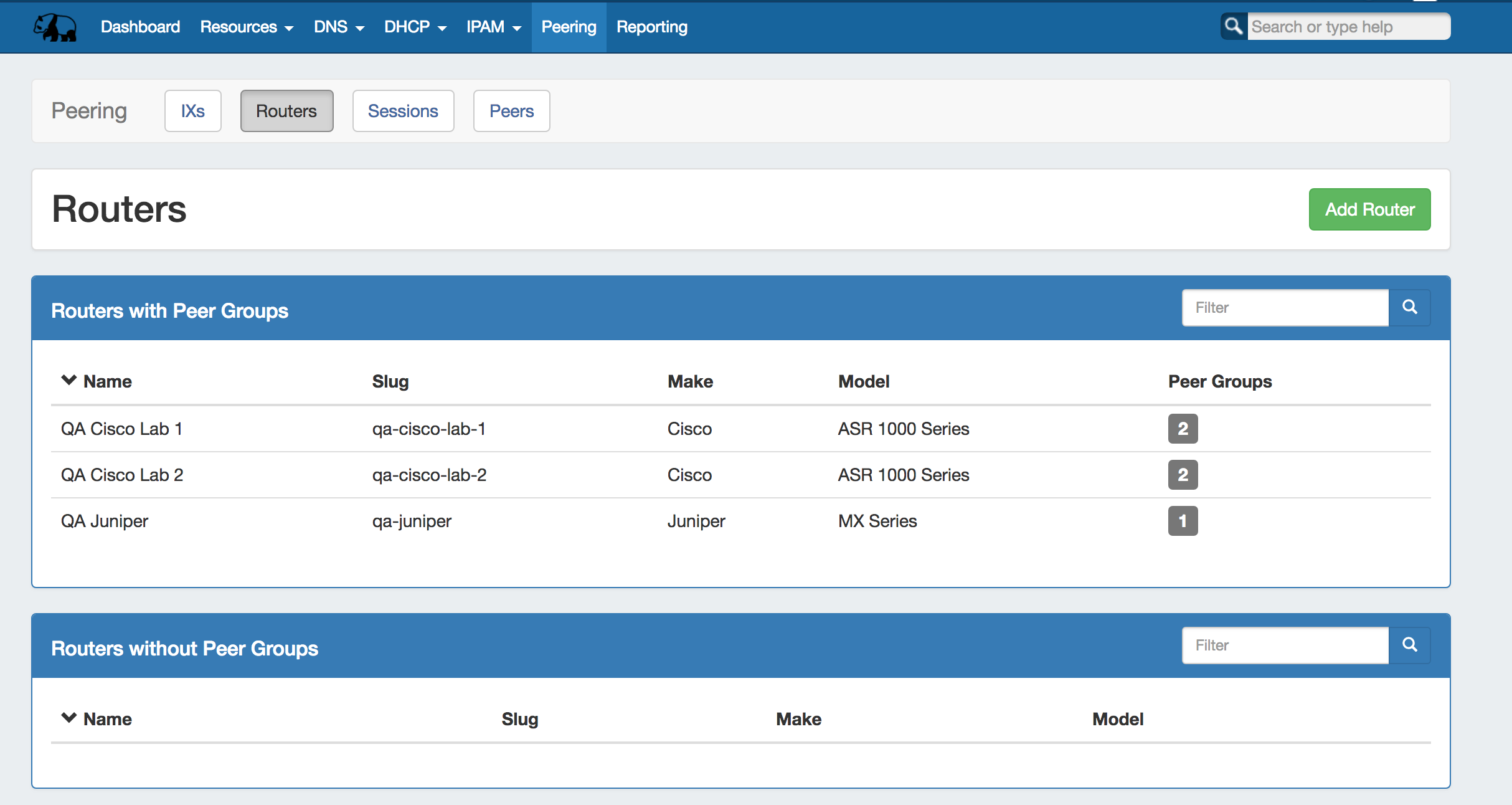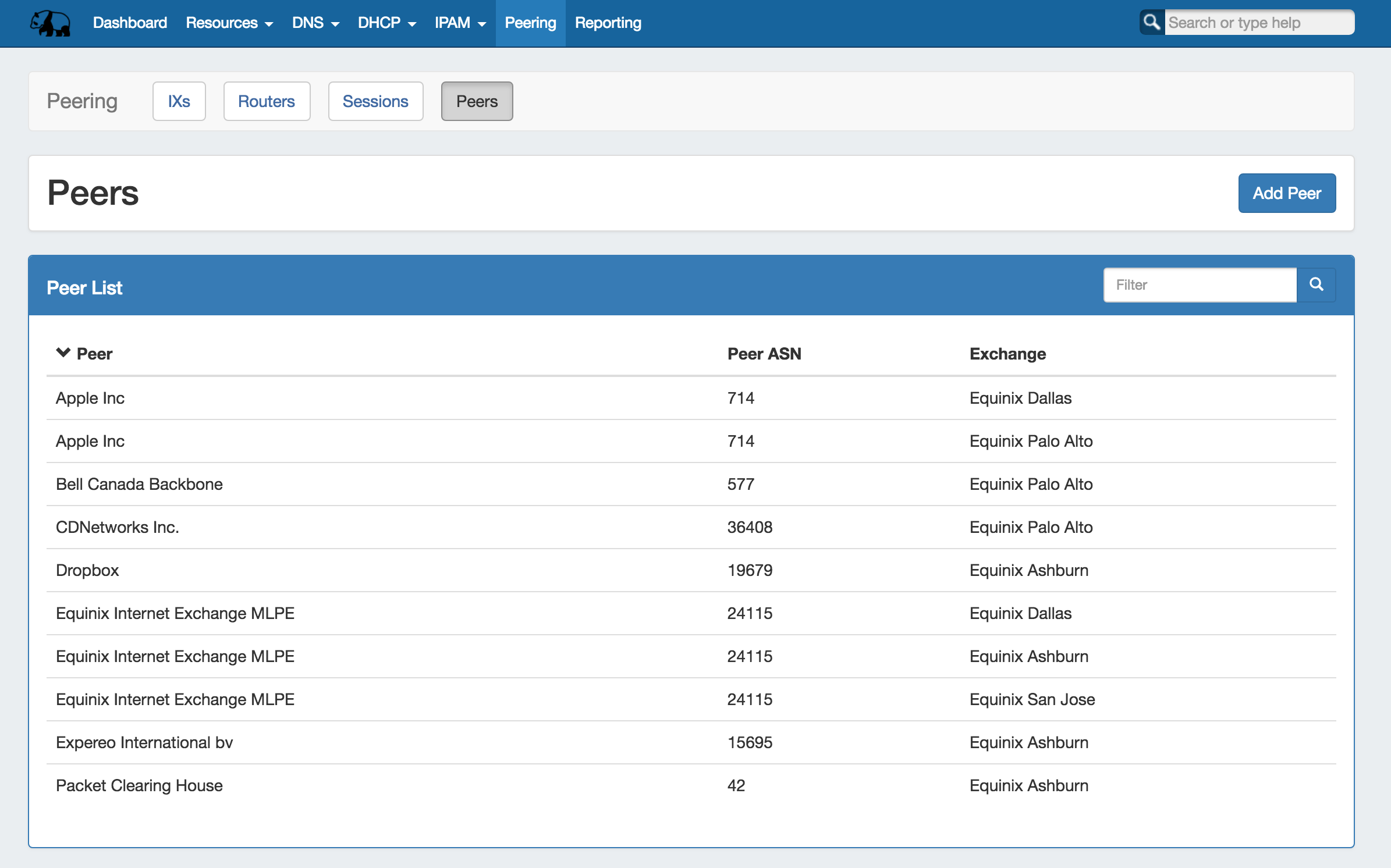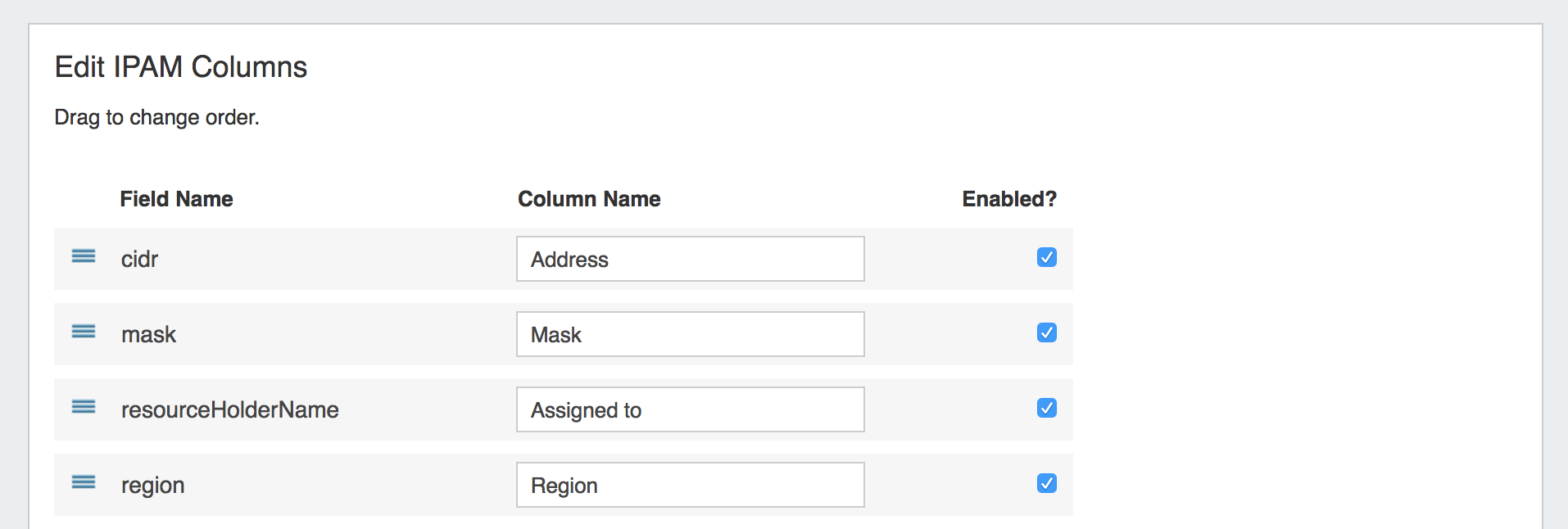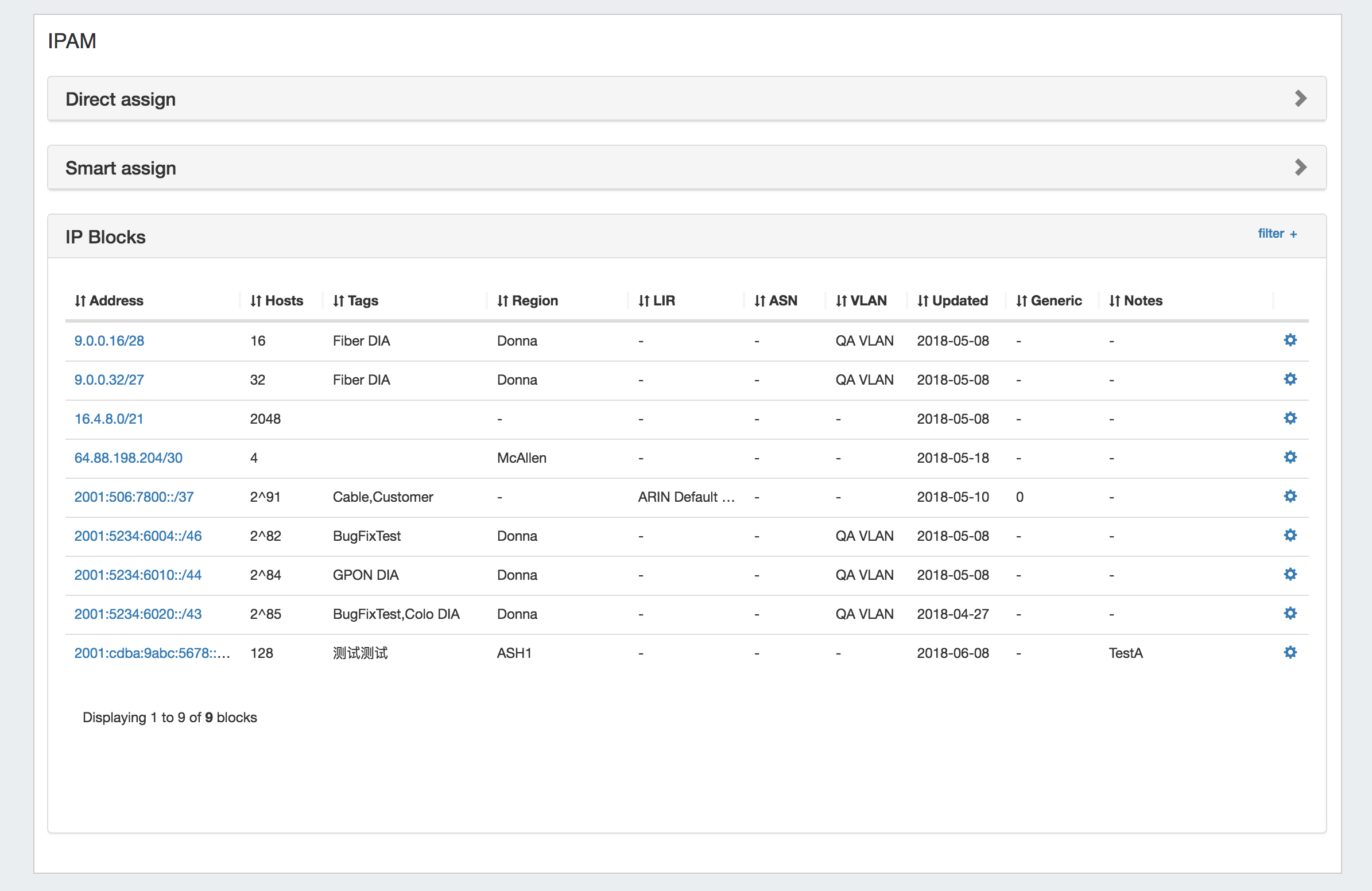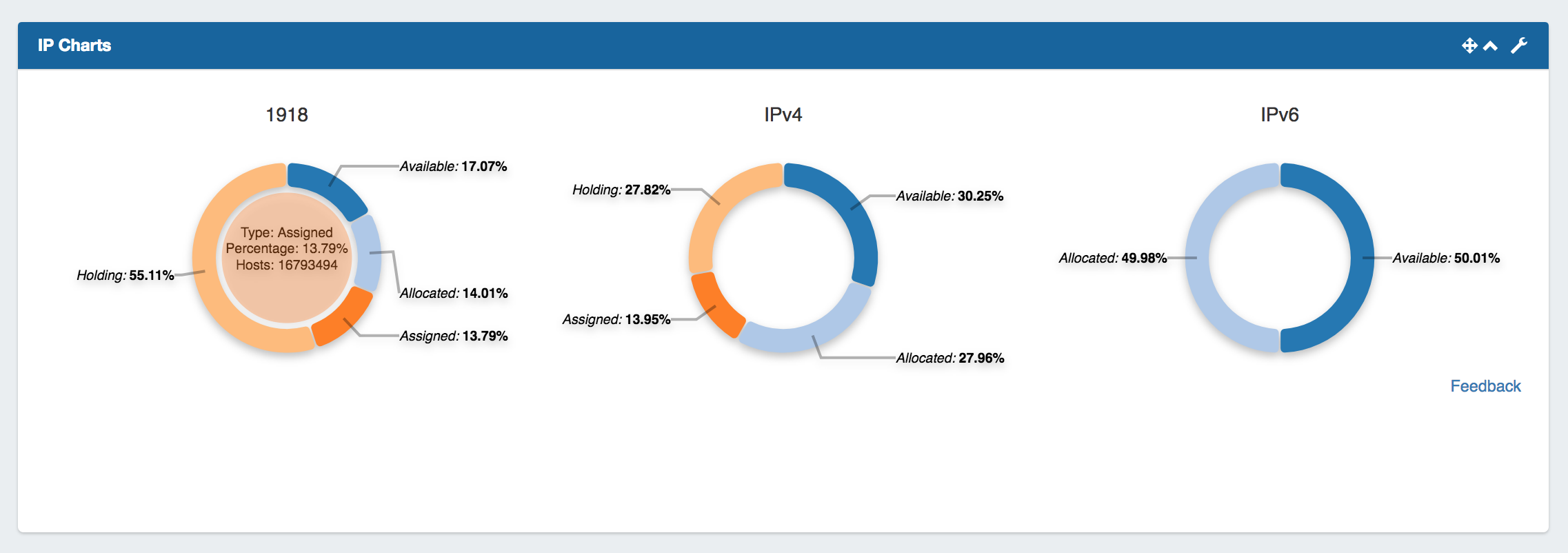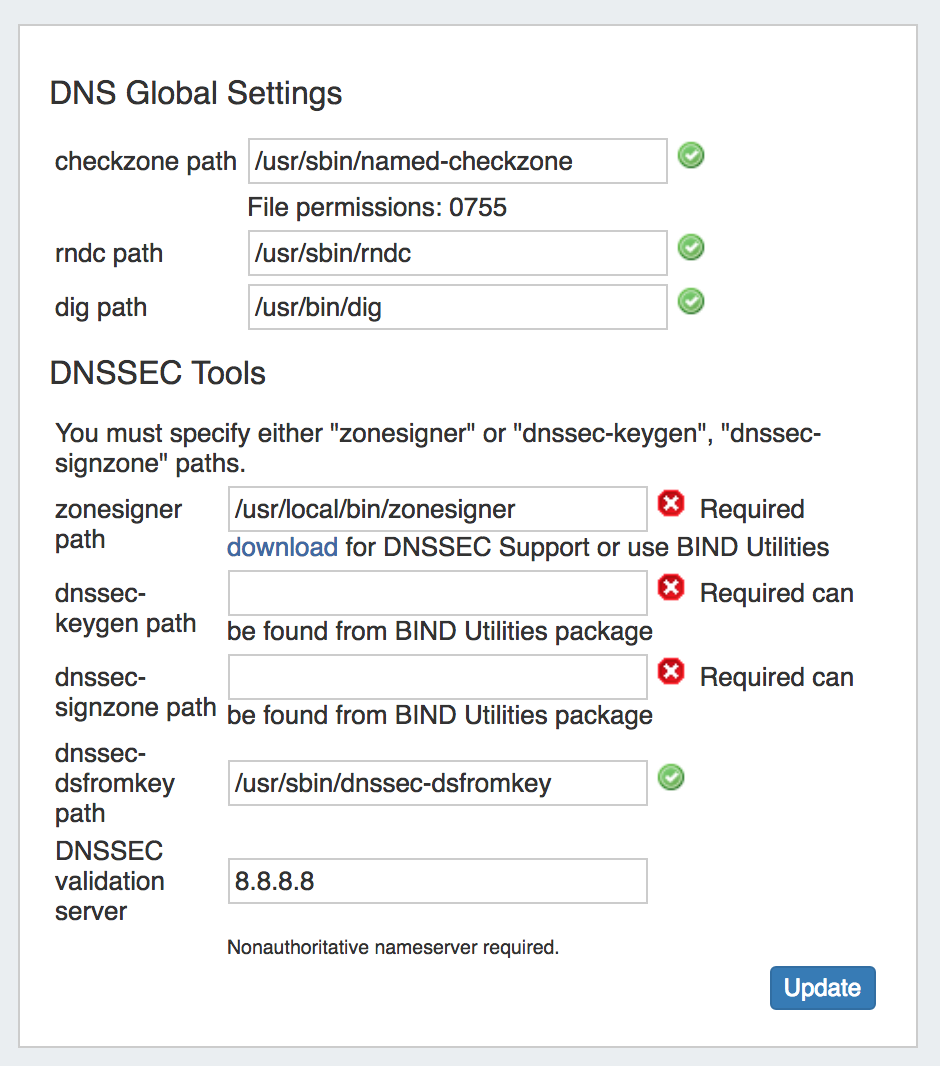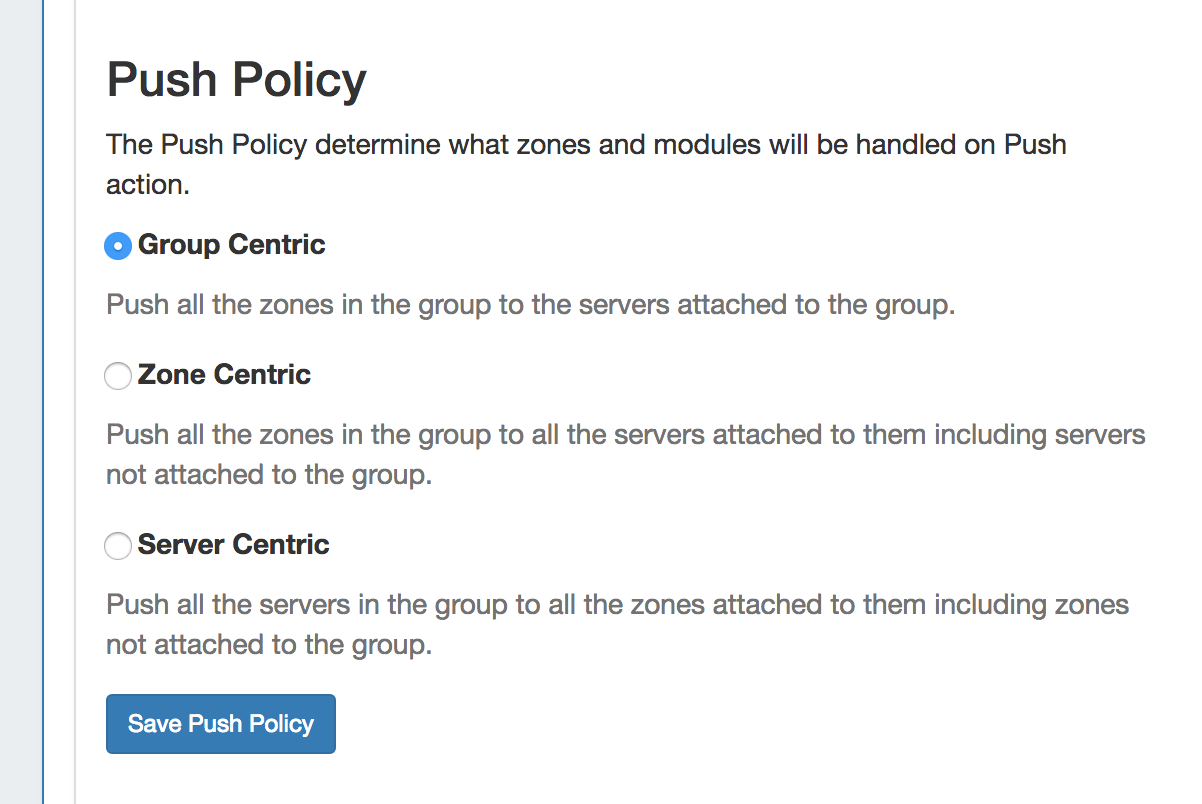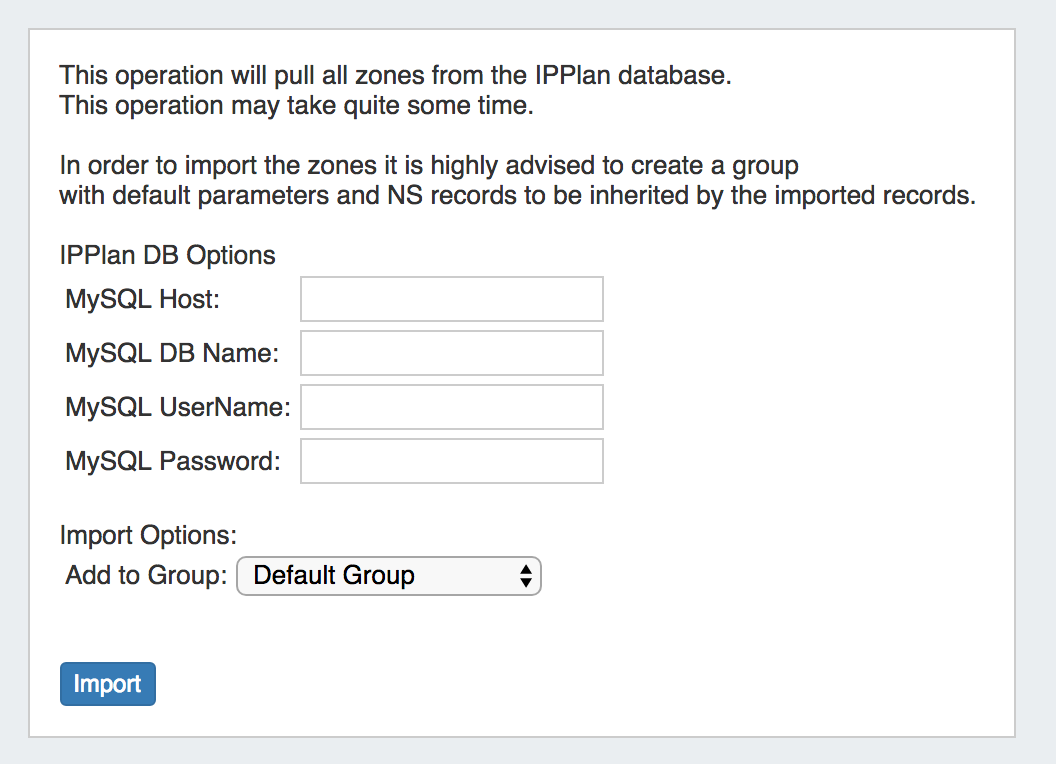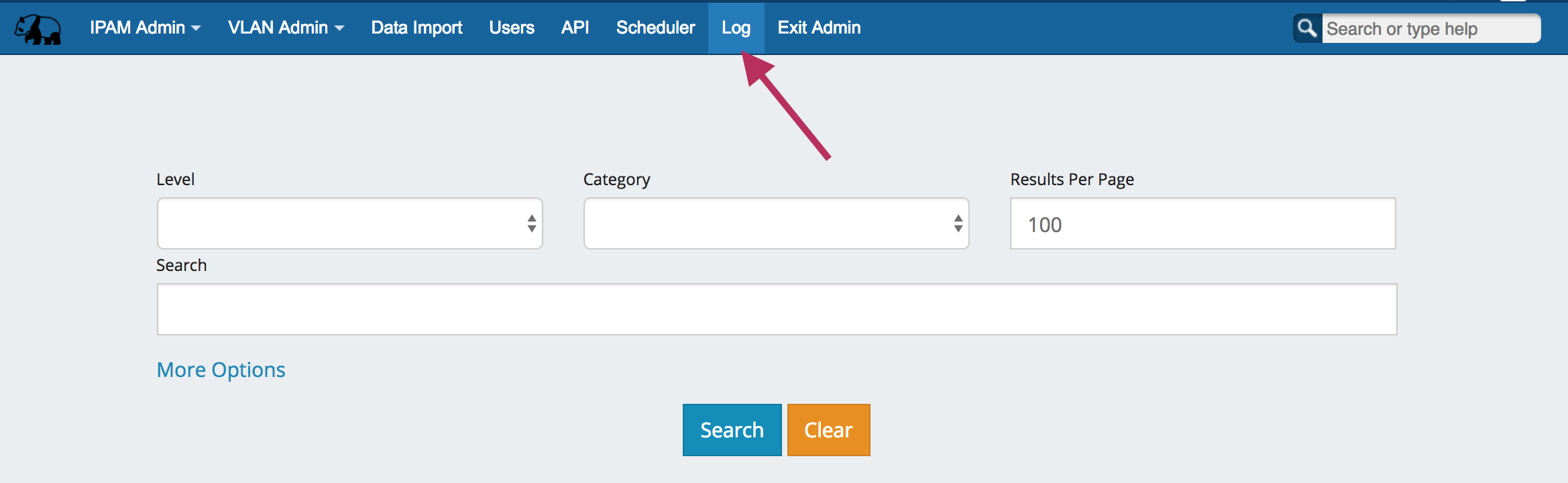ProVision 7.0.0
ProVision 7.0.0 is a major release with new features, improvements and bug fixes.
Local Software Requirements Update
For local installation customers, ProVision versions 7.0.0 and newer have upgraded software requirements (in red, below):
Required | Link | |
Operating System | Linux/BSD/OSX | |
Apache | Apache 2.4 | |
PHP | PHP 7.1 | |
MySQL | MySQL 5.7 |
Note on MySQL: We recommend setting the max_allowed_packet setting in the MySQL configuration file to 128MB (or similar) to account for the typical dataset size handled in ProVision.
Major Features and Improvements in this release:
Contact 6connect at info@6connect.com to schedule a demo or get more information.
New Features
IPAMv2 - New IPAM Tab Updates
IM - 2851: Updated the IPAM Tab to support IPAMv2, and added new features and improvements. See IPAM Tab for additional details.
IPAM Tab
Updates and New Features to the IPAM tab include:
Aggregate Blocks List
Updated the IPAM Aggregates Block List to include:
Host Utilization
Host Utilization Aggregate List updates include:
IPAM Manage
IPAM Manage Updates Include:
See IPAM Tab for additional details on working with IPAMv2.
DHCPv3 - New DHCP Tab Updates
IM - 2648: The DHCP Tab has been updated to support DHCP Groups, an improved interface, and improved backend functionality. See DHCP Tab for details on working with the updated DHCP system.
Three new DHCP areas have been added - DHCP Groups, DHCP Servers, and DHCP Pool List. A fourth area, DHCP Logging, links directly to the Admin Logging Tab.
DHCP Groups:
The DHCP Groups page allows you to group DHCP Pools the same way ProVision allows zones under DNS Groups.
Create DHCP Groups by clicking the "Add Group" Button, then add subnet or host pools under the group by clicking "Add Pool" for the desired Group. Pools may be pushed individually, as a part of a DHCP Group, or through pushing an entire DHCP Server.
In the Pool list, clicking on the Pool name will open a pool details page to edit assignment, range, settings, reservations, or servers. Clicking on the pool Subnet will open IPAM Mange for the assigned pool block.
Additional DHCP Group options exist under "Attached Servers", where you can manage which server(s) is attached to the Group, and "Group Settings", where a Parent Resource and Failover name may be set.
Refer to the Working with DHCP Groups documentation for additional information.
DHCP Servers:
The DHCP Servers page shows a list of DHCP servers, created via the "Add Server" button. Supported server types are ISC BIND or Cisco Prime Network Registrar. During server creation, you may select to attach it to a DHCP group, or leave it unattached.
DHCP servers may be pushed or deleted directly from the Sever list. Clicking on the server name will open the Server Details page, where settings may be edited, directly connected pools viewed, server pushes performed, or server scanned.
Refer to the Working with DHCP Servers documentation for additional details.
DHCP Pools:
The DHCP Pools list provides the same pool-level functionality as the DHCP Groups pool lists, but includes all pools regardless of Group attachment. New subnet or host Pools may be added by clicking "Add Pool".
Clicking on the Pool name will open a pool details page to edit assignment, range, settings, reservations, or servers. Clicking on the pool Subnet will open IPAM Mange for the assigned pool block.
See Working with DHCP Pools for additional information.
Peering v2 - New Peering Tab Updates
IM - 2946 Updated the Peering tab to support Peering v2, including new peering pages, improved UI, and direct data connections to Peering DB.
General
Peering v2 has an improved backend, interfacing with Peering DB's new API. Users may chose to use PeeringDBs "main" or "beta" systems, by editing PeeringDB_URL in ProVision's global configs.
ASN validation and handling has been improved.
Users now need to specify a PeeringDB account (set in Admin-> Peering settings) to connect with PeeringDB information.
The peering interface has been updated with new subtabs: IXs (Exchanges), Routers, Sessions, and Peers. Additional detailed information pages are available from each of these subtabs.
See Peering for additional information.
IXs Subtab
The Exchanges subtab shows the list of exchanges current set in ProVision, with IP type, city, peers, and session counts.
Routers Subtab
The Routers subtab is where routers may be added and managed. Routers are divided into two lists - those with Peer Groups, and those without.
Sessions Subtab
The Sessions subtab is where current sessions may be added, managed, and updated.
Peers Subtab
The Peers subtab lists existing peers, and allows for you to search for new peers to add via the "Add Peer" button.
Additional Features / Improvements
ProVision Backend Updates
IM - 2651, IM-2627: ProVision has been updated to support(and require) PHP 7.1 / PDO and mySQL 5.7. Local installation customers should ensure that they meet the software requirements for ProVision 7.0.0.
IPAM Manage - IPAM / VLAN Multi-Edit (IPAMv2)
IM-2077: IPAM Manage - Multi-edit now supports Domain and VLAN fields.
Customizable IPAM Columns (IPAMv2):
CFR - 109: The IPAM Admin "Lists Management" area has been updated with an "Edit Columns" page to support IPAMv2 column customization.
In "Edit Columns", you can change the column order, column name, and visibility of IPAM columns globally for IPAM areas in ProVision. See IPAM Parameters for additional details.
Updated IPAM Gadget (IPAMv2):
IM-2850, CFR-109, CFR-119, CFR-120, CFR-122: Created a new IPAM Gadget that supports IPAMv2, additional columns, user defined column order and visibility, and other improvements.
A new IPAMv2 Gadget is provided with the IPAMv2 7.0.0 updates!
The IPAMv2 Gadget will automatically replace currently enabled IPAMv1 Gadgets during the 7.0.0 upgrade. However, the IPAMv1 Gadget will remain available to manually add to a Section until a future 7.1.0 release.
The new IPAMv2 Gadget features:
- Improved layout
- Improved backend handling with faster loading, updates, and assignments.
- Pagination! (CFR-119)
- Advanced Filter options for Direct assign and Smart Assign
- Columns able to be sorted into Ascending / Descending order
- Support for customized column order, name, visibility, and up to ten custom columns (CFR-109. See: Admin - Edit Columns)
- Improved IP Block filter options (CFR-120, CFR-122)
- Single-click reverse zone generation (left mouse click on the block CIDR link).
Working with the IPAMv2 Gadget:
Additional details provided below on specific tasks involving the IPAMv2 Gadget:
Updated Dashboard IP Charts:
The Dashboard "IP Charts" Widget has been updated to show block percentages that are assigned, unassigned, allocated, or in the holding tank. Hovering over a status will show additional details.
Updated DNSSEC Toolstack:
IM - 2629: ProVision now supports new DNSSEC toolstack bind-utils (dnssec-genkey and dnssec-signzone), set in the Admin Preferences page "DNSSEC Tools" settings. See Admin Preferences for additional details
DNS Push Policy Configuration
IM - 2674: Added configuration options for DNS Push Policy under DNS Groups.
To set or update the Push Policy for a Group, go to the DNS Tab and expand the "Group Default Parameters" section for the desired DNS Group. Click the radio button for which policy you want applied, and click "Save Push Policy".
Three Push Policies are available:
- Zone-centric : Pushes all the zones to all the servers attached to them including servers not attached to the group.
- Server-centric: Pushes all the servers with all the zones attached to them, including the zones not attached to a group.
- Group-centric: Pushes all the zones in the group to the servers attached to the group.
IPPlan (MySQL DB) Zone Import
IM-1950: ProVision now supports importing IPPlan data via the Data Import tab. IPPlan Zone Import pulls zones from IPPlan MySQL databases. It is advised to create a DNS Group prior to the import with default parameters and NS records to be inherited by the imported records.
Logging
The Log Tab has decided to join its other Admin-only brethren in the Admin area of ProVision. You may now find it between the Scheduler Tab and Exit Admin.
Bug Fixes/Improvements
IM - 994: Added mouseover display definitions in IPAM aggregate listing for "Available", "Allocated", "Assigned", and "Holding" statuses.
IM - 1463: Updated SOA validation to allow all valid characters for hostmaster email.
IM - 1616: Roles from the Contact Manager gadget may now be used to assign ARIN-ADMIN and ARIN-NET roles for RIR Integration / SWIP.
IM - 1828: The Reverse API Console Gadget now displays a header name.
IM - 2110: Added "VLAN" as a Log Category filter.
IM - 2207: Improved IPAM Domain / VLAN selection interface.
IM - 2391: The "Resource" toggle in VLAN -> Manage IPs -> "List Available" once again allows VLANs to be added to blocks assigned to specific resources.
IM - 2394: User Group Resource Permissions may now be set specifically for IPAM "Available" and "Holding" statuses, allowing limited or partial permission users to interacts with available or held blocks.
IM - 2397: Added a "Reorder List Alphabetically" button to the IPAM Admin "Edit Regions List".
IM - 2439: Resolved an issue where "Default Dashboard" would not display in the dashboard selector dropdown.
IM - 2443: Updated "Help" page information and links.
IM - 2453: Added check to ensure "Name" is provided when adding a new IPAM Region.
IM - 2466: Resolved an issue where adding multiple new user dashboards at a time would result in earlier dashboards being overwritten.
IM - 2467: IPAM Manage filters once again self-limit filtering options based on current viewable blocks.
IM - 2539: The IPAM "Clean Up" feature is now an Admin-only task.
IM - 2606: The "Click CIDR to Create Reverse Zone" feature has been brought back in the IPAM and IPAMv2 Gadgets.
IM - 2633: Removed DNS Zones and Records from displaying in the Dashboard "Resource Tree" Widget.
IM - 2643: Scheduler DNS Server pushes created in the Scheduler tab now show the correct datetime display.
IM - 2656: Resolved an error that would produce a "timeout on read select()" message when checking DNS zones.
IM - 2661: Fixed an issue where the APIv2 call DELETE /api/v2/ipam/tags/{value} would fail.
IM - 2663: Updated DNSv3 "Add Server" error messages.
IM - 2664: The LDAP remote authenticator will now correctly recognize ProVision groups.
IM - 2666: Fixed the color displayed for some buttons when viewed using Chrome for Mac.
IM - 2667: The IP Import from .csv mapping step has been updated to replace the deprecated field option "Resource Holder ID" with the now correct field "Custom ID".
IM - 2689: Resolved a minor error that would occur when saving edits made to DNS Group Default Parameters.
IM - 2697: Updated a login issue where using valid credentials immediately after a failed login attempt would not redirect to the Dashboard page.
IM - 2705: Updated various IPAM error message text.
IM - 2732: The ACL selection dropdown in DNS Groups now updates immediately when an ACL is added or deleted.
IM - 2739; IM-2858: Updated the IPAM Configuration page to remove "Generic Code" and "Regions" settings, which are now handled under IPAM Edit Columns.
IM - 2743: Added a "Reorder List Alphabetically" option to IPAM Admin -> Edit Regions List.
IM - 2794: All existing Categories are now available for selection when creating a new Section.
IM - 2810: Added "DHCP" as a Log Category filter.
IM - 2820: Updated DHCP Management and DHCP Customer Configuration Gadgets to no longer utilize the concept of "DHCP Available" blocks (removed with DHCPv3).
IM - 2821: Added "Subtab" buttons for IPAM, VLAN, and Logging to the VLAN page to replace the previous radio toggle.
IM - 2898: Updated Application settings so that if a custom logo is not set, the logo will default to the 6connect logo.
IM - 2904: Updated button styles on the API Tab's "Reverse API" page.
IM - 2953: Fixed a bug in Resource Chart View "Quickview", where child resources for the first parent resource views were being displayed under an unrelated second parent resource.