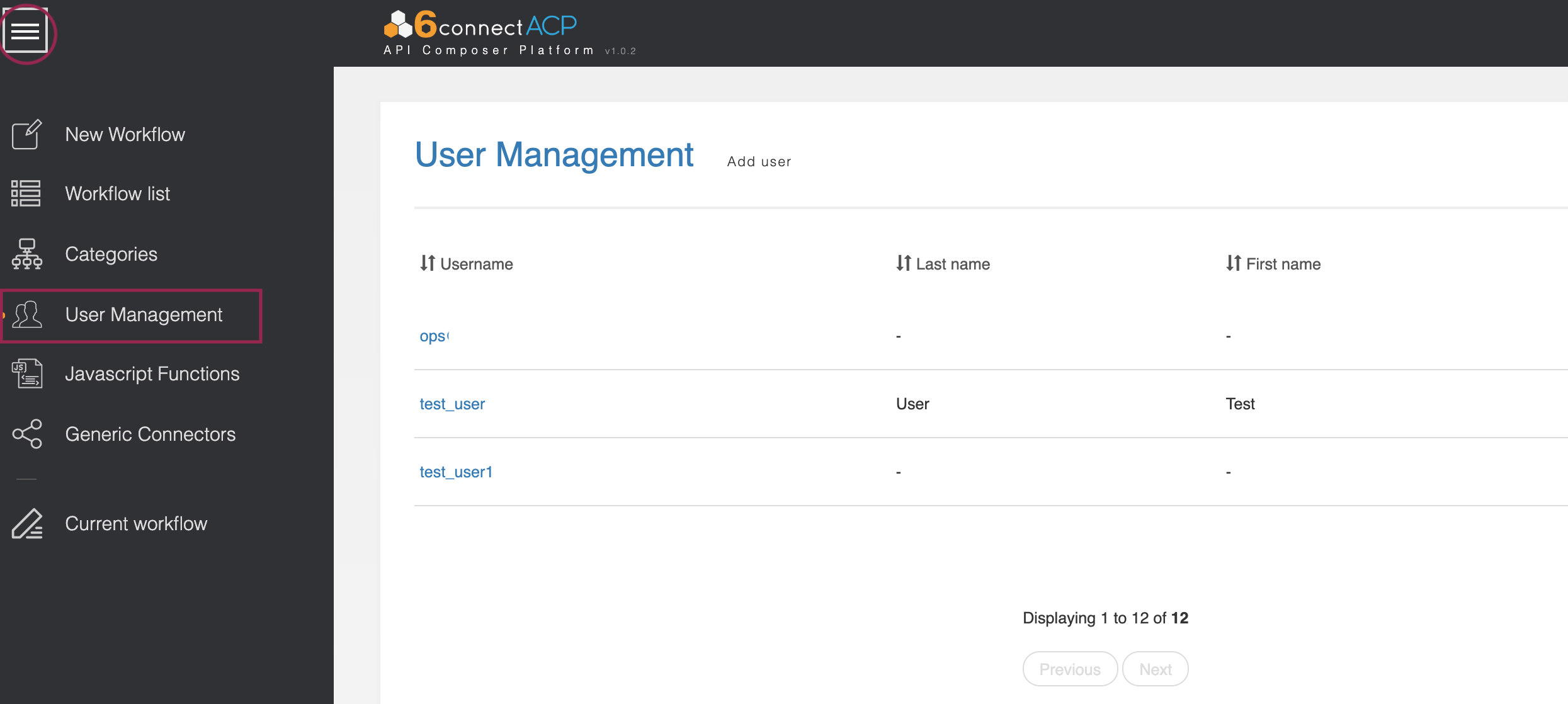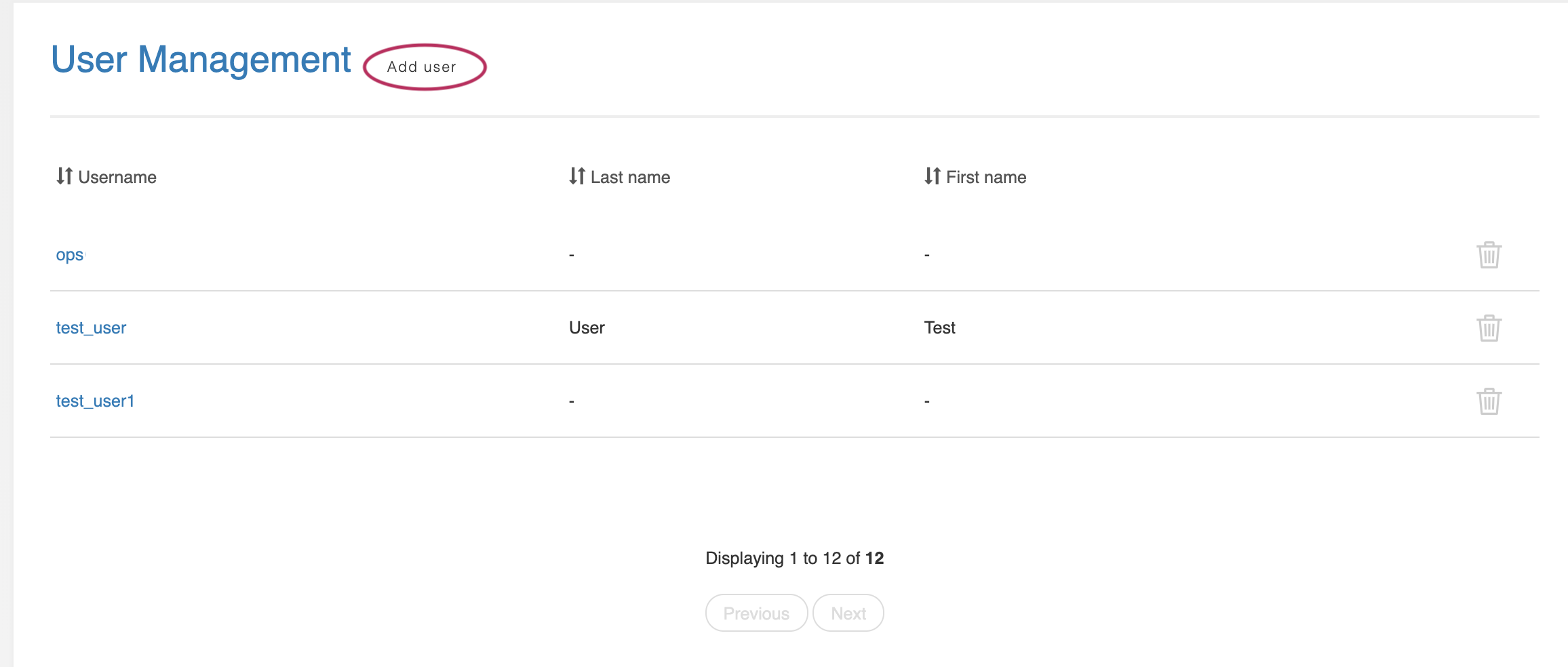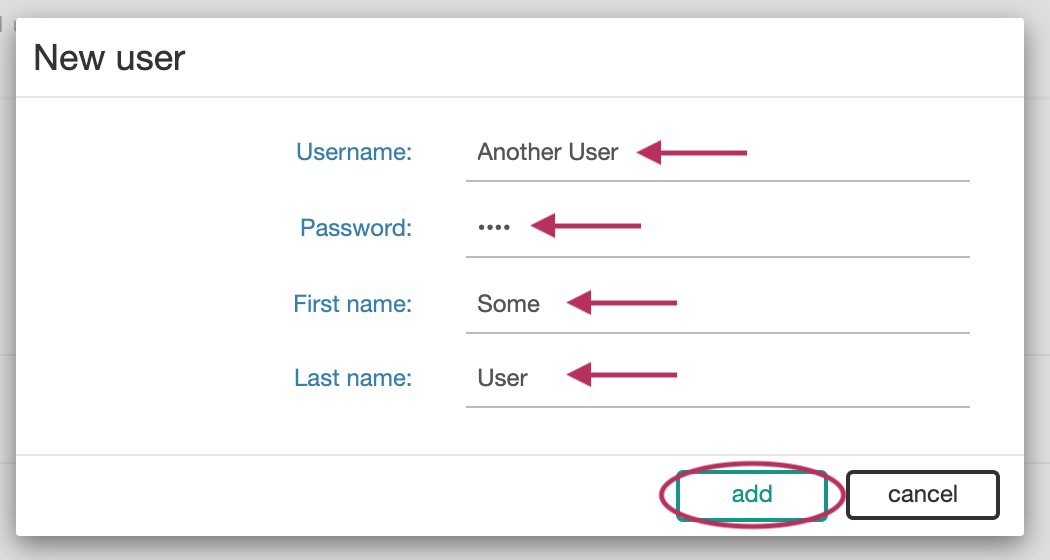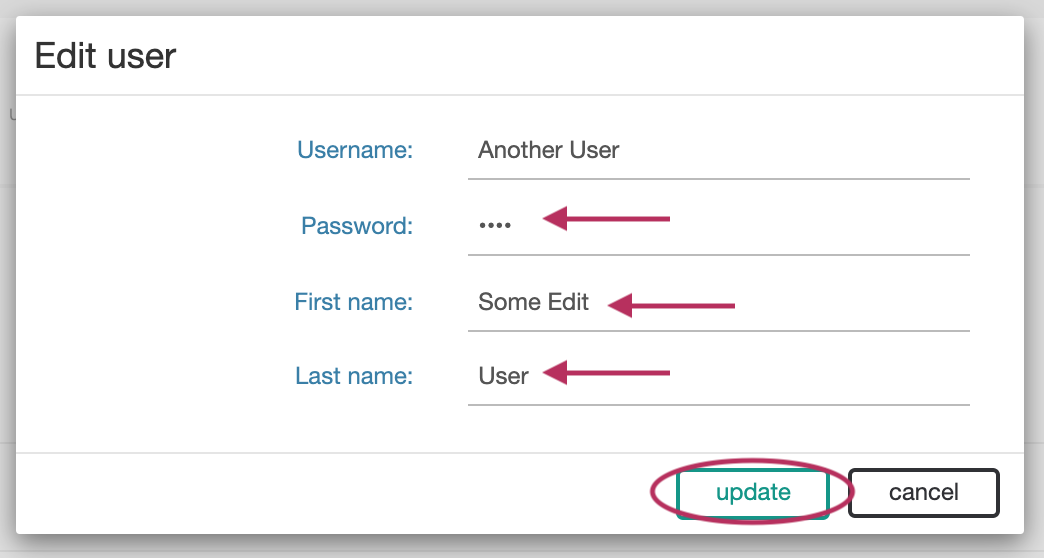ACP User Management
Access ACP's User Management page by going to the ACP Actions Menu, then selecting "User Management".
Due to the high-level nature of the actions performed by Workflows, all ACP users are given "Admin" level permissions and the ability to access all areas of the product.
Add a New User
To add a new user, click "Add User" at the top of the page.
In the window that appears, enter the username, password, first name, and last name for the new user. Click "Add" when complete.
Edit a User
Edit an existing user by clicking on the username, then editing the fields that you wish to change.
Remove a User
To delete a user, click on the delete icon at the end of the row for the user.
Additional Information
Continue on to additional User Guide pages for detailed information on working in ACP: